Toolvox® x3, Administrator guide – Code Blue TOOLVOX X3 User Manual
Page 60
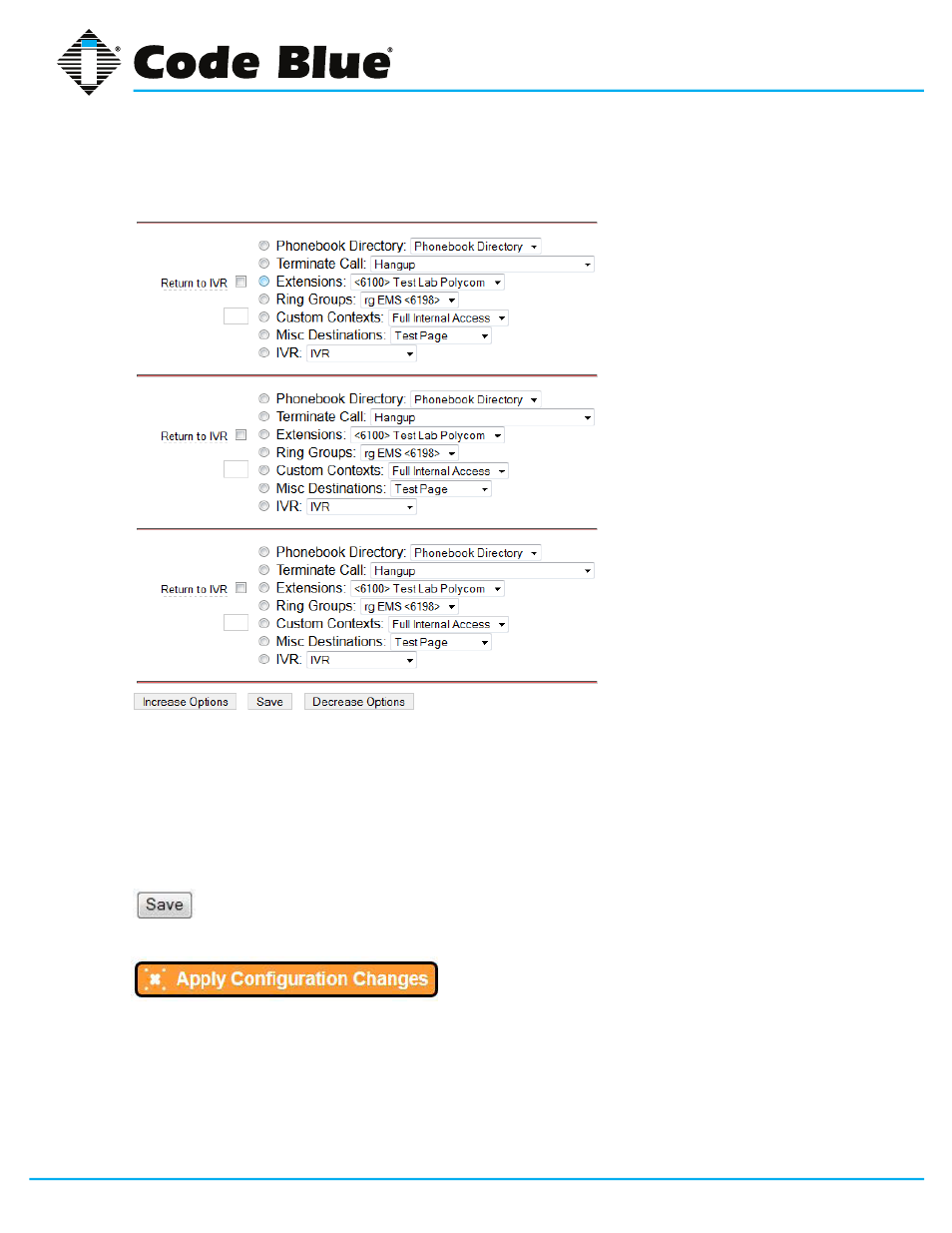
Code Blue
•
259 Hedcor Street
•
Holland, MI 49423 USA
•
800.205.7186
•
www.codeblue.com
GU-154-F
page 60 of 132
ToolVox® X3
Administrator Guide
been entered before going to the defined or default generated “i” or “t” options. If the “I” or “t” boxes
are defined the above check boxes must be checked in order to loop.
These Destinations represent what to do if a particular key is pushed from the calling party’s keypad
once into the IVR. If you’re just using the Direct Dial then nothing need be entered in this section
since you can just enter in the extension number and will be transferred immediately. If using Blue
Alert and are trying to reach a specific Misc Destination choose it here. This is useful if wanting a
special pin code used to access certain page groups.
To save your settings click:
To apply the changes to the system click: