Toolvox® x3, Administrator guide – Code Blue TOOLVOX X3 User Manual
Page 59
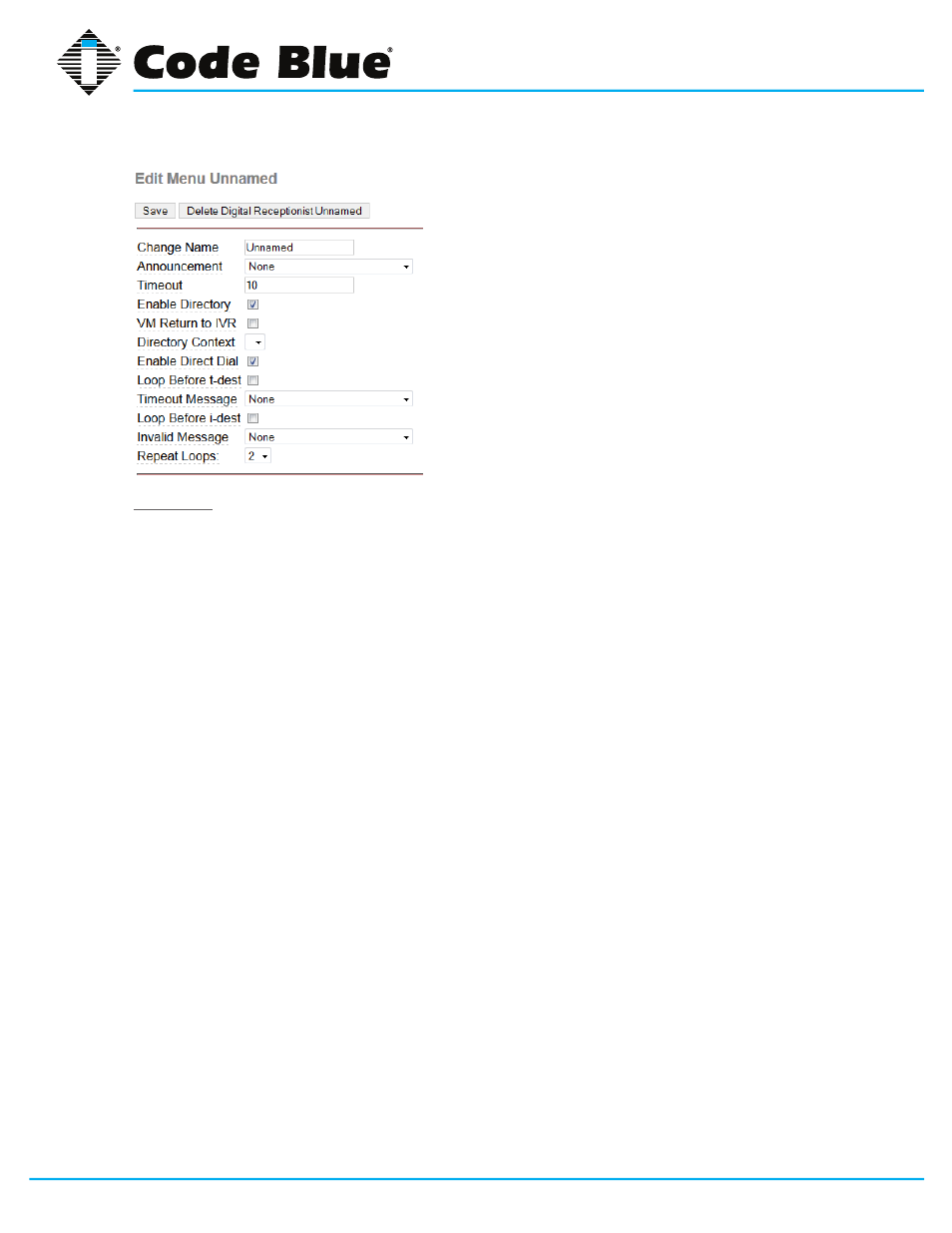
Code Blue
•
259 Hedcor Street
•
Holland, MI 49423 USA
•
800.205.7186
•
www.codeblue.com
GU-154-F
page 59 of 132
ToolVox® X3
Administrator Guide
Edit Menu
Change Name: This is the name of the IVR.
Announcement(Optional): Message to be played to the caller. To add additional recordings please
use the “System Recordings” Menu
Timeout: The amount of time (in seconds) before the “t” option if specified is used.
Enable Directory(Optional): Let callers into the IVR dial # to access the directory
VM Return to IVR(Optional): If checked upon exiting voicemail a caller will be returned to this IVR
if they got a user’s voicemail.
Directory Context(Optional): When # is selected, this is the voicemail directory context that is
used
Enable Direct Dial: Let callers into the IVR dial an extension directly
Loop Before t-dest(Optional): If checked, and there is a “t” timeout destination defined below, the
IVR will loop back to the beginning if no input is provided for the designated loop counts prior to go-
ing to the timeout “t” destination.
Timeout Message(Optional): If a timeout occurs and a message is selected, it will be played in
place of the announcement message when looping back to the top of the IVR. It will not be played if
the “t” destination is the next target.
Loop Before i-dest(Optional): If checked, and there is an “i” (invalid extension) destination defined
below, the IVR will play invalid option and then loop back to the beginning for the designated loop
counts prior to going to the invalid “i” destination.
Invalid Message(Optional): If an invalid extension is pressed and a message is selected it will be
played in place of the announcement message.
Repeat Loops(Optional): The number of times we should loop when invalid input or no input has