Toolvox® x3, Administrator guide – Code Blue TOOLVOX X3 User Manual
Page 80
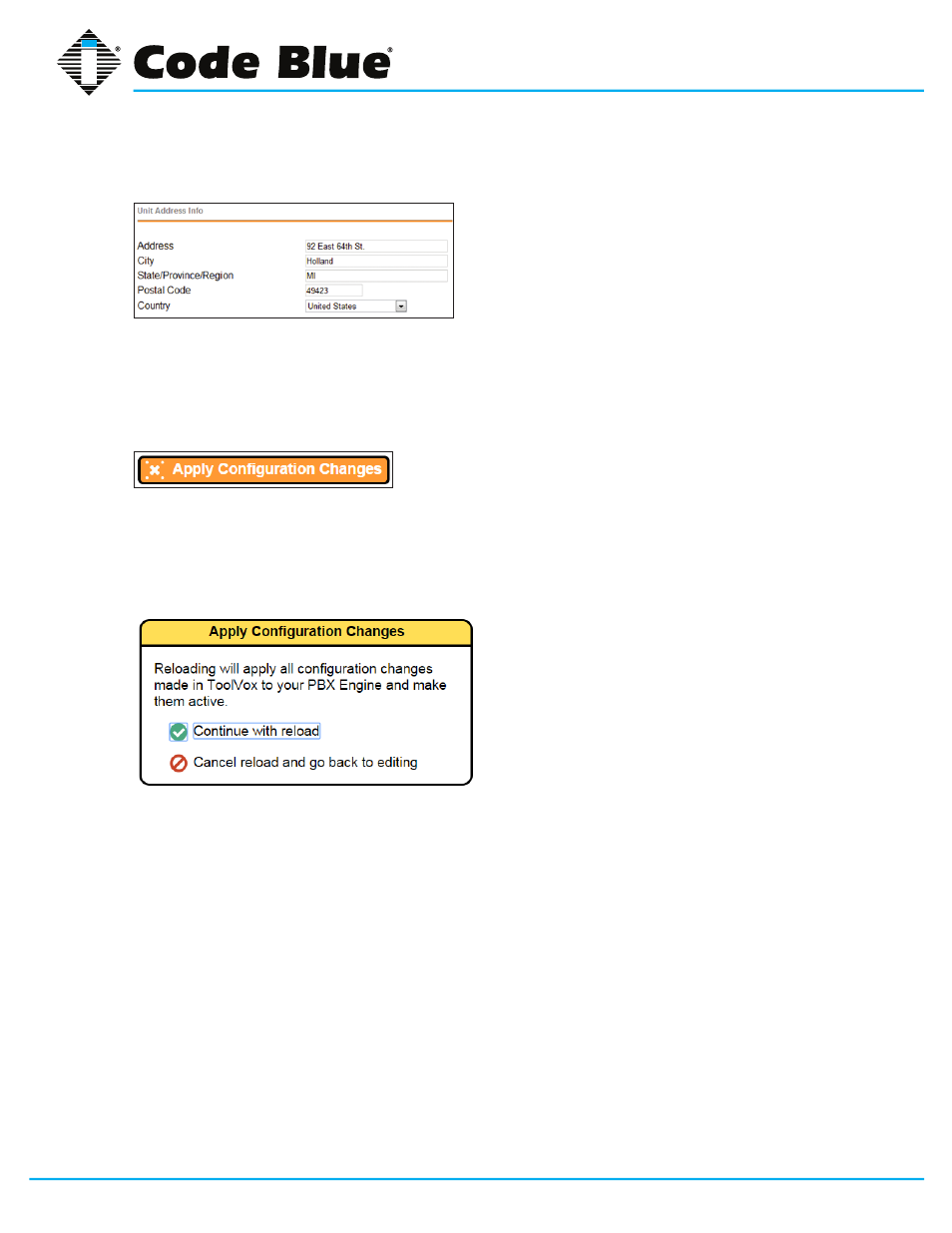
Code Blue
•
259 Hedcor Street
•
Holland, MI 49423 USA
•
800.205.7186
•
www.codeblue.com
GU-154-F
page 80 of 132
ToolVox® X3
Administrator Guide
13.
Unit Address Info allows for the physical address to be documented for
display on the EMS Agent screen (Ill. 7L).
14.
After configuring your Code Blue unit, click the
FINISH button on the last
page.
15.
Click
APPLY CONFIGURATION CHANGES button at the top of the screen
(Ill.7M).
16.
Click
CONTINUE WITH RELOAD radio button to finish the changes (Ill. 7N).
17.
Cancel the changes and continue editing the extension by selecting
CAN
CEL RELOAD AND GO BACK TO EDITING (Ill. 7N).
18.
There are two ways to send the configuration to the Code Blue units:
• Select the unit by clicking on the extension and click
PROGRAM EXTENSION at the top of
the page.
• Click
PROGRAM ALL UNITS.
Illustration 7L
Illustration 7M
Illustration 7N