Toolvox® x3, Administrator guide, Upd activation – Code Blue TOOLVOX X3 User Manual
Page 71
Advertising
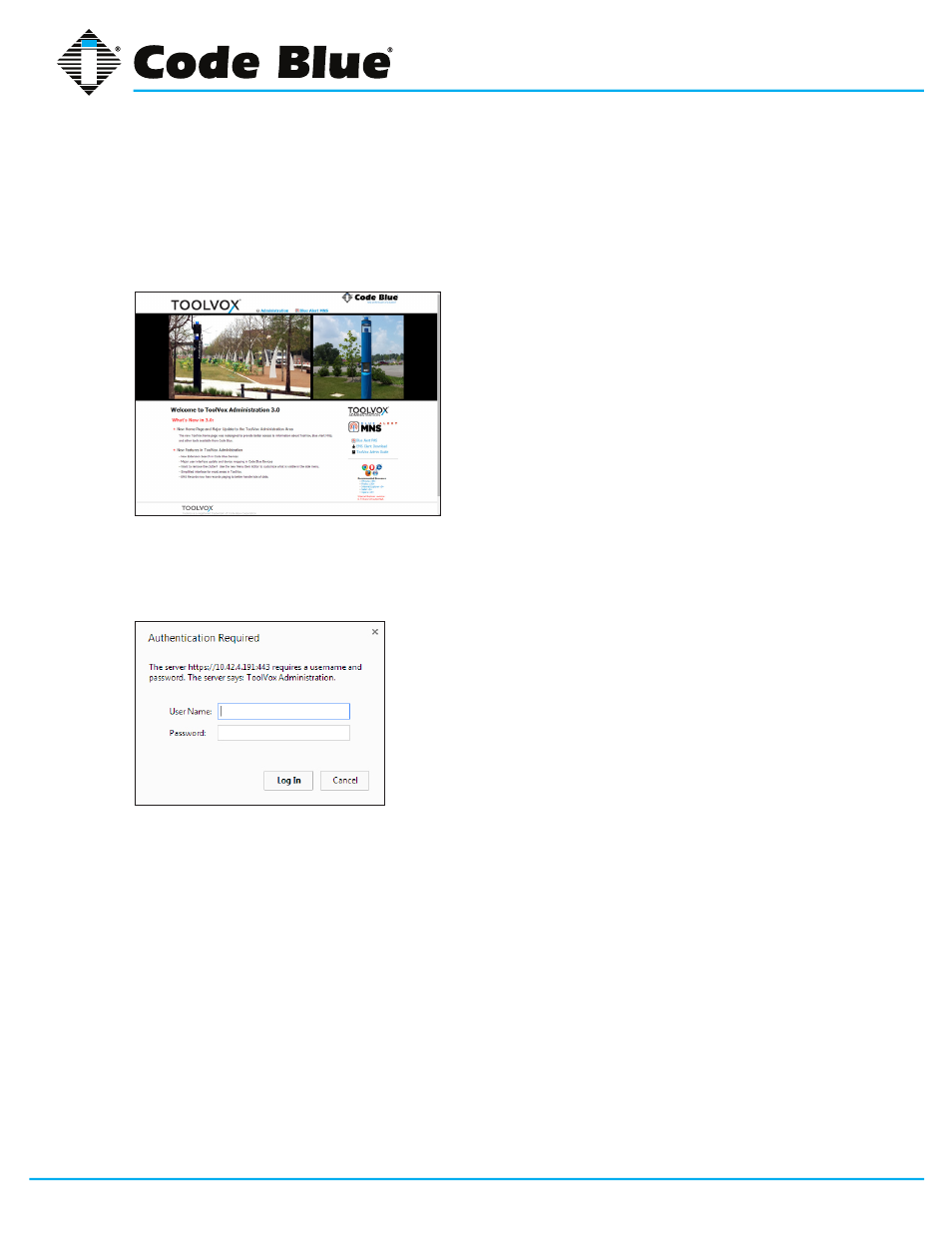
Code Blue
•
259 Hedcor Street
•
Holland, MI 49423 USA
•
800.205.7186
•
www.codeblue.com
GU-154-F
page 71 of 132
ToolVox® X3
Administrator Guide
UPD Activation
1. Open your web browser and enter the IP address of your ToolVox.
Example: http://172.1.100.65
2. Click
TOOLVOX ADMINISTRATION button (Ill. 3A).
3. Enter your administrator User Name and Password (
admin and codeblue) at popup menu
(Ill. 3B).
4. Click the
OK button.
Illustration 3B
Illustration 3A
Advertising