Toolvox® x3 – Code Blue TOOLVOX X3 User Manual
Page 13
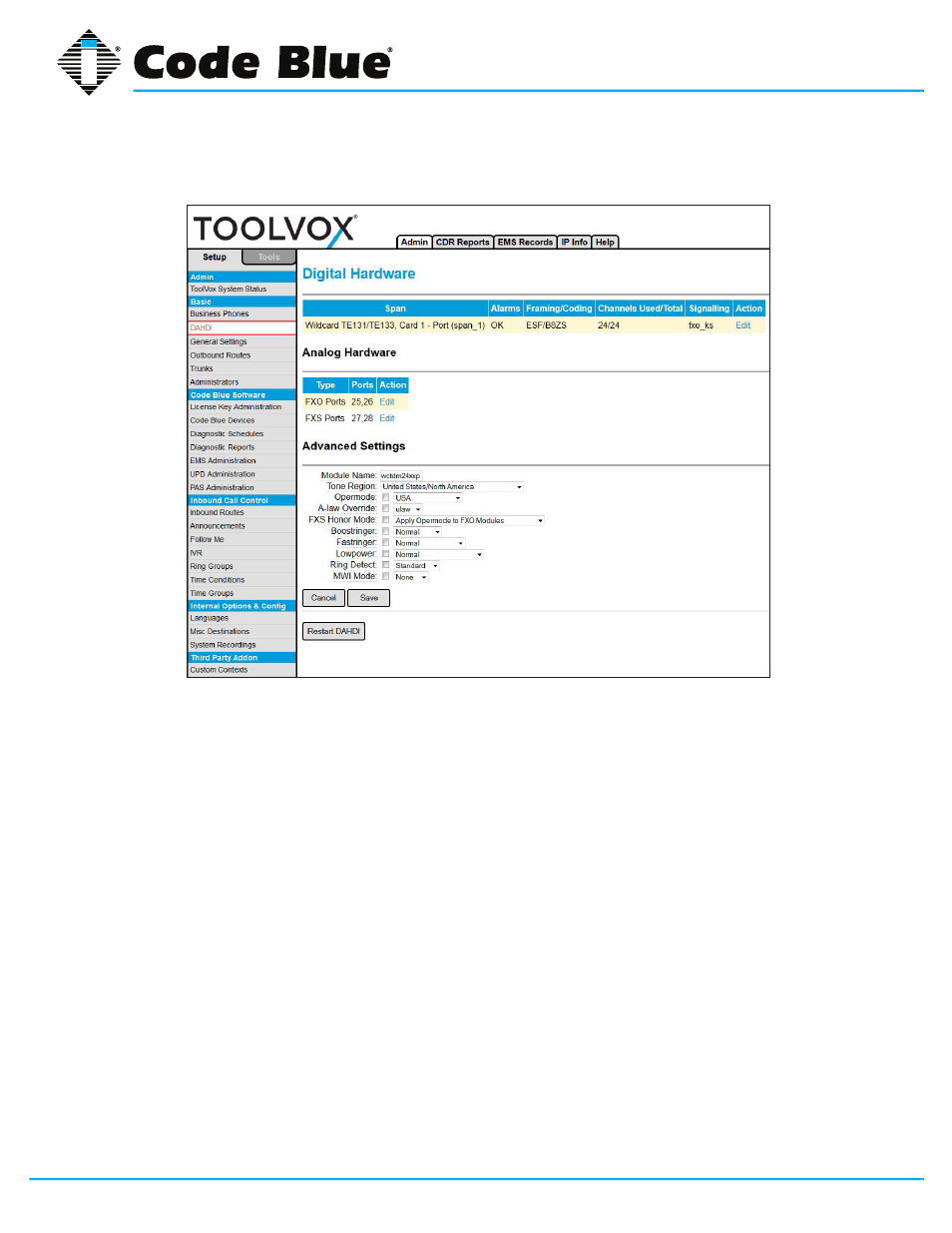
Code Blue
•
259 Hedcor Street
•
Holland, MI 49423 USA
•
800.205.7186
•
www.codeblue.com
GU-154-F
page 13 of 132
ToolVox® X3
Administrator Guide
5 Configuring Digital & Analog (DAHDi) Hardware
This is used to display and configure Digital and Analog Hardware that may have been
installed in your ToolVox. T1 PRI, FXO, and FXS, depending on what is required in the
application.
The Ports will be auto numbered during boot up of the ToolVox.
FXS Ports – FXS’s produce dial tone and should be cross connected to analog Code Blue devices
or phones that need dial tone. These FXS Port numbers are used when you build your phones in
Code Blue Devices.
Click the Blue “Edit” button next to the FXS Ports. They should be configured as follows. Note that
your port numbering may be different and the Group Number should be 1. Do not change Kewl
Start.