Toolvox® x3, Administrator guide – Code Blue TOOLVOX X3 User Manual
Page 37
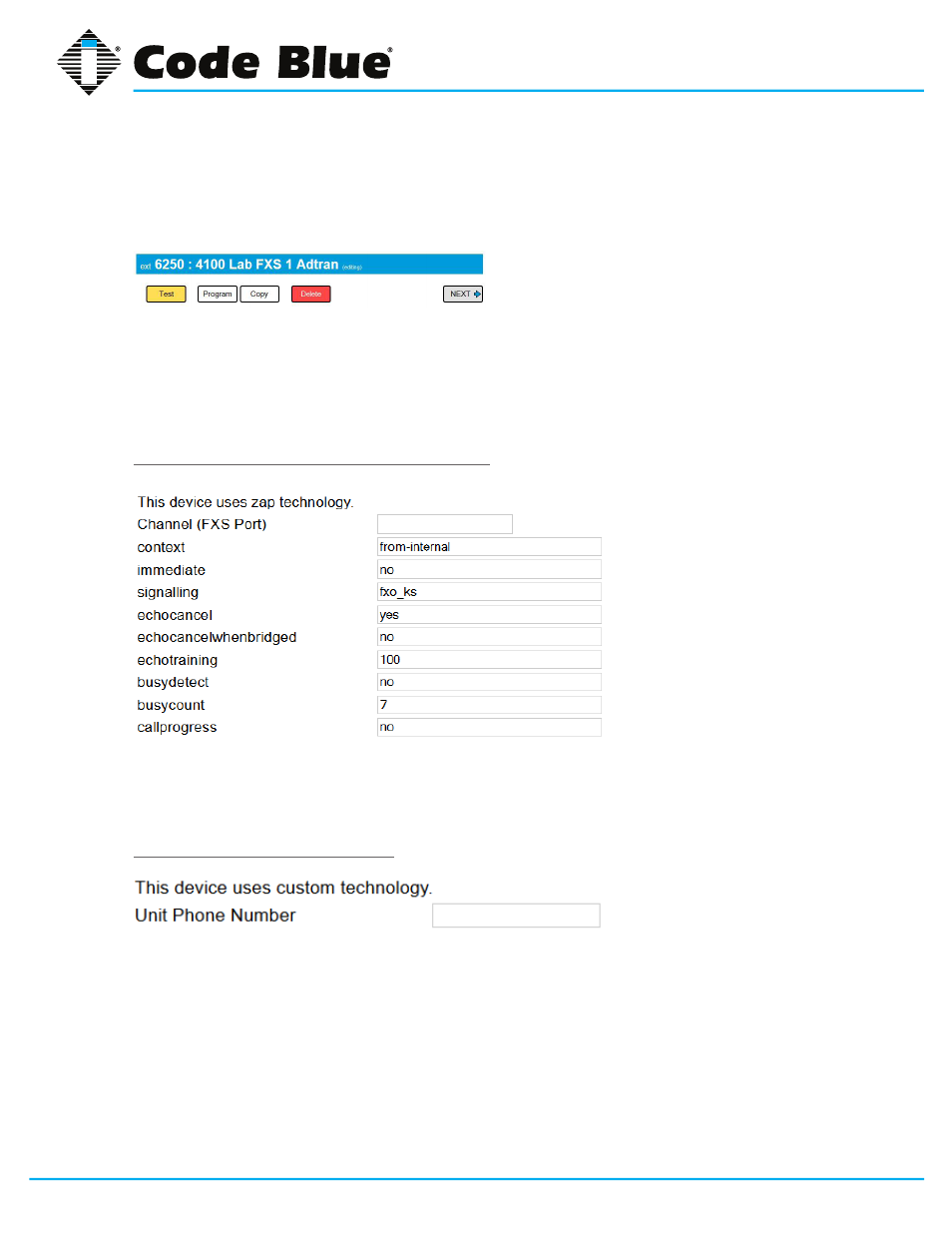
Code Blue
•
259 Hedcor Street
•
Holland, MI 49423 USA
•
800.205.7186
•
www.codeblue.com
GU-154-F
page 37 of 132
ToolVox® X3
Administrator Guide
If you have UPD (Unit Programming and Diagnostics) then you can click “Program Extension” to
have ToolVox call out to the Unit and program it, provided the ToolVox and Phone lines are all built.
You may also now copy the Code Blue extension you just built to save time. If an analog unit you
will have to either change the FXS port or the Unit number it calls out to, if off system. If you have
EMS you will also need to change that info.
IA500 Model
Device Options - FXS Analog Extension type
Enter in the FXS Port number from Dahdi that you have cross connected the Analog Code Blue
Phone to. Do not duplicate this number with another Code Blue Device.
Every other field in the Device Options Section for an FXS analog unit leave as default.
Device Options - Off System Unit
Enter in the actual phone number ToolVox needs to dial to reach this unit.
Example: 916163928296 or 6163928296 or 4378
This may or may not be the same number you assigned it as an extension on the ToolVox
system.