Toolvox® x3, Administrator guide 18 lightning protection – Code Blue TOOLVOX X3 User Manual
Page 102
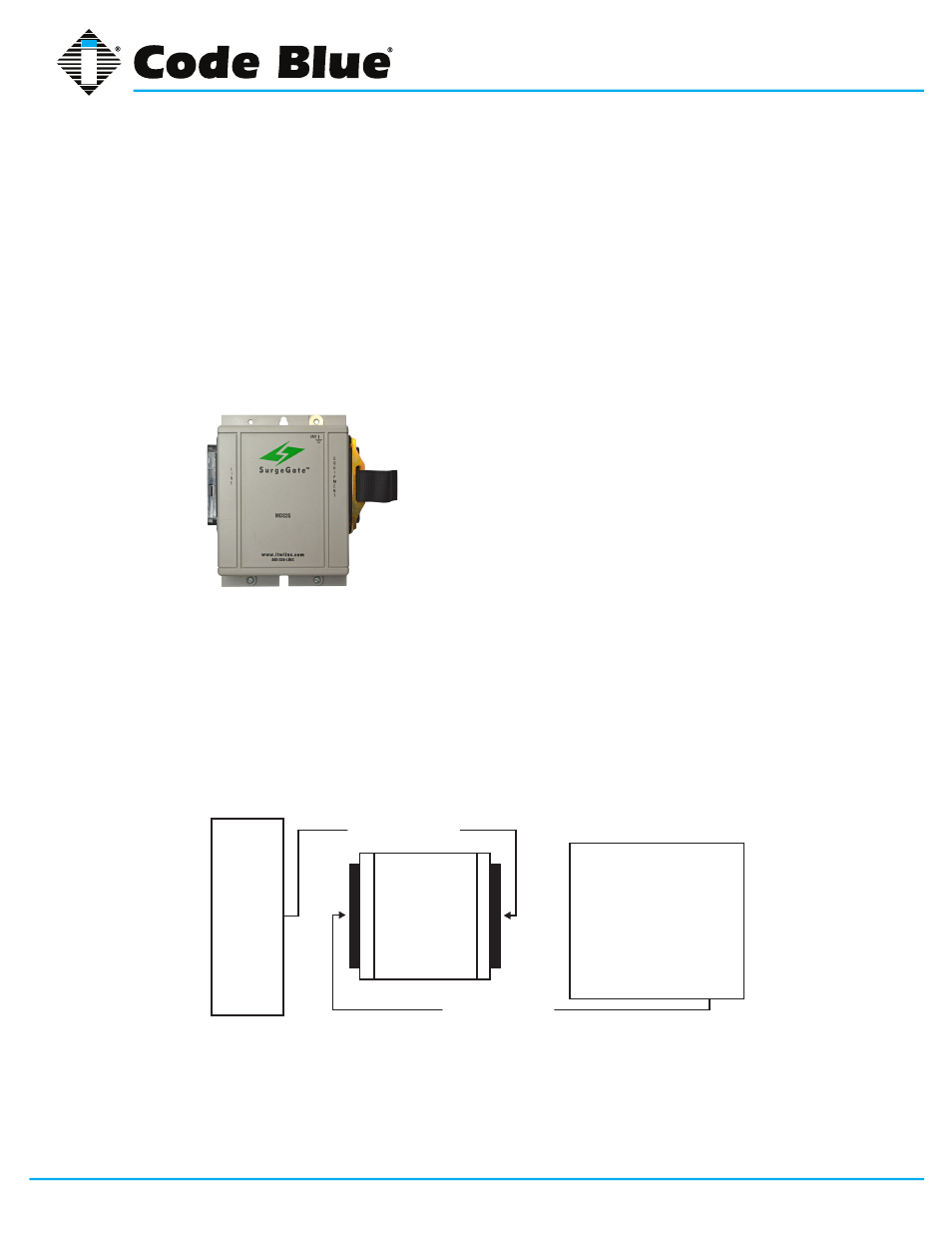
Code Blue
•
259 Hedcor Street
•
Holland, MI 49423 USA
•
800.205.7186
•
www.codeblue.com
GU-154-F
page 102 of 132
ToolVox® X3
Administrator Guide
18 Lightning Protection
Installation procedure for the recommended ToolVox Lightning Protection
ITW SurgeGate CO/25 Module
SurgeGate CO/25 modules are used to protect the ToolVox Analog FXO/FXS telephony card(s) and
Adtran 624 units.
Installation
1. Install the Velcro clamps provided with the protector.
2. Securely mount the SurgeGate between the 66 block and the ToolVox Media
Gateway.
3. Connect an Amphenol cable from the ToolVox to the “Line” side of the SurgeGate.
*Do not connect the SurgeGate directly to the back of the ToolVox. This will
not provide adequate protection and will void the warranty.
4. Connect an Amphenol cable from the 66 block to the “Equipment side of the
SurgeGate. This will be the side the Code Blue devices.
5. Secure both Amphenol ends with the Velcro mounted on the clamps of the
SurgeGate.
66 Block/
Code Blue
devices
ToolVox
®
Media Gateway
25pr Amphenol Cable
L
I
N
E
E
Q
U
I
P
M
E
N
T
SurgeGate CO/25
25pr Amphenol Cable