Toolvox® x3, Administrator guide – Code Blue TOOLVOX X3 User Manual
Page 9
Advertising
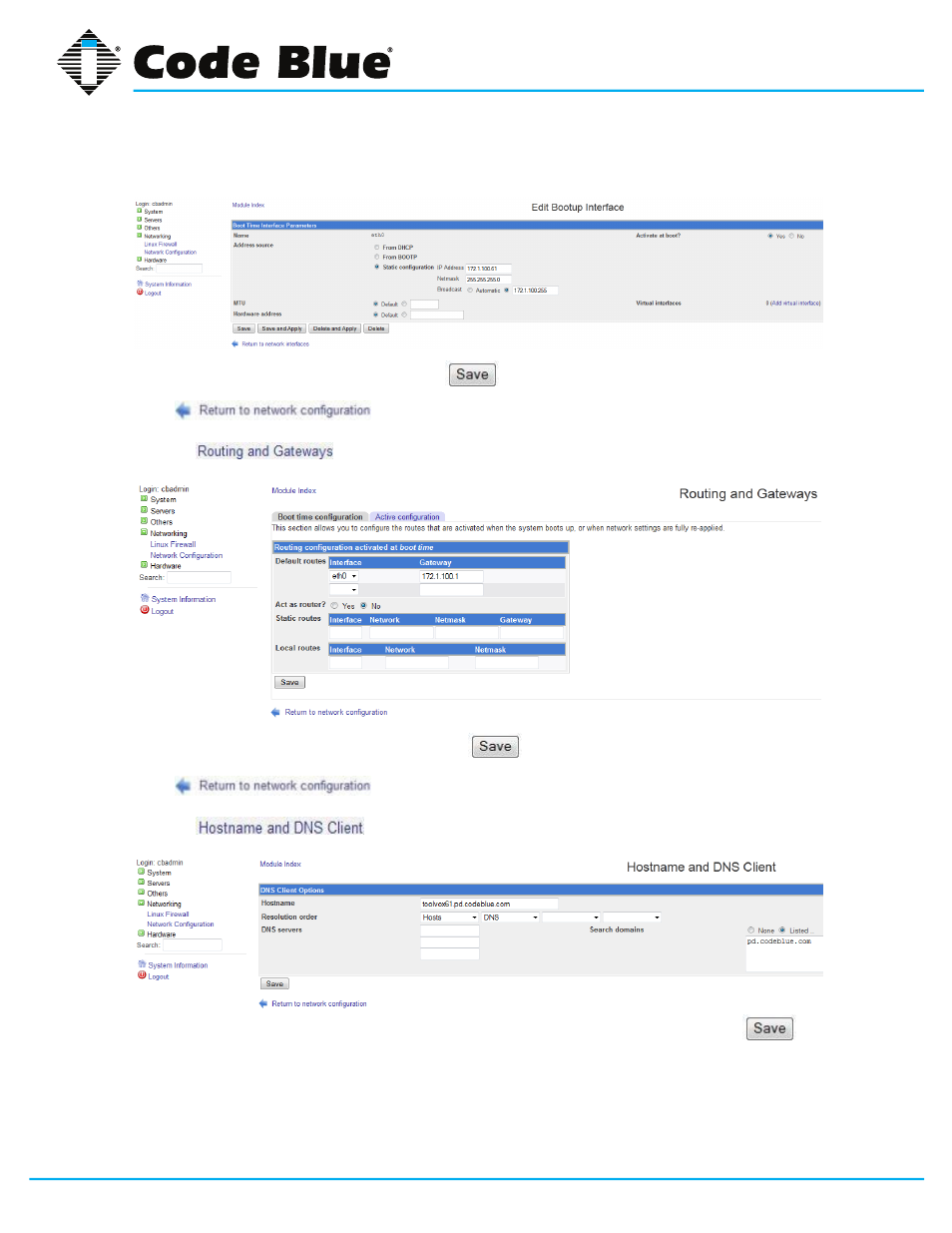
Code Blue
•
259 Hedcor Street
•
Holland, MI 49423 USA
•
800.205.7186
•
www.codeblue.com
GU-154-F
page 9 of 132
ToolVox® X3
Administrator Guide
Click on Activated at Boot then click on
eth0.
Enter the IP Address and Netmask then click
Click
Click on
Enter the Gateway IP Address for eth0 and click
Click
Click on
Enter Hostname and DNS server IP Address information (if other than default) then click
Advertising