RLE Falcon EM User Manual
Page 100
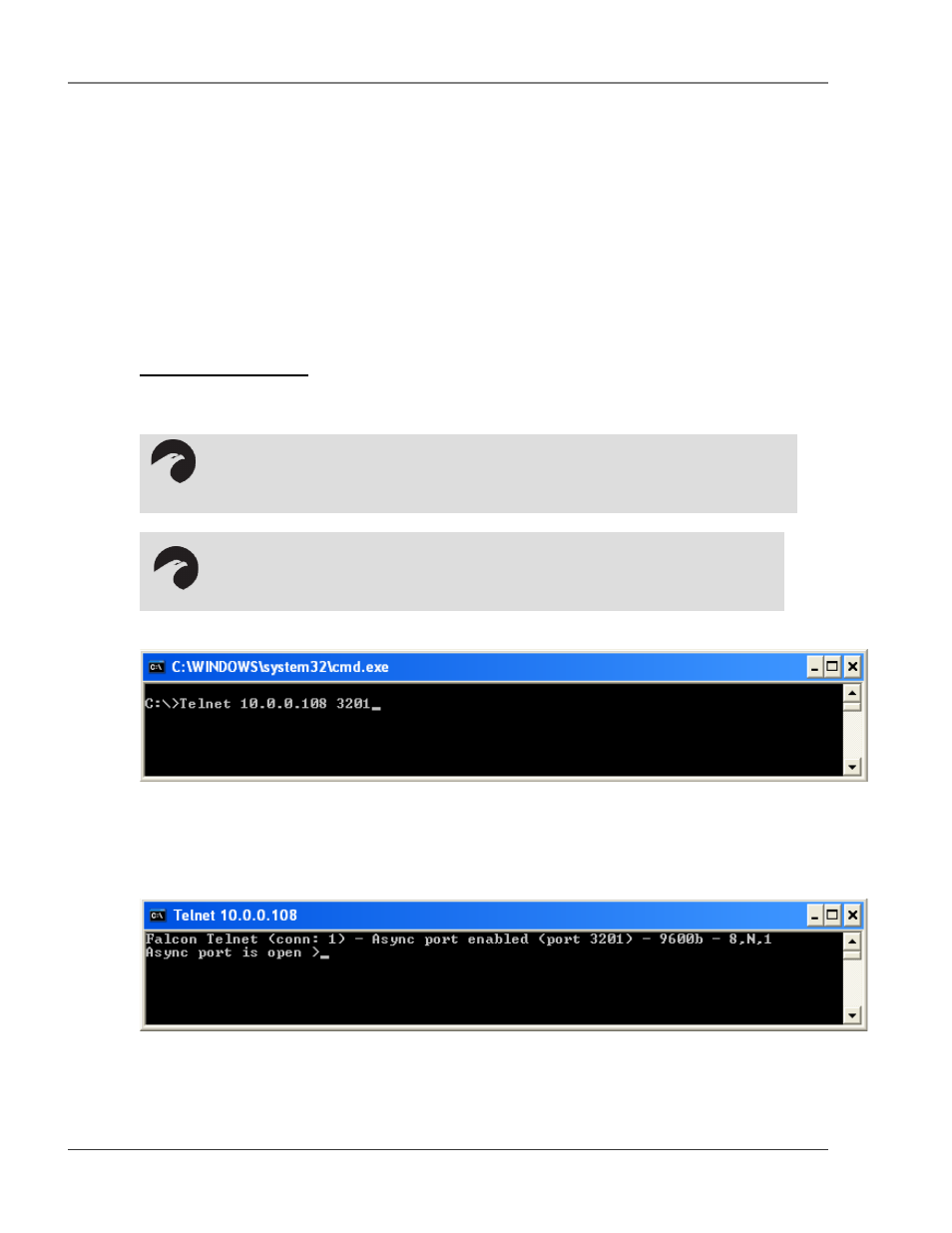
Communication
User Guide: Falcon FMS
86 970
484-6510
www.rletech.com
Modbus Slave: Enables the FMS to operate as a Modbus Slave over the Serial Port COM1.
Telnet: Enables telnet connections to the FMS and communication with an external EIA232
device through the COM1 port.
Serial Baud Rate: Sets the Serial COM Port 1 to 1200, 2400 or 9600 Baud. All the devices connected to
the FMS Serial COM Port 1 must be set to operate at the same Baud rate.
Serial Interface Type: Enables the FMS Modbus to operate on the EIA485 or EIA232 COM1 Port.
Telnet Inactivity Timeout: Sets the amount of time for the FMS to timeout due to inactivity. The time is
adjustable from 0 to 999 minutes.
5-10.3 Telnet Communication
To access a device through the FMS, open a Command Prompt window and type the following:
Telnet[sp](Falcon IP address)[sp](Port number)
Figure 5-30: Telnet Communication showing a FMS IP address of 10.0.0.108 accessing port 3201.
Press Enter and the device will connect.
Figure 5-31: Example of Telnet connection through port 3201 at 9600 baud, 8 data bits, no parity,
and 1 stop bit.
NOTE:
If the FMS is going to be looped back into itself, the Command Prompt line feed must be set
to carriage return (CR) only.
WARNING!!
Do not Telnet back into the Falcon. This could cause severe problems including system
freezing or complete shutdown of the system.