RLE Falcon EM User Manual
Page 93
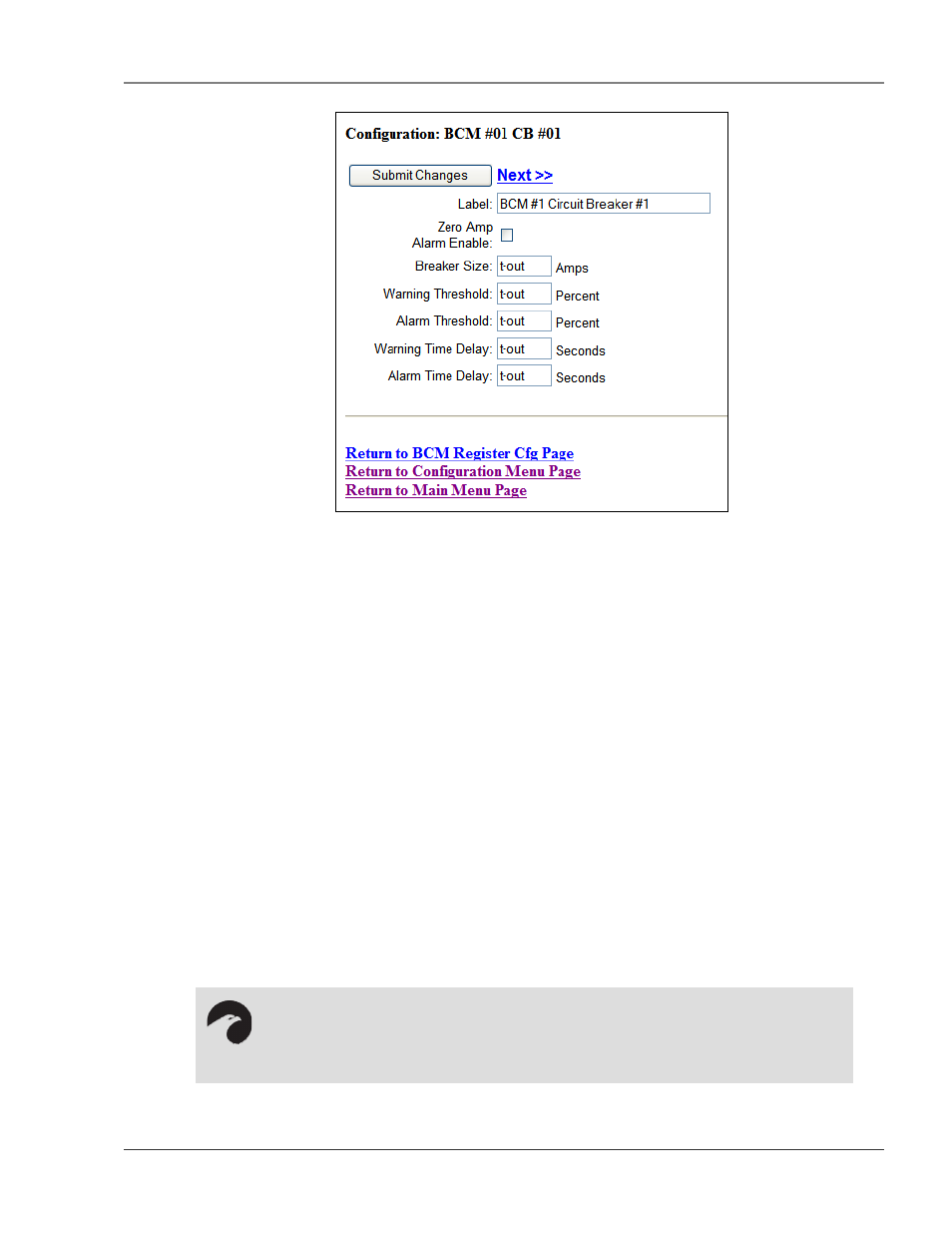
User Guide: Falcon FMS
Communication
www.rletech.com 970
484-6510
79
Figure 5-21: Circuit Breaker Configurations for Individual BCM’s
Label: Enter a label to describe the circuit breaker. The label is included in notifications and for
identification on the Slave Unit Monitoring page.
Zero Amp Enable: Check to enable alarm and notification if the branch circuit current falls below the
zero amp level as set on the Modbus /COM Port 1 Configuration page.
Breaker Size: Enter the circuit breaker size in the BCM.
Warning Threshold: Enter the warning threshold level—in percent—in the BCM.
Alarm Threshold: Enter the alarm threshold level—in percent—in the BCM.
Warning Time Delay: Enter the warning time delay—in seconds—in the BCM.
Alarm Time Delay: Enter the alarm time delay—in seconds—in the BCM.
5-7
MODBUS / SLAVE UNITS CONFIGURATION – MODBUS MASTER BCM - 16
This Modbus Slave Unit Configuration page is available when the FMS is configured for Modbus Master
BCM—16 Units and is used to configure the information regarding the Modbus Slave BCMs that the FMS
will poll data from. Setup is the same as the 4 BCM option, except that the FMS can be configured to
monitor 16 BCMs. Refer to section 5-4 Configuring Inputs and relays for Slave Units (Modbus &
BACnet)on page 71 for details on how to configure the FMS unit for Modbus Master BCM-16.
NOTE:
The 16 BCM option does not support SNMP for the BCMs. SNMP is still supported for
the other Falcon features.