RLE Falcon EM User Manual
Page 74
Advertising
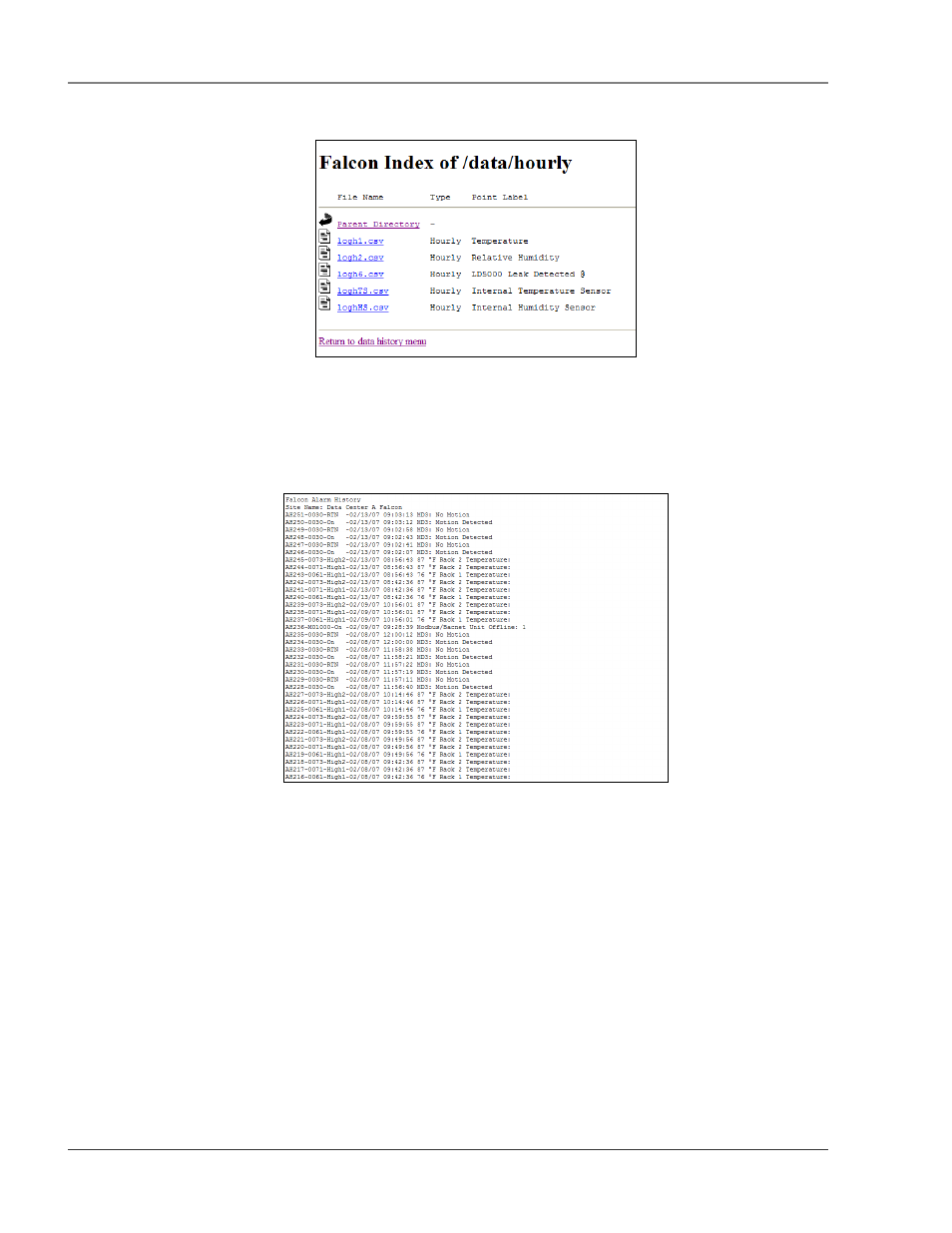
FMS Web Interface
User Guide: Falcon FMS
60 970
484-6510
www.rletech.com
4-6.2.1 Daily, Hourly, Minute
Figure 4-9: Sample FMS Index of Page
Once the type of data is selected, a screen similar to Figure 4-9 will appear. Choose the file name to
download, and click the link for the desired data to be saved to the hard drive.
4-6.2.2 Alarm History Text (alarmhistory.txt)
Figure 4-10: Sample FMS Alarm History Text Page
The alarmhistory.txt link opens the Alarm History log as a text (.txt) file in the Web browser. Select
“Save As” to save the file to the hard drive.
Advertising