RLE Falcon EM User Manual
Page 87
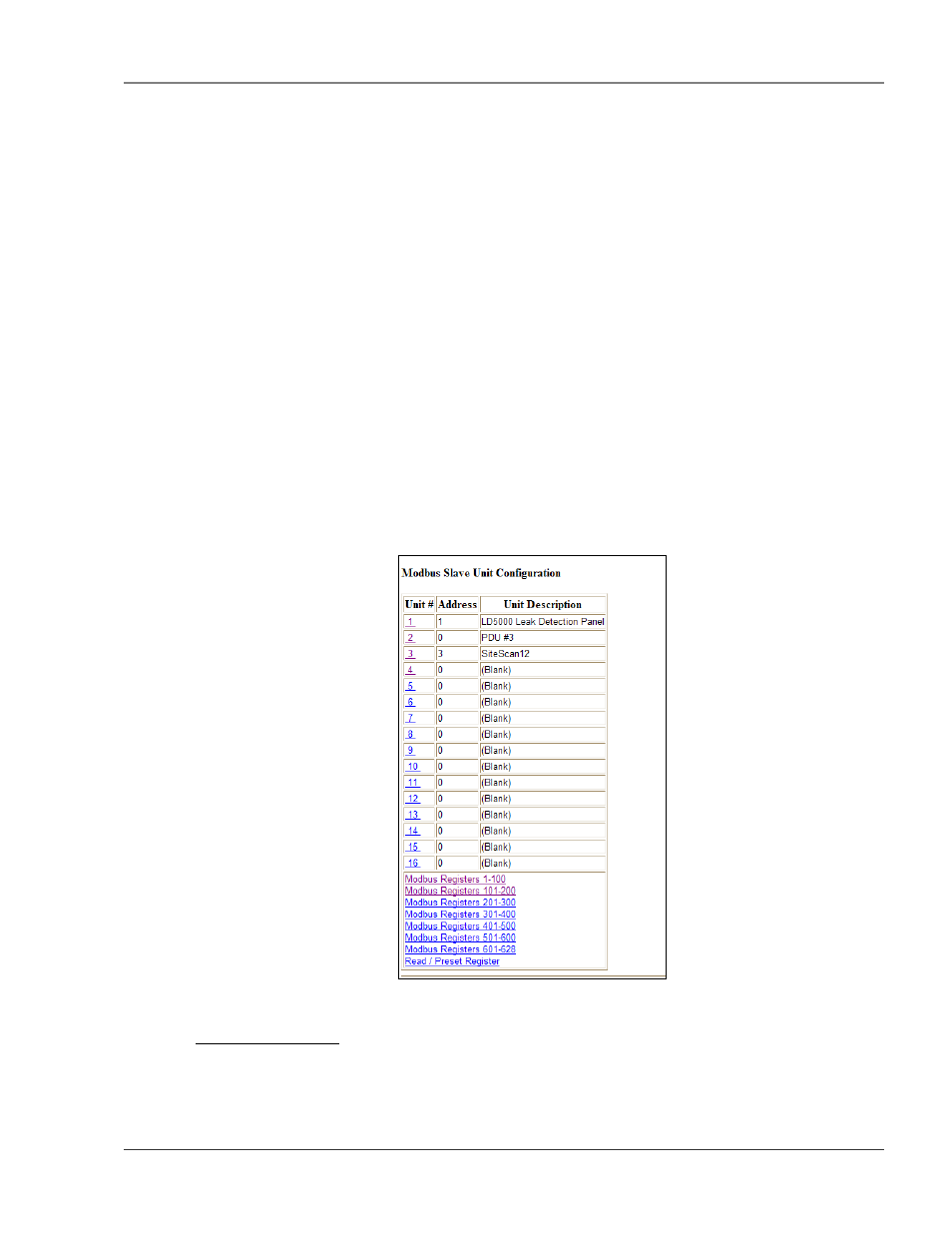
User Guide: Falcon FMS
Communication
www.rletech.com 970
484-6510
73
Alarm Disable by Schedule: Select the Schedule the user desires
SNMP Trap: Allows users to configure SNMP Trap notification options.
High1/Low1 SNMP Traps: Determines how the notification is sent.
Individual Ground Type: Select ground type
BACnet Instance: This is a BACnet object identifier. The BACnet Instance is a numerical code used to
identify the input. This code must be unique within the BACnet device. Refer to the BACnet standard for
further information.
BACnet Units: Designated BACnet engineering unit, which represents the units of measurement for the
input. Refer to the BACnet standard for further information.
5-5
MODBUS / SLAVE UNITS CONFIGURATION – MODBUS GENERIC
(TYPICAL)
This Modbus Slave Unit Configuration page is available when the FMS is configured for “Modbus
Master Generic – 16 Units”. This is used to configure the information regarding the Modbus Slave device
that the FMS will poll data from. This option is only available when the unit is configured by the factory
with the EXP-MBCS option.
Figure 5-13: Modbus Slave Unit Configuration
5-5.1 Unit Number Links
Select the Slave’s Unit # link, located on the left side of the screen, to display the individual unit
configuration page; see Figure 5-13.