RLE Falcon EM User Manual
Page 96
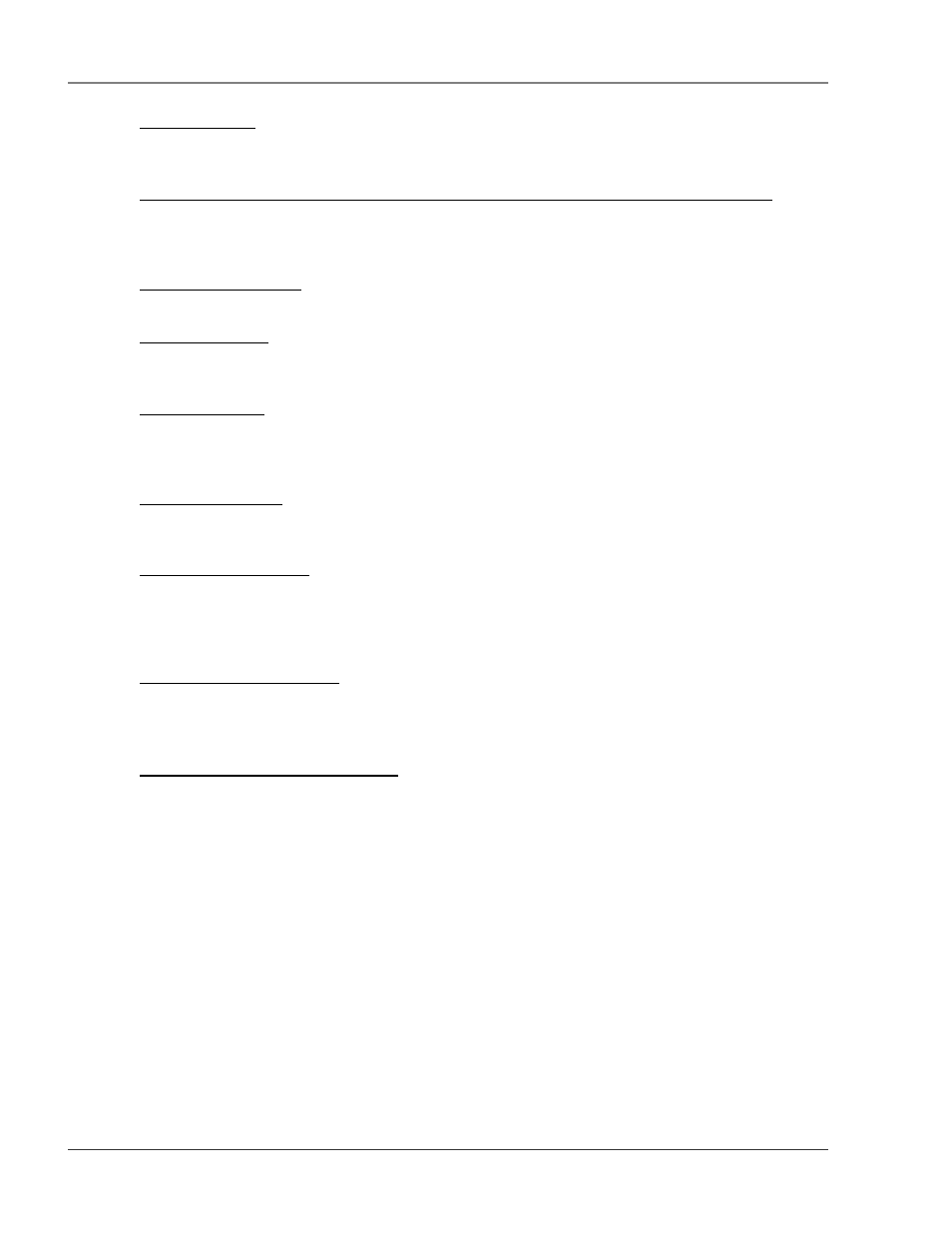
Communication
User Guide: Falcon FMS
82 970
484-6510
www.rletech.com
BACnet UDP Port: The port to which the FMS will respond to BACnet requests. The default number of
zero in this field will configure the FMS to listen on the standard BACnet port of 47808; see the BACnet
standard for more information.
BACnet BBMD-BDT, FMS IP Address, #1 IP Address, #2 IP Address, #3 IP Address, #4 IP Address:
These fields give the user a reference and edit capabilities of the BACnet Broadcast Distribution Table.
These fields DO NOT need to be configured by the user. If the FMS is acting as a BACnet router, these
fields will automatically be populated by the BACnet network controller.
Master Protocol Selection: The FMS can be configured to act either as a BACnet master or a Modbus
master. The FMS can not support both protocols as a master at the same time.
Master Poll Timeout: Sets the amount of time the FMS waits for a response from the Slave device before
moving on to read the next instance. It is normally set to the default of 1 second but it is adjustable from 1
to 10 seconds.
Master Poll Interval: Sets the amount of time between when a response is received from a Slave to when
the FMS will ask for the next instance and is adjustable from 250 to 2000ms. It is normally left at the
250ms default. The interval affects the overall scan rate. If the FMS is configured to read 60 variables and
the poll interval is set to 1000ms (1second), each variable will be read approximately once per minute.
Master Retry Attempts: Determines how many times the FMS will request the same instance when there is
no response from the Slave before moving on to read the next instance. It is normally left at the default of 1
second and is adjustable from 1 to 99.
Enable Virtual Slots (#1-4): Enabling virtual slots allows the FMS to create virtual points up to the
maximum 104 available inputs. These virtual points can accept imported Modbus or BACnet values and
then allow notification and alarming of individual registers or instances. The number of available slots will
be determined by the number of expansion cards already installed on the FMS. The total number of slots
can not exceed four.
Present Input Instance Numbers: Clicking this button tells the FMS to auto populate the BACnet Instance
Number field on each available input. The BACnet Instance Number field can be configured manually by
the user but this button gives the user a more efficient way to assign default values to this field; see
section5-9.3 BACnet Instance Register Links, pg. 83, for more details.
5-9.1 BACnet /Slave Units Configuration
This BACnet Slave Unit Configuration page is available when the FMS is configured for “BACnet/IP”
and is used to configure the information regarding the Modbus Slave Units that the FMS will poll data; see
section 5-4 Configuring Inputs and relays for Slave Units (Modbus & BACnet) , pg. 71, for details on how
to configure an input for a BACnet slave device.