RLE Falcon EM User Manual
Page 66
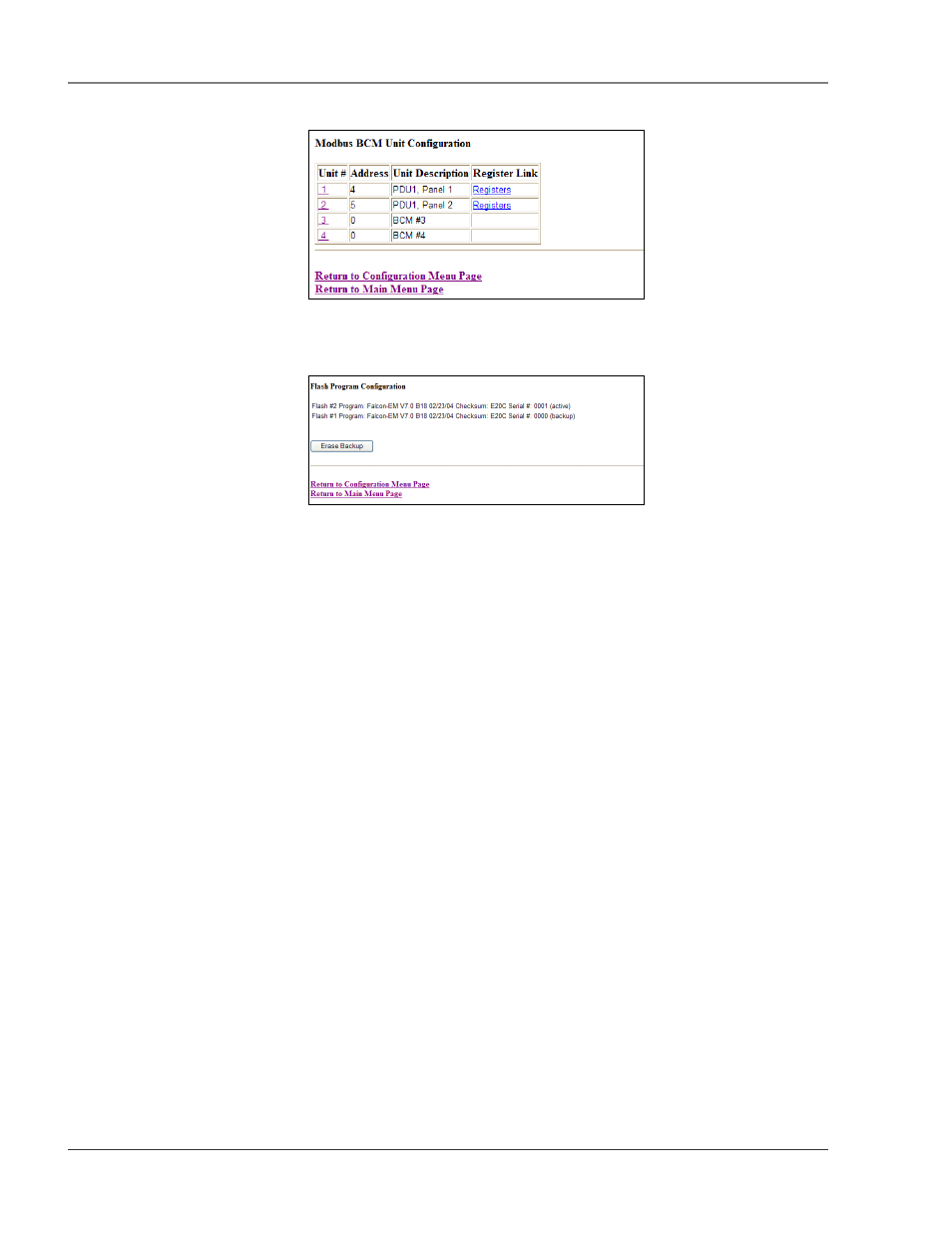
FMS Configuration
User Guide: Falcon FMS
52 970
484-6510
www.rletech.com
Figure 3-40: Sample Modbus BCM 4 Units Configuration Webpage
3-25 FLASH PROGRAM
Figure 3-41: Sample FMS Schedule Configuration
The Flash Program link displays which versions of FMS firmware are loaded onto the FMS. Only two
copies can be loaded onto the FMS at a time. In order to upload a Firmware update, the backup Flash must
be blank. If it is not, click the Erase Backup button to erase it. This erases the oldest version of firmware
stored on the FMS; see Chapter 9: Upgrading Firmware, Loading & Saving Configuration Data, pg. 95 .
Using a TFTP client software program, send the falcon(vx.x bx).bin file to the IP address of the FMS. The
FMS verifies the file name starts with FAL8EM and ends with .bin. Other file names or file types will not
be accepted. The FMS will accept TFTP block sizes of 64, 128, 256, 512, or 1024. Once the program has
been successfully uploaded, the FMS will automatically reboot; see Chapter 9: Upgrading Firmware,
Loading & Saving Configuration Data, pg. 95, for more details.