RLE Falcon EM User Manual
Page 48
Advertising
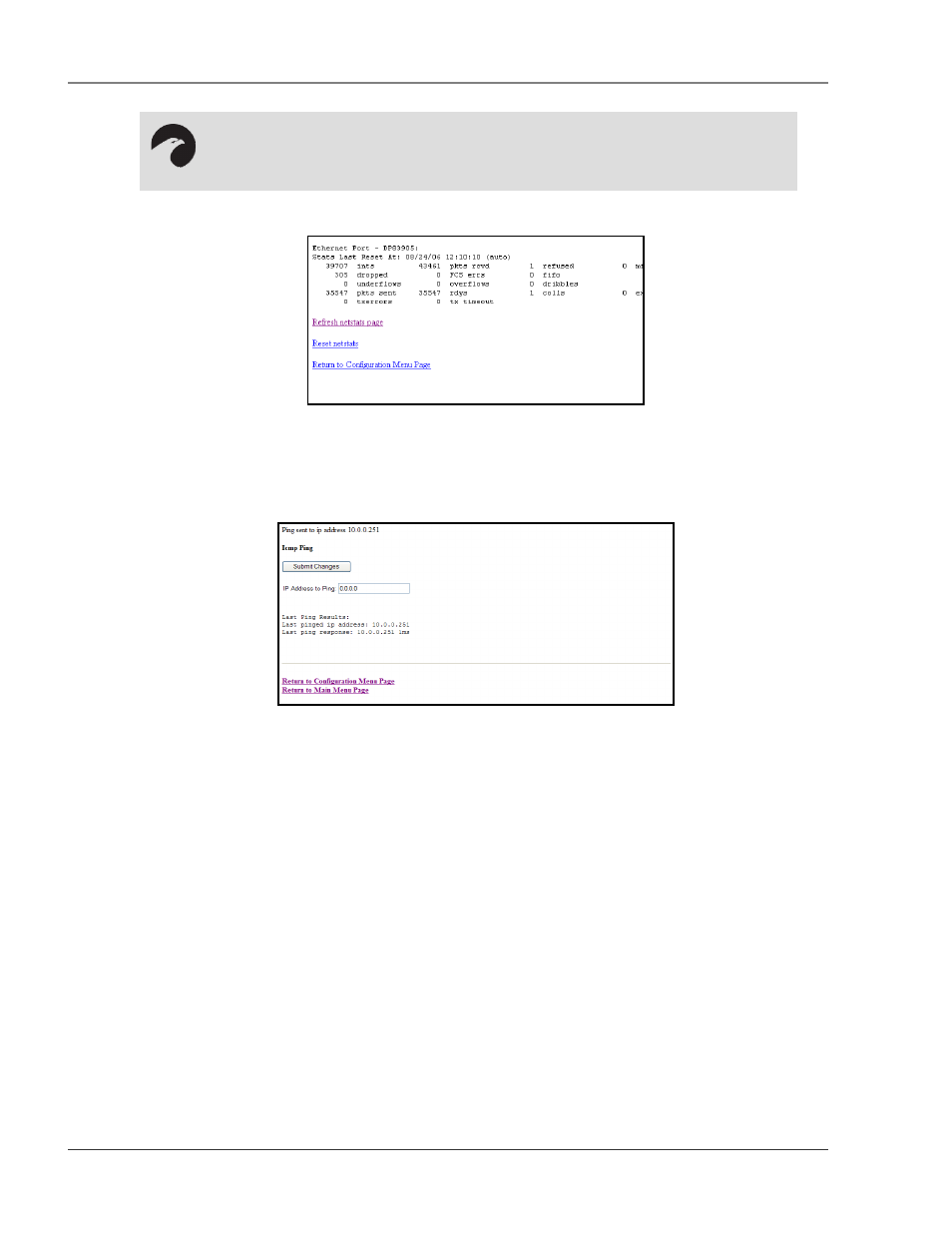
FMS Configuration
User Guide: Falcon FMS
34 970
484-6510
www.rletech.com
3-5
NETWORK STATISTICS
Figure 3-15: Sample FMS Network Status Page
Network Statistics: Displays network and EIA485 statistics including: network packets received, packets
transmitted, and errors.
3-6
ICMP PING
Figure 3-16: Sample FMS ICMP Ping Page
ICMP Ping: Allows a user to ping an IP address from the FMS. The results of the ping will display below
in the “Last Ping Results” table.
NOTE:
Changes will not go into effect until the Submit Changes button is clicked.
Advertising