RLE Falcon EM User Manual
Page 88
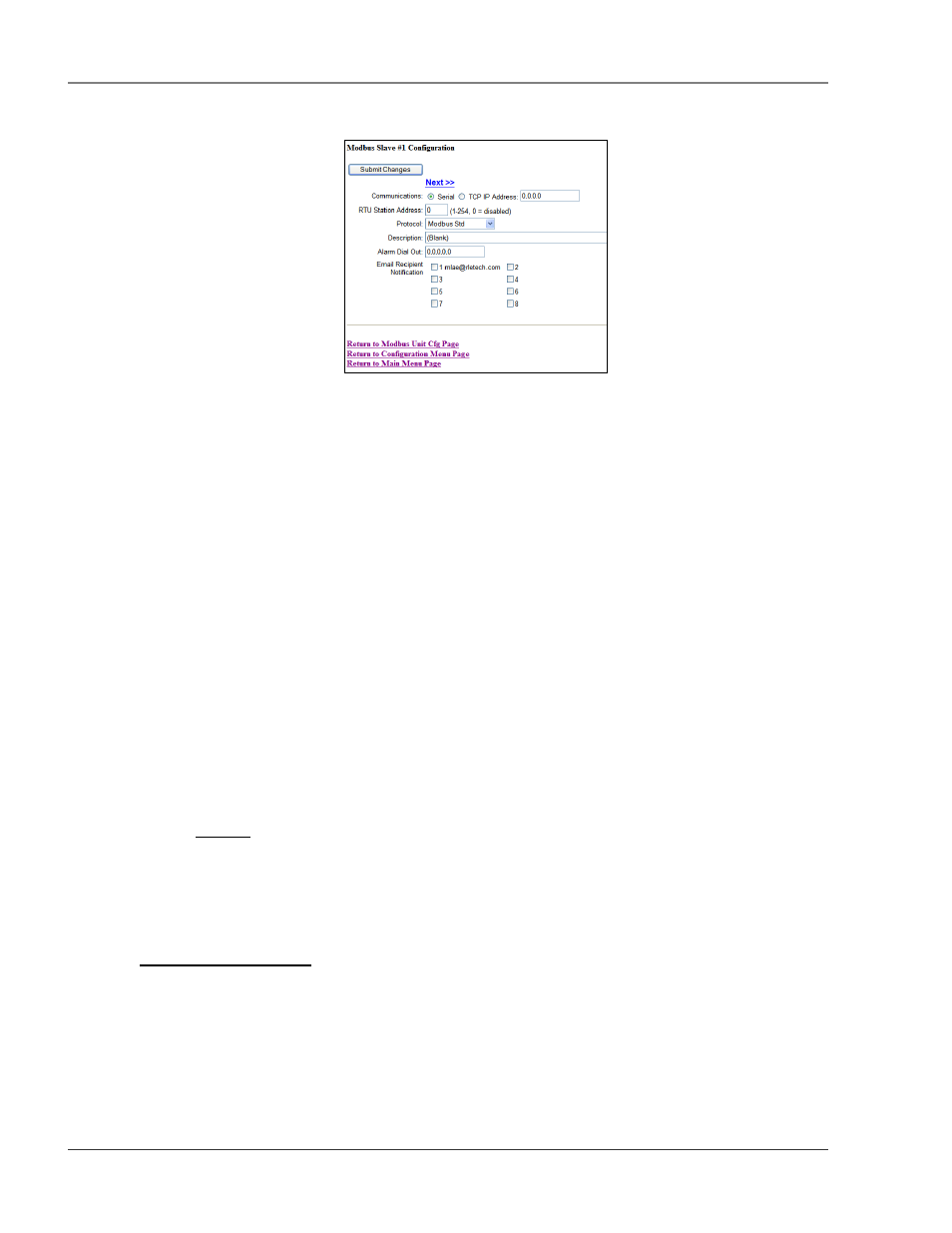
Communication
User Guide: Falcon FMS
74 970
484-6510
www.rletech.com
Figure 5-14: Sample Modbus Slave Unit
Communications: Configures the FMS to send Modbus requests to a specific slave device over either a
serial connection (EIA232 or EIA485) or over TCP/IP. This configuration can be different for each slave
unit.
RTU Station Address: Enter the address of the Modbus Slave device. Be sure this matches the address
programmed on the particular Slave device.
Protocol: The FMS supports three versions of the Modbus protocol.
Modbus Standard
Modbus Extended
JBus
Selecting these options will configure the FMS to send appropriate requests to each slave device. See the
documentation of the slave device for proper configuration.
Description: Enter a description for the Slave device.
Alarm Dial Out: Enter the Phone Number Configuration Entry ID for up to five pager numbers to which
the FMS will send notification when any alarm for this Slave occurs. The Entry ID numbers correspond to
phone numbers configured from the Configure Phone Number links at the bottom of the Modem
Configuration page. Separate the ID numbers with commas. Enter zero to disable. The FMS will dial the
lowest number listed regardless of the order the numbers are listed.
Example: If the Alarm dial out string is set to “3, 5, 1, 0, 0”, the FMS will dial Pager #1, Pager #3
and then Pager #5 when an alarm occurs.
Email Recipient Notification: Check the recipient email addresses that require notification when any
alarm occurs on this Slave. Email addresses are displayed once they are entered on the Email Configuration
page.
5-5.2 Modbus Register Links
Selecting a Modbus Register link at the bottom of the Modbus Slave Unit Configuration page will display
a page similar to Figure 5-15. This page is used to navigate among the Modbus Master configuration
registers.