RLE Falcon EM User Manual
Page 49
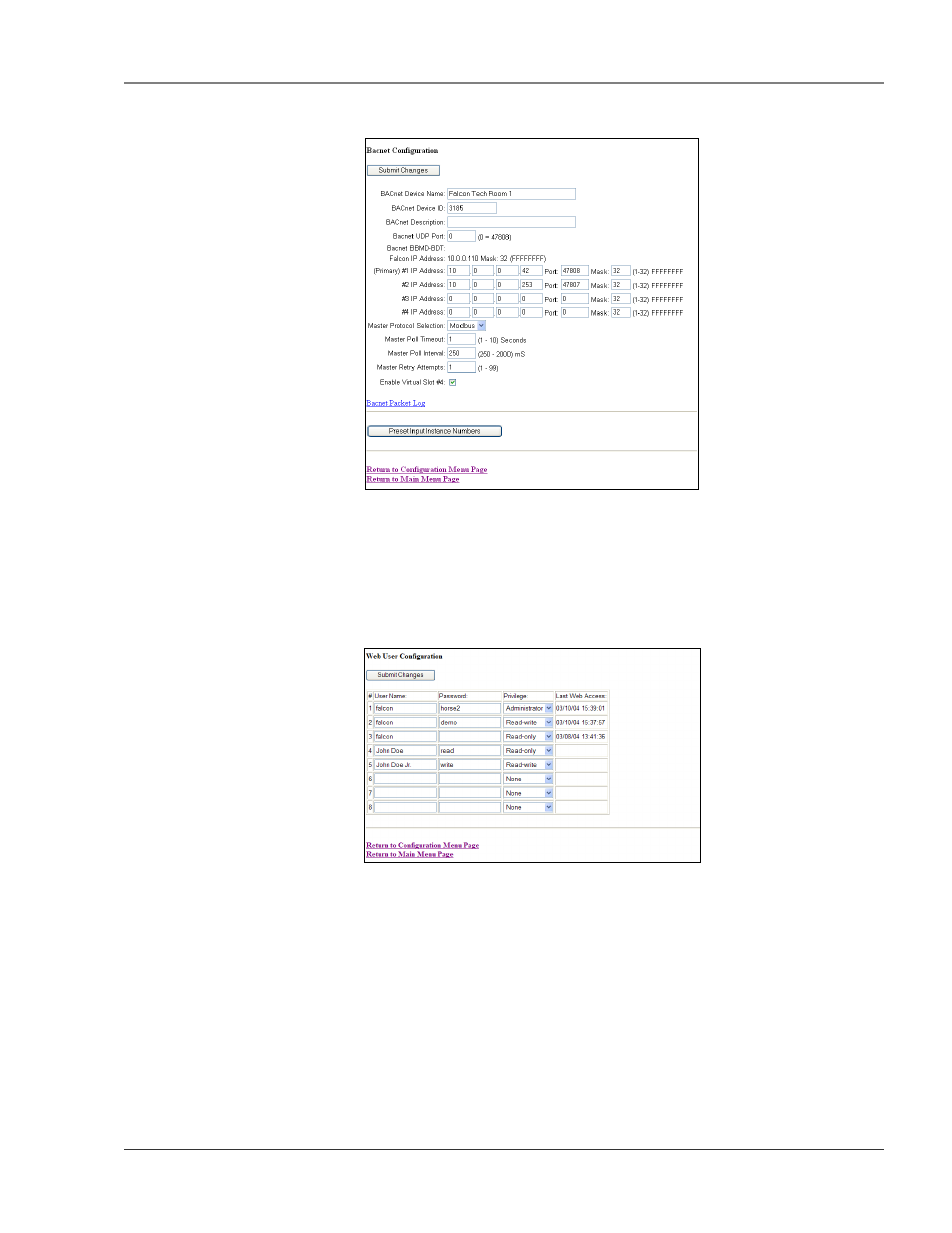
User Guide: Falcon FMS
FMS Configuration
www.rletech.com 970
484-6510
35
3-7
BACNET
Figure 3-17: Sample FMS BACnet Configuration
BACnet Device Name, BACnet Device ID, and BACnet Description: Required for the FMS to allow
Building Management System (BMS) to poll the FMS inputs using the BACnet protocol over LAN
connections. For further information regarding BACnet Device Name, BACnet Device, and BACnet
Description, consult the BACnet Standard or your IT Department.
3-8
USER ADMINISTRATION (WEB ACCESS)
Figure 3-18: Sample FMS Web Access Configuration
The User Administration (Web Access) page allows the administrator to configure eight separate
accounts, usernames, passwords and privileges for Web access accounts.
Read-Only privileges allow the user to view the Main Menu, Keypad Access History, Alarm
History, Event History, Digital Data History, Identity, Relay Status, Relay Control and URL Links
webpages. The Configuration page cannot be viewed or changed by a Read-Only user. A Read-
Only user can acknowledge alarms by entering their acknowledge code at the bottom of the Alarm
History page. A Read-Only user cannot change any settings.
Read-Write privileges allow the user to have full access to all pages (viewing and changing)
except the User Administration (Web Access) page shown above.