RLE Falcon EM User Manual
Page 36
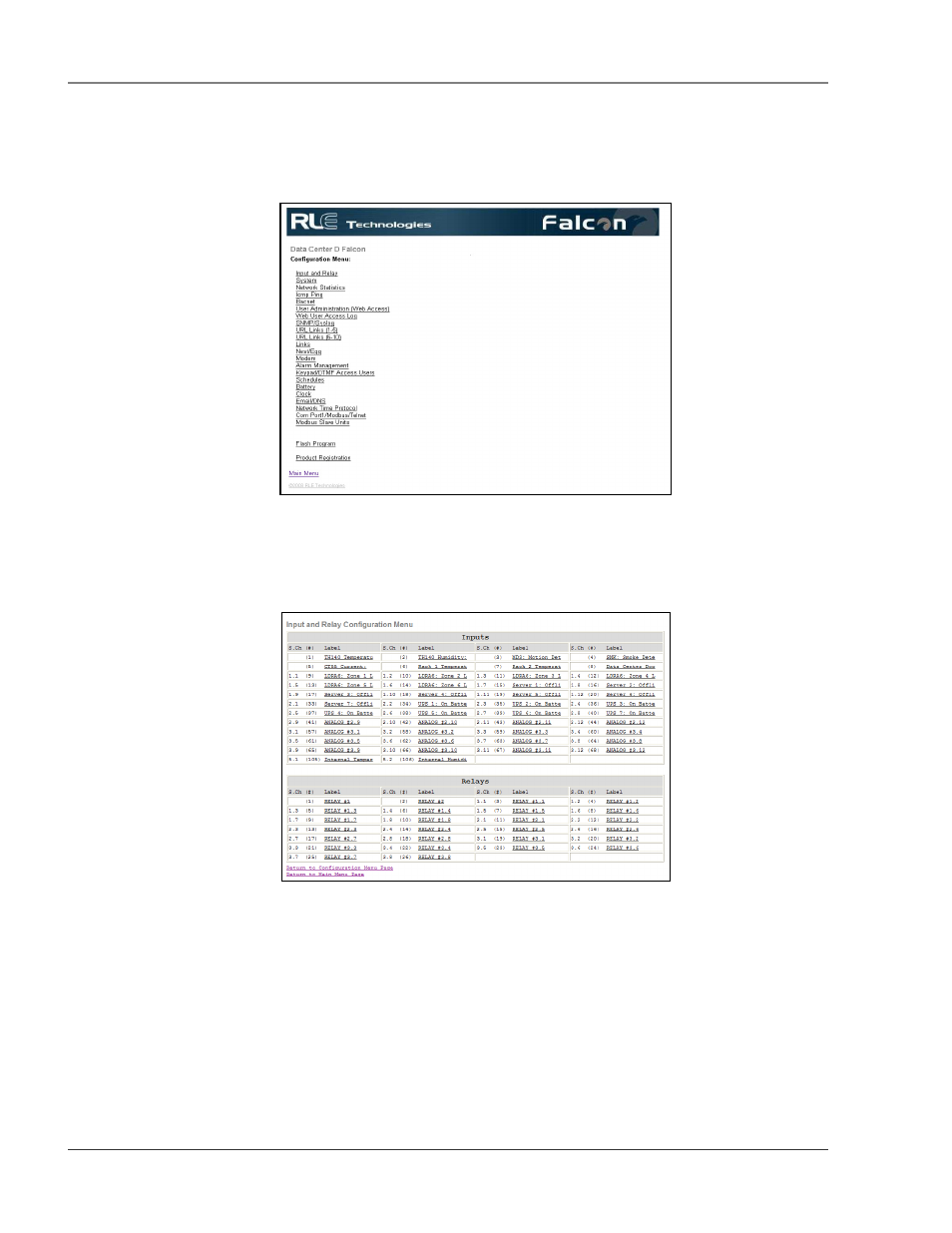
FMS Configuration
User Guide: Falcon FMS
22 970
484-6510
www.rletech.com
The top of the page provides links to other pages for additional monitoring, control and configuration. To
Configure the FMS, select the Configuration option from the Main Menu of the FMS Homepage.
The Configuration page allows authorized users—with administrator or read-write privileges—to adjust the FMS
settings. Each link on the Configuration page displays more information about specific configuration settings.
Figure 3-3: Sample FMS Configuration Main Menu
3-3
INPUT AND RELAY
Figure 3-4: Sample FMS Input/Output Configuration Menu
Input and Relay allows users to program specific parameters for each FMS input and relay. Different FMS
models allow different numbers of inputs and relays. Only installed inputs and relays are displayed. Inputs
and relays are identified by their name and slot channel number (S.Ch). Clicking an input link will display
one of three input configuration pages: (1) Main Board Inputs 1-8, (2) Expansion Card “A” Inputs or (3)
Expansion Card “C” Inputs.