RLE Falcon EM User Manual
Page 73
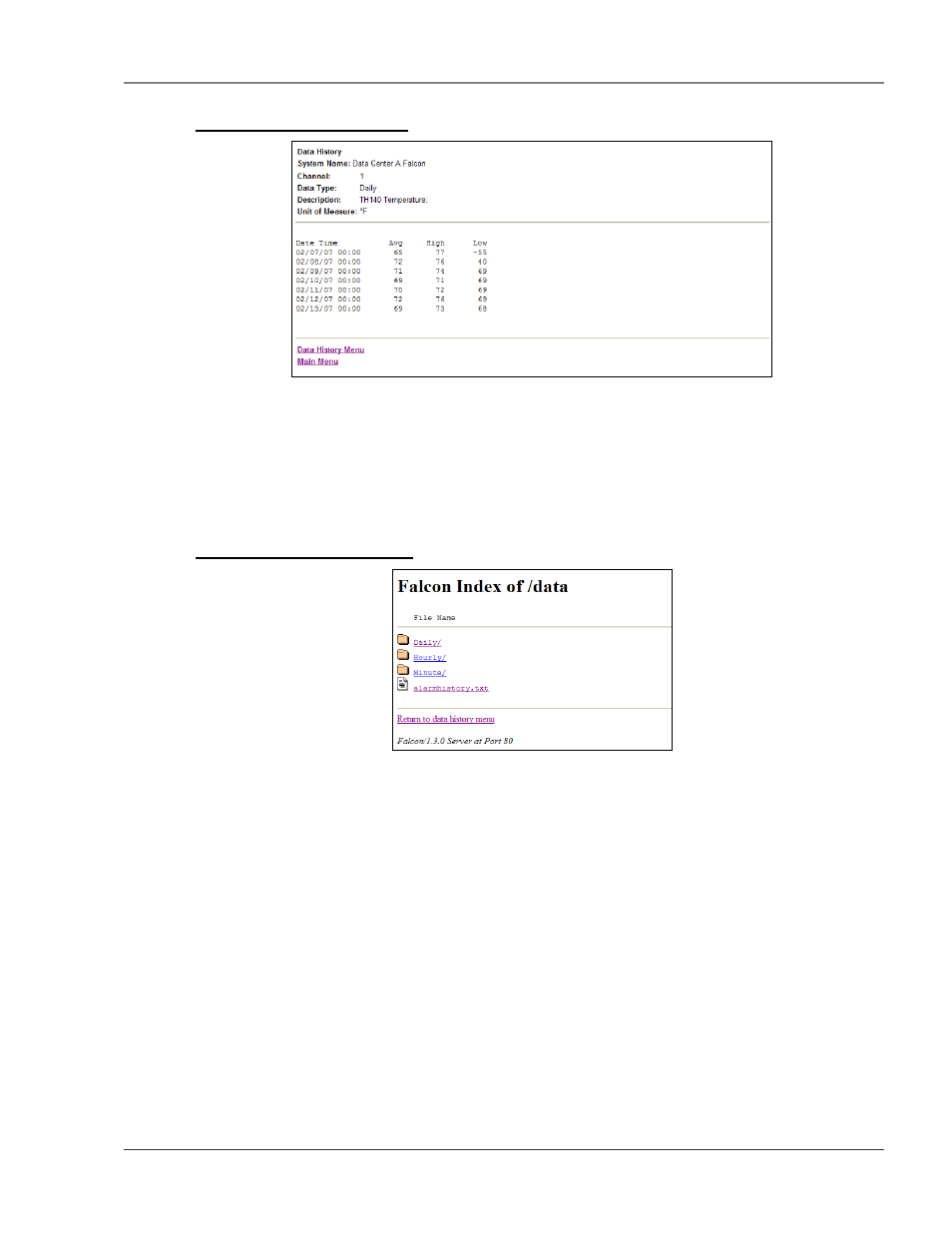
User Guide: Falcon FMS
FMS Web Interface
www.rletech.com 970
484-6510
59
4-6.1 Minute, Hour, and Day View
Figure 4-7: Sample FMS Minute, Hour, and Day Page
The Minute, Hour, and Day links on the Data History page display the detailed information the FMS
records in its logs. The Minute log displays the high, low, and average values per minute for the last 60
minutes. The Hour log displays the high, low, and average values per hour for the last 24 hours. The Day
log displays the high, low, and average values per day for the last seven days. These values can be
downloaded to a comma separated variable (.csv) file via the Data History Text Downloads button.
4-6.2 Data History Text Downloads
Figure 4-8: Sample FMS Data History Text Downloads Page
The Data History Text Downloads located on the Minute/Hour/Day View page provides a view of the types
of data users can download. To save a desired set of information, choose the type (i.e., daily, hourly,
minute).