RLE Falcon EM User Manual
Page 50
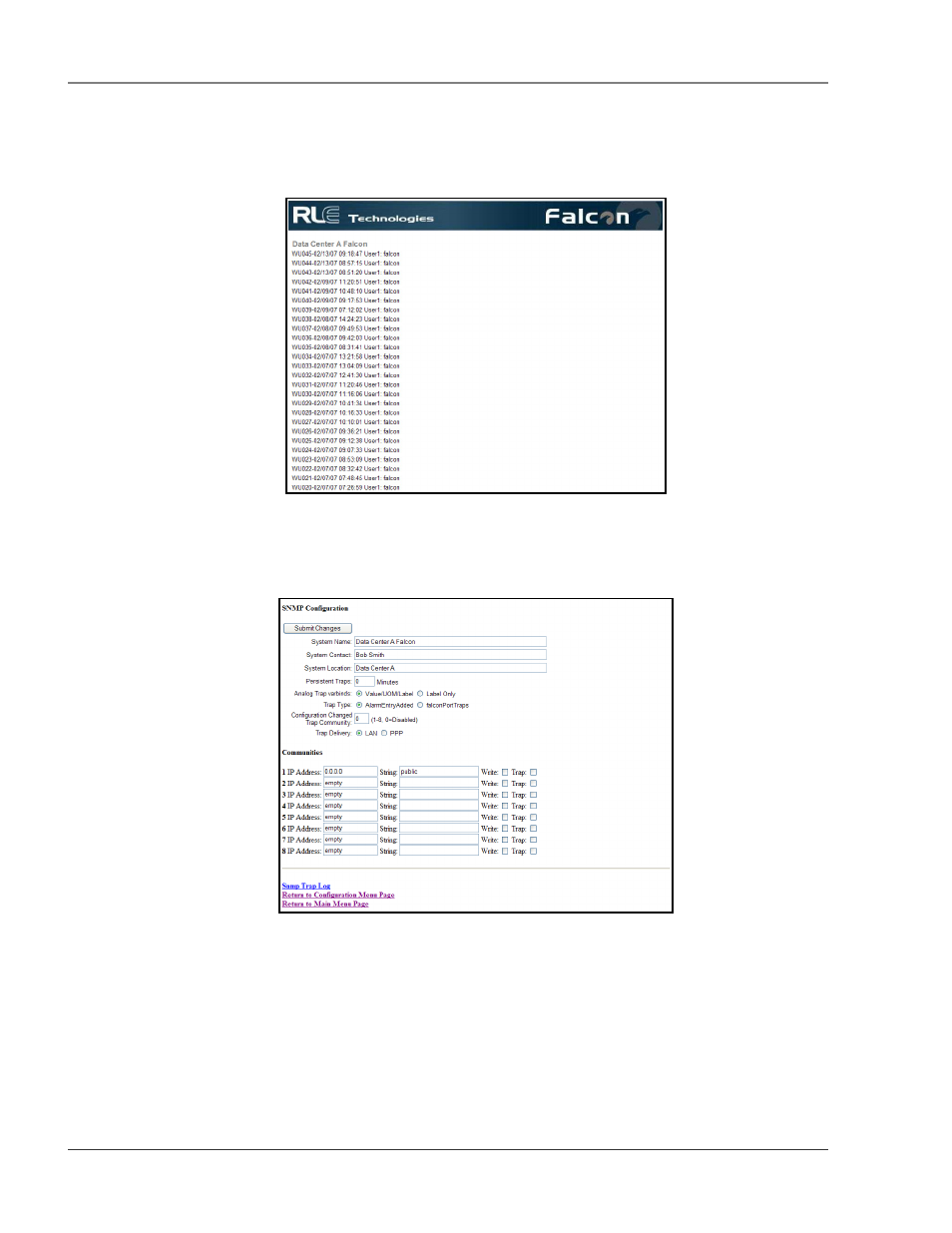
FMS Configuration
User Guide: Falcon FMS
36 970
484-6510
www.rletech.com
Administrator privileges allow the user to have full access to all pages including the User
Administration (Web Access) page shown above.
3-9
WEB USER ACCESS LOG
Figure 3-19: Sample FMS Web User Access Log
The Web User Access Log records the most recent 100 Web interface users.
3-10 SNMP/SYSLOG
Figure 3-20: Sample FMS SNMP Configuration
SNMP/Syslog Configuration allows users to configure SNMP and Syslog notification options; s
ee definitions below:
System Name: Appears on the FMS Main Menu and is included as part of email and pager notifications.
The System Name can also be viewed and changed in the System Configuration Menu.
System Contact: Lists the individual responsible for the FMS. The System Contact is only available
through SNMP Gets and is not included in email, pager, or SNMP Trap notifications.