RLE Falcon EM User Manual
Page 109
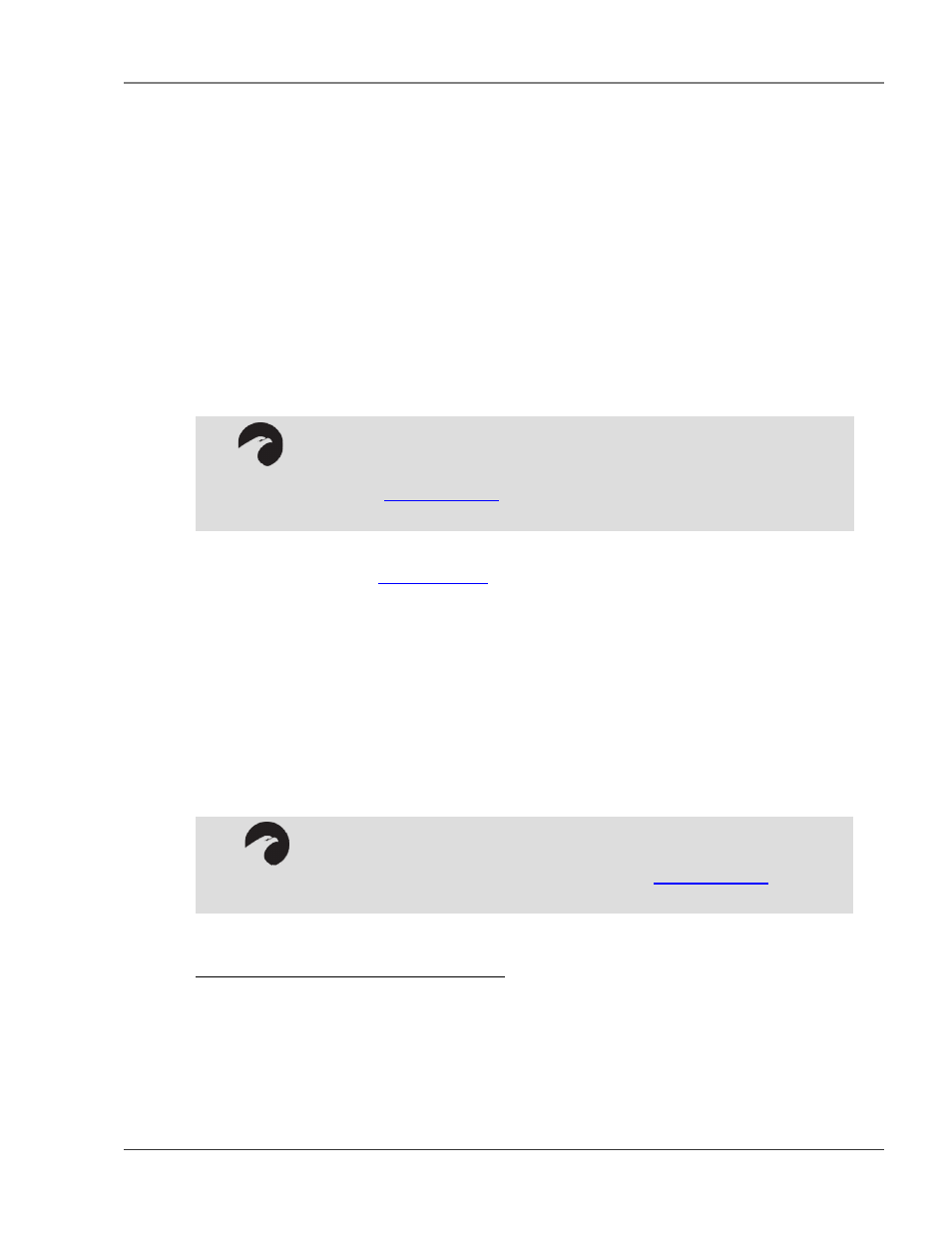
User Guide: Falcon FMS
Upgrading Firmware, Loading & Saving Configuration Data
www.rletech.com 970
484-6510
95
CHAPTER 9: UPGRADING FIRMWARE, LOADING &
SAVING CONFIGURATION DATA
9-1
UPDATING FMS FIRMWARE
It is important that you confirm the correct version of firmware before you download and attempt to install
it. The FMS MAC ID is printed on a sticker on the bottom of the unit. FMS units with MAC IDs
00.90.5B.02.00.00 and above accept different firmware than other Falcons.
FMS8002, 8126, and 2006 Falcons support firmware version 5.X only
FMS8, 20, 20U and FMS32 Falcons support firmware version 6.x only.
FLS8 and FLS8-M (Falcon Lite), and F-Series support firmware version 2.x only.
FMS-X/FMS-XXXX support firmware version 7.x only.
Download the most recent version of firmware appropriate for your FMS from the Documentation/Files
section of the FMS webpage
www.rletech.com
. Save it to the hard drive of your computer. Do not change
the name of the file. The name of the file, as downloaded from the RLE website, must remain the
same.
The FMS can only accept one copy of firmware at a time. Before a new version can be uploaded, the oldest
version must be deleted. To do this, access the Flash Program link on the Configuration Menu of the
FMS Web interface. Click the Erase Backup button to erase the oldest version of firmware. It will take
approximately 10 seconds for the firmware to be erased. A confirmation screen will appear once the
firmware has been erased.
Click the Back button on your browser to return to the Flash Program screen. Reload this page to ensure
the oldest firmware has been erased. A Checksum value of FFFF tells you the oldest firmware has been
completely erased.
9-1.1 Updating FMS Firmware via TFTP Client
This is the preferred method. However, it does not work with a PPP connection.
1. Uploading firmware via TFTP requires a TFTP Client. It may be possible to download a free
license TFTP Client from the Internet. Consult your IT department to determine a compatible
client program.
NOTE:
A FMS Firmware Upgrade Program is available for download from the
Documentation/Files section of the FMS webpage at
www.rletech.com
.
WARNING!!
DO NOT ATTEMPT TO LOAD THE WRONG FIRMWARE ONTO A FMS!
If you have any questions regarding firmware compatibility, visit our FMS
webpage at
www.rletech.com
or call us directly.