Chapter 6: eia232 interface – RLE Falcon EM User Manual
Page 102
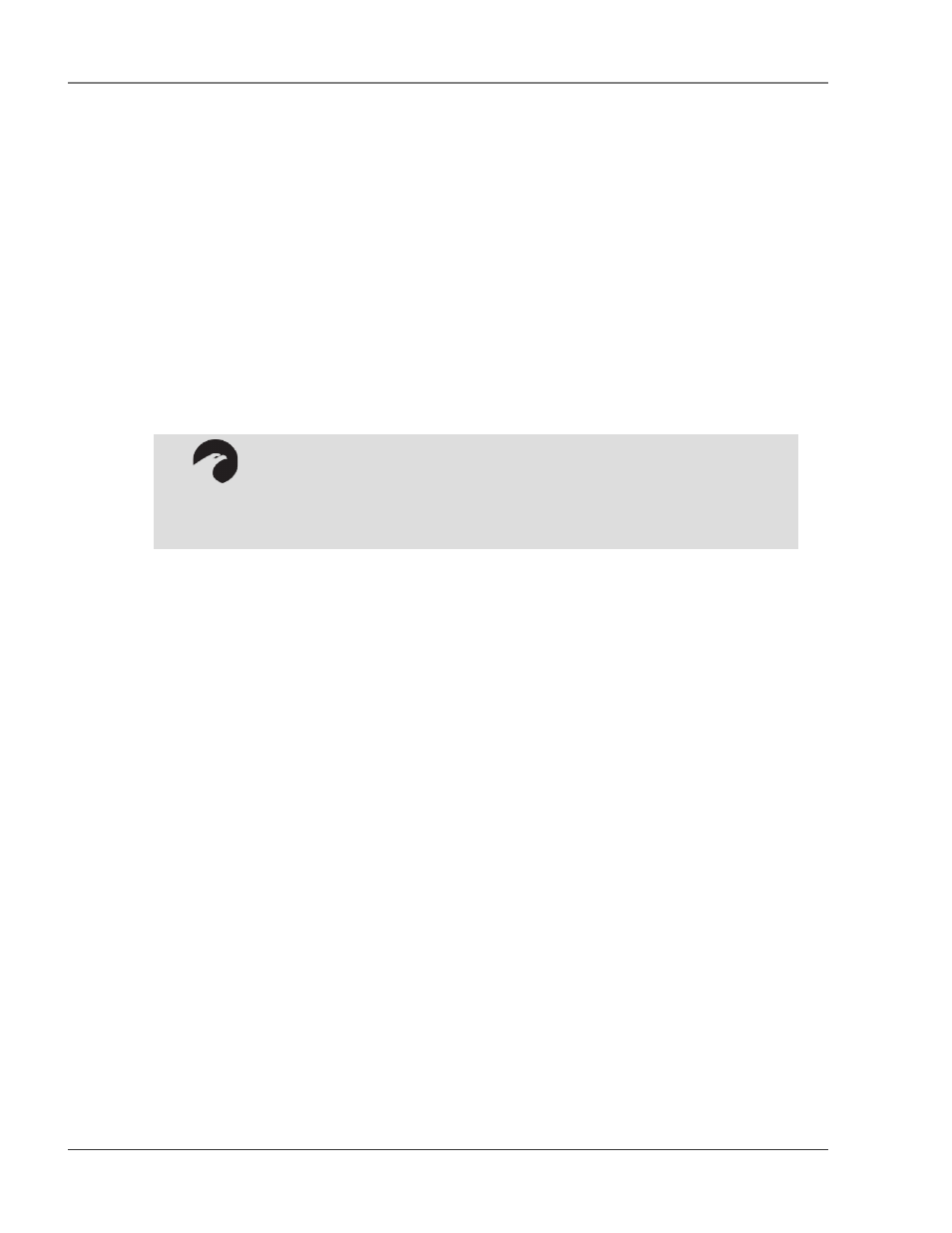
EIA232 Interface
User Guide: Falcon FMS
88 970
484-6510
www.rletech.com
CHAPTER 6: EIA232 INTERFACE
The FMS EIA232 interface provides a more detailed and intricate view of the FMS. It also allows a user to access
more elaborate configuration options. It also allows users to access more elaborate IP configurations and
diagnostics.
In order to proceed through this chapter, the FMS must be connected to a PC via the EIA232 port. If the FMS is not
yet connected to a PC, connect the FMS EIA232 COM2 port as follows:
1. Connect the EIA232 port on the FMS to a terminal or PC running terminal emulation software
(HyperTerminal) with a 9-pin male-female straight through serial cable.
2. Set the appropriate COM Port to 9600 baud, NO parity, 8 data bits, 1 stop bit, (9600/N/8/1), and no
software or hardware flow control.
3. Once the terminal emulation software starts, press Enter on the keyboard and the Main Menu should
appear. If the Main Menu does not appear, check the communication settings and make sure the unit is
powered on.
6-1
UNIT START UP
When the unit is powered up, diagnostic tests are performed and the Flash Program code is verified. The
main system code is executed after a ten second delay. During the boot up sequence, the System Status
LED will flash at a rapid rate of 10 flashes per second. If the System Status LED continues to flash for
more then 20 seconds, there is a fault with the unit and service is required, contact RLE Tech support for
more information.
6-2
FLASH EXECUTABLE CODE
After the boot up sequence, the main program executes from Flash memory. In order to run properly, the
unit must have a unique MAC address (assigned by the manufacturer) and an IP address. The factory
default for the IP address is
10.0.0.189
. If the unit is connected to the enterprise’s network, an IP
address must be obtained from the network administrator. The FMS must be reconfigured with this new IP
address. This reconfiguration can be done in the field; see the EIA232 Main Menu, Table 6-1, pg. 86.
Once the system reaches this point, press Enter to display the System Main Menu.
6-3
MAIN MENU
All system functions begin in the Main Menu. Two letter commands display information, execute
commands and display submenus for additional inquiry and system configuration functions.
WARNING!!
The Bootloader section is designed for experienced technicians or users
responsible for maintaining the system. Exit immediately if you have not been
trained in the use of the Bootloader commands. Contact RLE for more
information regarding the commands in this section.