Appendix a: fms expansion cards – RLE Falcon EM User Manual
Page 114
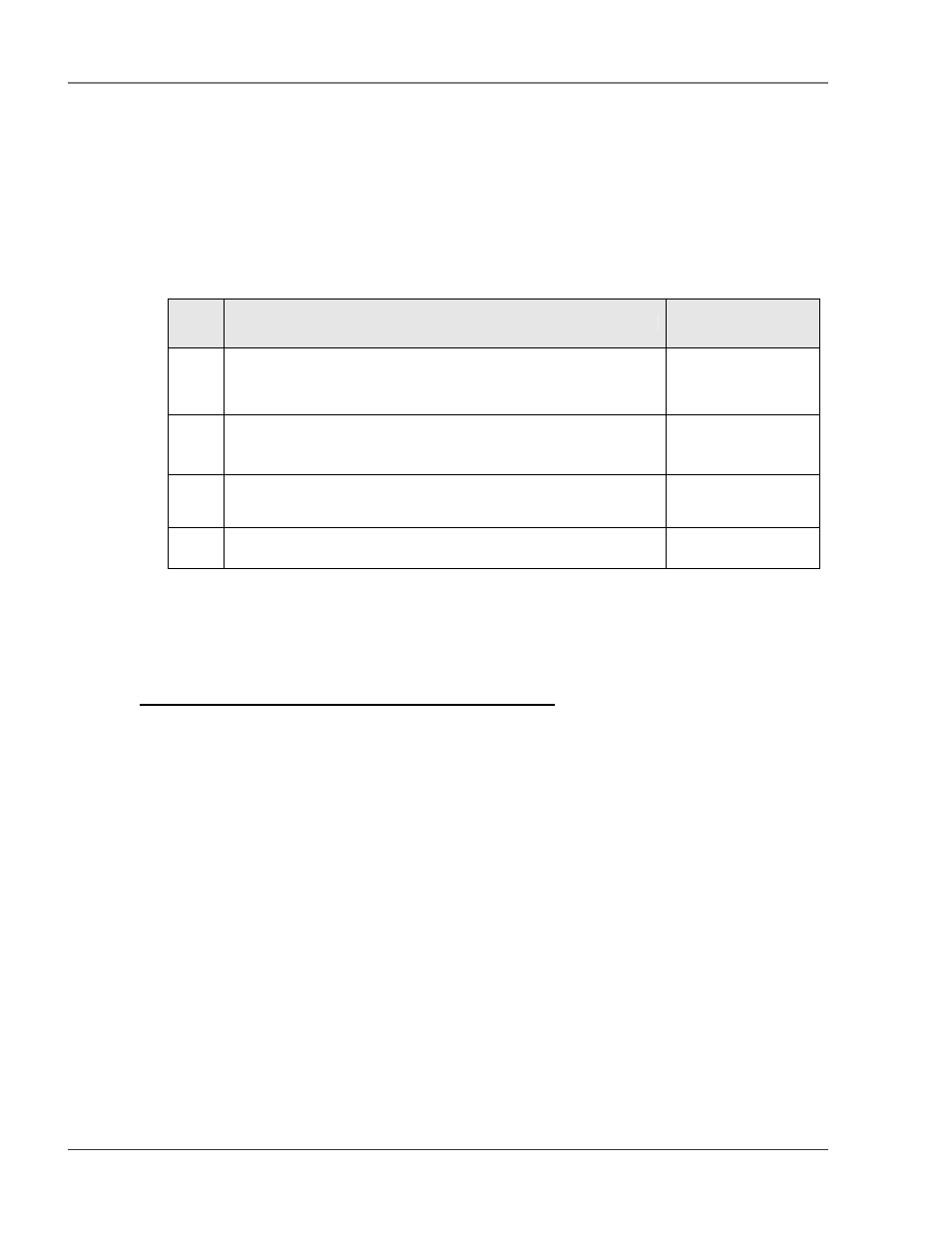
FMS Expansion Cards
User Guide: Falcon FMS
100
970 484-6510
www.rletech.com
APPENDIX A: FMS EXPANSION CARDS
A-1
EXPANSION CARD DESCRIPTIONS
Four different Expansion Cards can populate the FMS expansion slots; however, Expansion Card B and
Expansion Card M are no longer available. Expansion Card M is no known as the EXP-MBCS option that
must be configured into an FMS unit at the factory. The Expansion Cards are populated as follows:
Table A-1: Expansion Card Descriptions
CARD FEATURES
RLE PRODUCT #
A
12 Analog Inputs (AI)
Individually configurable, through jumpers, as 4-20mA, 0-5VDC, or 0-10VDC
8 Relay Outputs (RO)
EXP-A-24/48
B
12 Digital Inputs (DI)
8 Relay Outputs (RO)
EXP-B-24 (24VDC)
EXP-B-48 (48VDC)
C
24 Digital Inputs (DI)
EXP-C-24 (24VDC)
EXP-C-48 (48VDC)
M Modbus
EXP-M-24/48
A-2
EXPANSION CARD INSTALLATION
Expansion Cards may be installed by the manufacturer at the time of the initial product order, or may be
ordered at a later date and installed by the customer. If a customer orders an expansion card after they have
possession of the FMS unit, they must install the expansion card themselves.
A-2.1 Installing an Expansion Card into a One Rack Unit FMS
Expansion Cards are shipped with a ribbon cable and five screws, although only one screw will be used for
the installation process. To install a FMS Expansion Card:
1. Remove the four screws that secure the lid to the FMS. Lift off the lid. Then, remove the four screws
on the two COM1 Ports.
2. Remove the terminal blocks.
3. Remove the cover plate, labeled Expansion Card from the back of the lid.
4. Set the Dip Switch Address Card to address 1. Position 1 = ON; Positions 2-4 = OFF.