RLE Falcon EM User Manual
Page 111
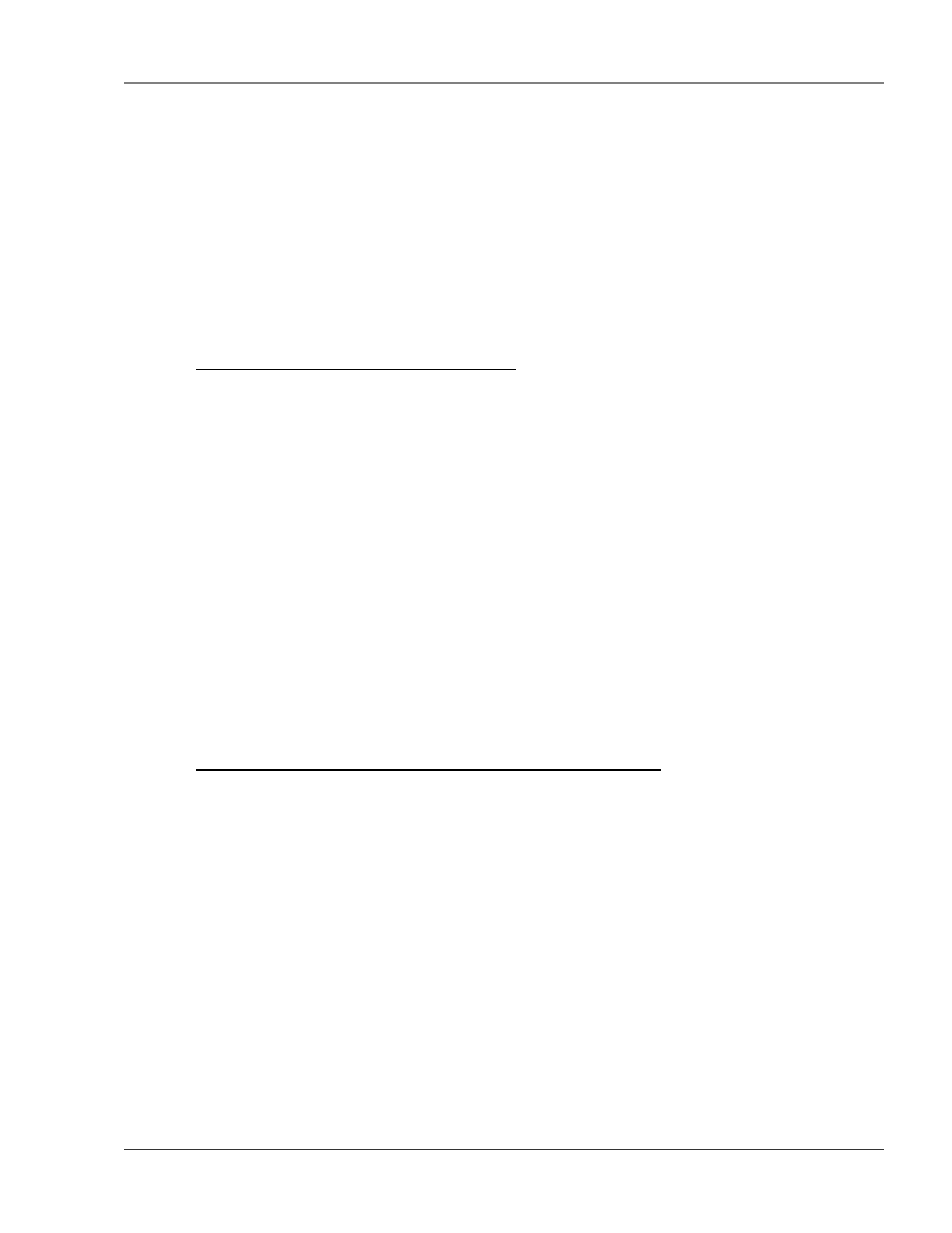
User Guide: Falcon FMS
Upgrading Firmware, Loading & Saving Configuration Data
www.rletech.com 970
484-6510
97
10. Press Enter to display the FMS Main Menu and repeat the steps above to erase and download to
the other Flash program chip.
11. Once the firmware upgrade is complete, disconnect the serial cable and close HyperTerminal.
9-2
LOADING/SAVING FMS CONFIGURATION DATA
This menu allows user configurations to be saved and reloaded onto other FMS units. In the unlikely event
the FMS fails, a replacement FMS can be placed back in service faster by loading the saved configuration
information onto it from the previous FMS. The configuration settings are saved to a binary file for backup
purposes, which cannot currently be edited off line.
9-2.1 Saving Configuration Data via TFTP Client
1. Verify that your PC is connected to the FMS over the LAN and that port 69 is open between your
PC and the FMS.
2. Open your TFTP client. Configure the client as follows.
a) Host = Falcon IP Address
b) Port = 69
c) Block Size = 64, 128, 256, 512, or 1024
d) NOTE: The file must be sent in BINARY (not ASCII).
3. The file name of the configuration being saved must contain the .cfg extension (eg., config.cfg).
4. Fetch or GET the file. After a few seconds, the TFTP software should indicate when it is
complete.
5. If the FMS Modbus is used and configured, the Modbus configuration file is saved in a separate
file. Change the .cfg extension to .mfg and Fetch or GET the file (e.g., modbusconfig.cfg). The
TFTP software should indicate when it is complete.
6. Use Windows Explorer to verify that the files exist on the PC’s hard drive. Copy the files to your
desired file backup location.
9-2.2 Saving Configuration Data via EIA232 COM2 Port (X-Modem)
1. Before starting, make sure the HyperTerminal properties are set correctly to perform load/save.
Select the Properties Menu (under File) to establish a direct connection through an available
COM Port. This port should be set to 9600 Baud, 8 Data bits, NO Parity, 1 Stop bit, and NO
Flow control.