RLE Falcon EM User Manual
Page 58
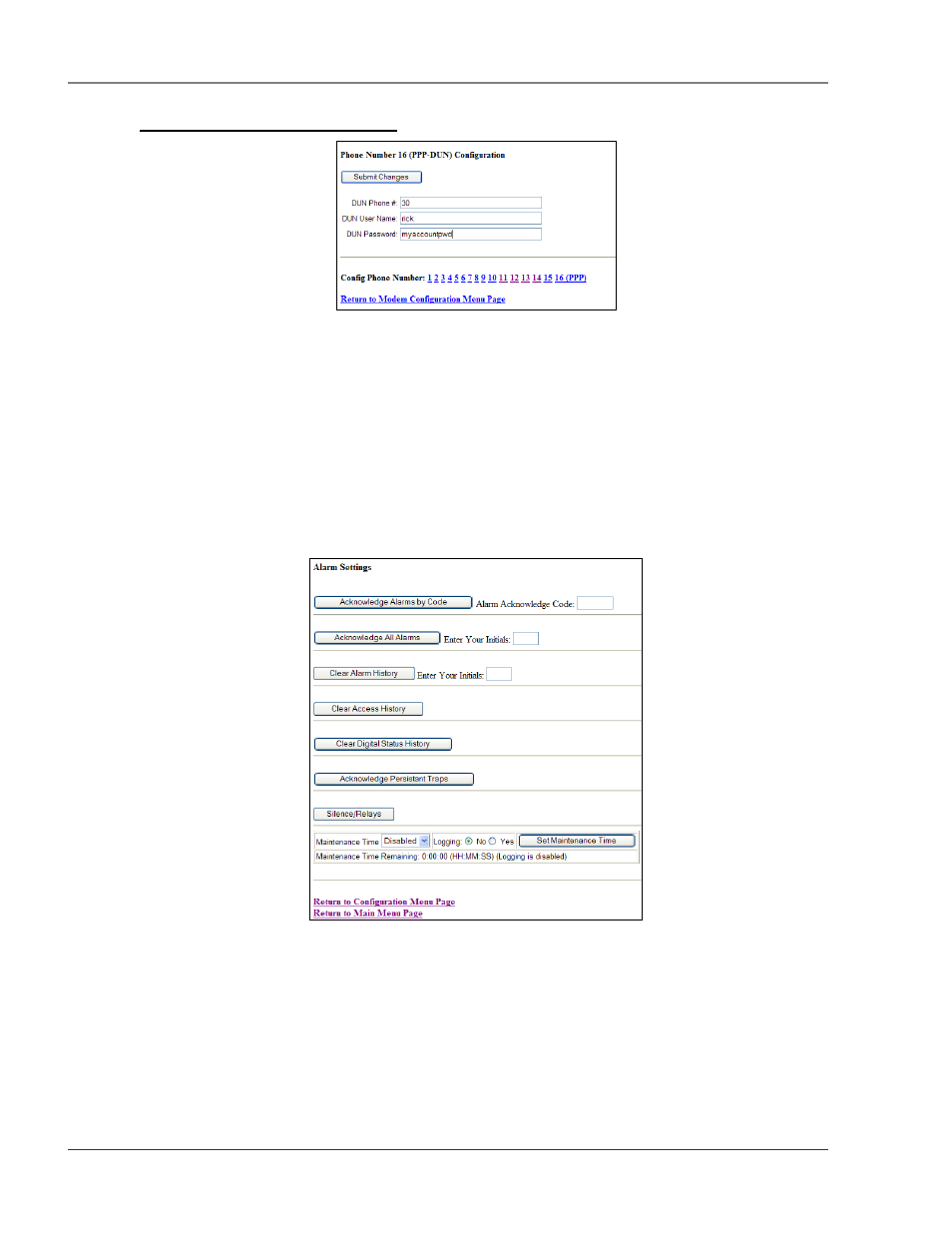
FMS Configuration
User Guide: Falcon FMS
44 970
484-6510
www.rletech.com
3-15.2 Configure Phone Number 16 (PPP)
Figure 3-29: Sample FMS Phone Number 16 (PPP) Configuration
This page is accessed through the 16 (PPP) link at the bottom of the Modem Configuration page. This
screen allows users to configure a dial-up networking account.
DUN Phone #: Specifies the phone number of the ISP to which you wish to connect.
DUN User Name: Enter your ISP account user name.
DUN Password: Enter the password associated with your ISP account.
3-16 ALARM MANAGEMENT
Figure 3-30: Sample FMS Alarm Settings Menu
The Alarm Management link allows users to perform the following tasks:
Acknowledge current FMS alarms.
Clear the FMS Alarm and Access History Logs.
Enter the appropriate code or user’s initials to acknowledge or clear alarm histories.
Enable or disable maintenance time.
Designate a maintenance window by selecting the Set Maintenance Time button, which will
disable alarm notifications for a designated period of time.
Enable or disable alarm logging during the maintenance window.