RLE Falcon EM User Manual
Page 54
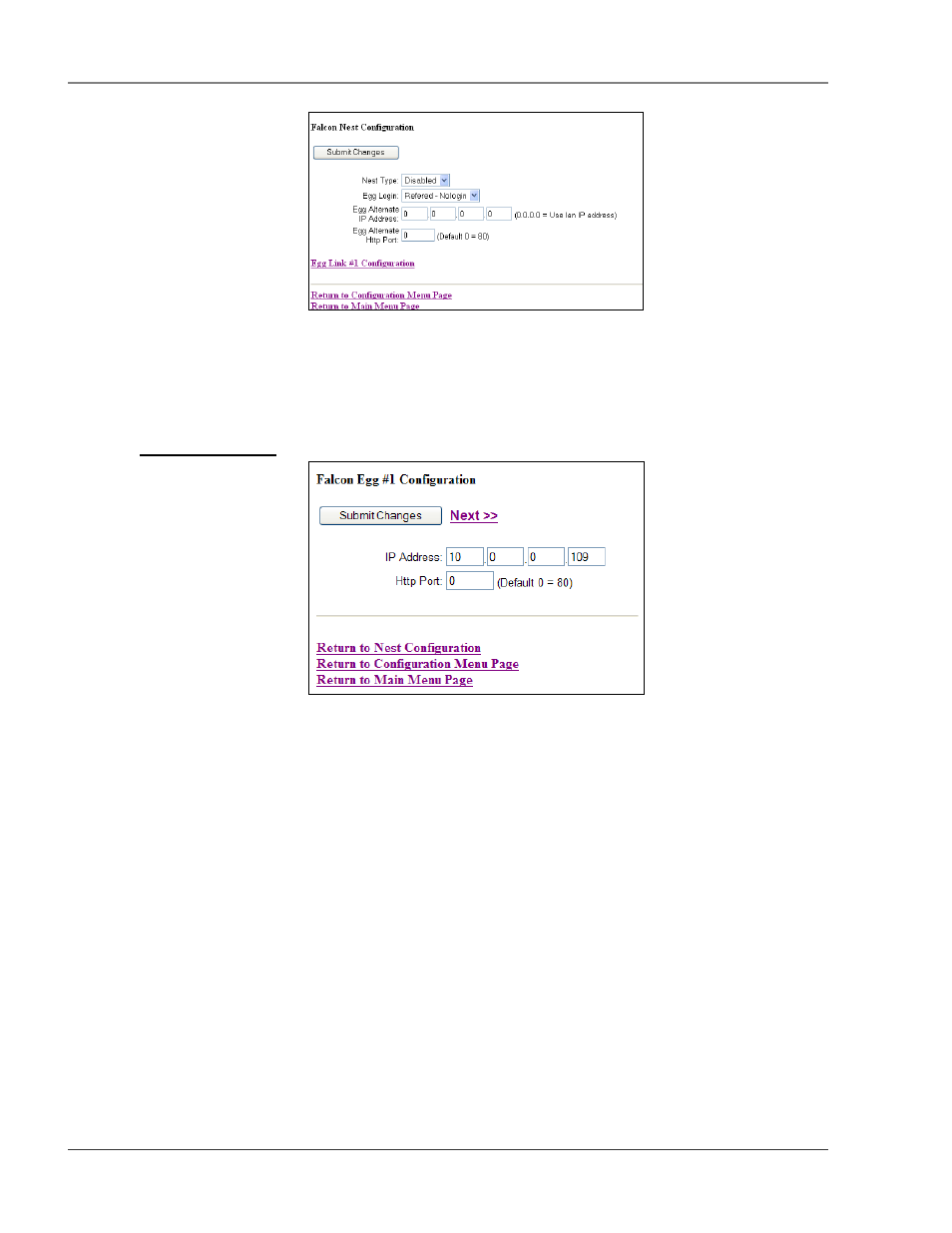
FMS Configuration
User Guide: Falcon FMS
40 970
484-6510
www.rletech.com
Figure 3-25: Sample FMS Nest Configuration
The Falcon Nest link appears at the bottom of the Main Menu after the Nest/Egg has been configured. The
Falcon Nest page and all configured Falcon Eggs are displayed. The Nest Type option enables or disables
the Falcon nest page. Selecting “Frames” enables the nest page.
3-14.2 Egg Configuration
Figure 3-26: Sample FMS Egg Configuration
The Egg #1 Configuration link on the Falcon Nest page allows users to enter the IP Address and HTTP
port for each Falcon Egg. The HTTP port can be changed for added security. The HTTP port must be set
the same as the FMS HTTP configuration setting, located under the System Configuration Menu.
3-15 MODEM
The Modem link allows users to configure the FMS internal modem. This instructs the FMS when, how,
and whom to call when an alarm occurs; see definitions below for more information.