RLE Falcon EM User Manual
Page 105
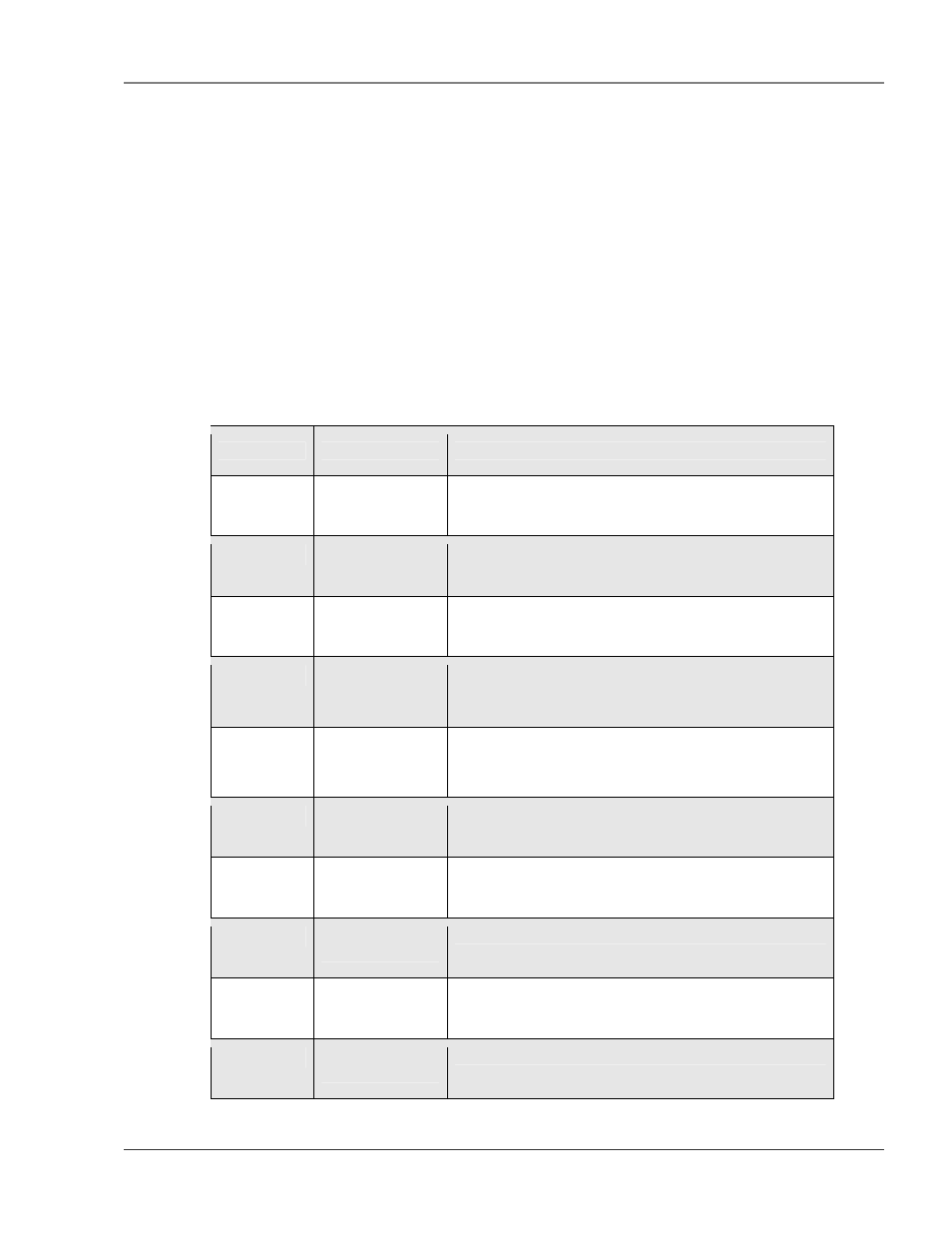
User Guide: Falcon FMS
EIA232 Interface
www.rletech.com 970
484-6510
91
6-3.1.1 IP Configuration Menu
The IP Configuration Menu is accessed by typing a
2
at the command prompt in the Main Configuration
Menu. This menu is used to establish IP/TCP and PPP interaction with the network. The FMS must be set
up with an IP address, Subnet Mask, and default router. These addresses can be obtained from your
Network Administrator or IT Department. To enable the SNMP receiving stations, or to create
communities, the FMS MIB, provided on a CD with every unit, must be loaded on a system(s) running a
Network Operating System (NOS). This MIB is compiled through standard functions of the NOS. Consult
with your Network Administrator for proper installation of the FMS MIB on the NOS. Once the MIB is
loaded, the FMS can be discovered and configured over the network. For proper operation, the IP addresses
configured in the FMS communities must match the IP addresses on the receiving stations.
Only the administrator’s username/password may be changed from this menu. All other Web users must be
changed via the Web interface.
Table 6-3: IP Configuration Menu
COMMAND DESCRIPTION
FUNCTION
i
LAN IP Address Designates the LAN IP address.
m
Net Mask
Designates the Net Mask.
d
Default Route
Establishes the default IP address.
u
Web
Administrator
Username
Edits the Web administrator username.
p
Web
Administrator
Password
Edits the Web administrator password.
f
Web Refresh
Rate
Changes the Web refresh rate.
s
PPP Server IP
Address
Designates the PPP server IP address.
c
PPP Client IP
Address
Designates the PPP client IP address.
z
Max Seg Size
(TCP)
Establishes the maximum segment size.
h
HTTP Port
(TCP)
Designates the HTTP port.