RLE Falcon EM User Manual
Page 43
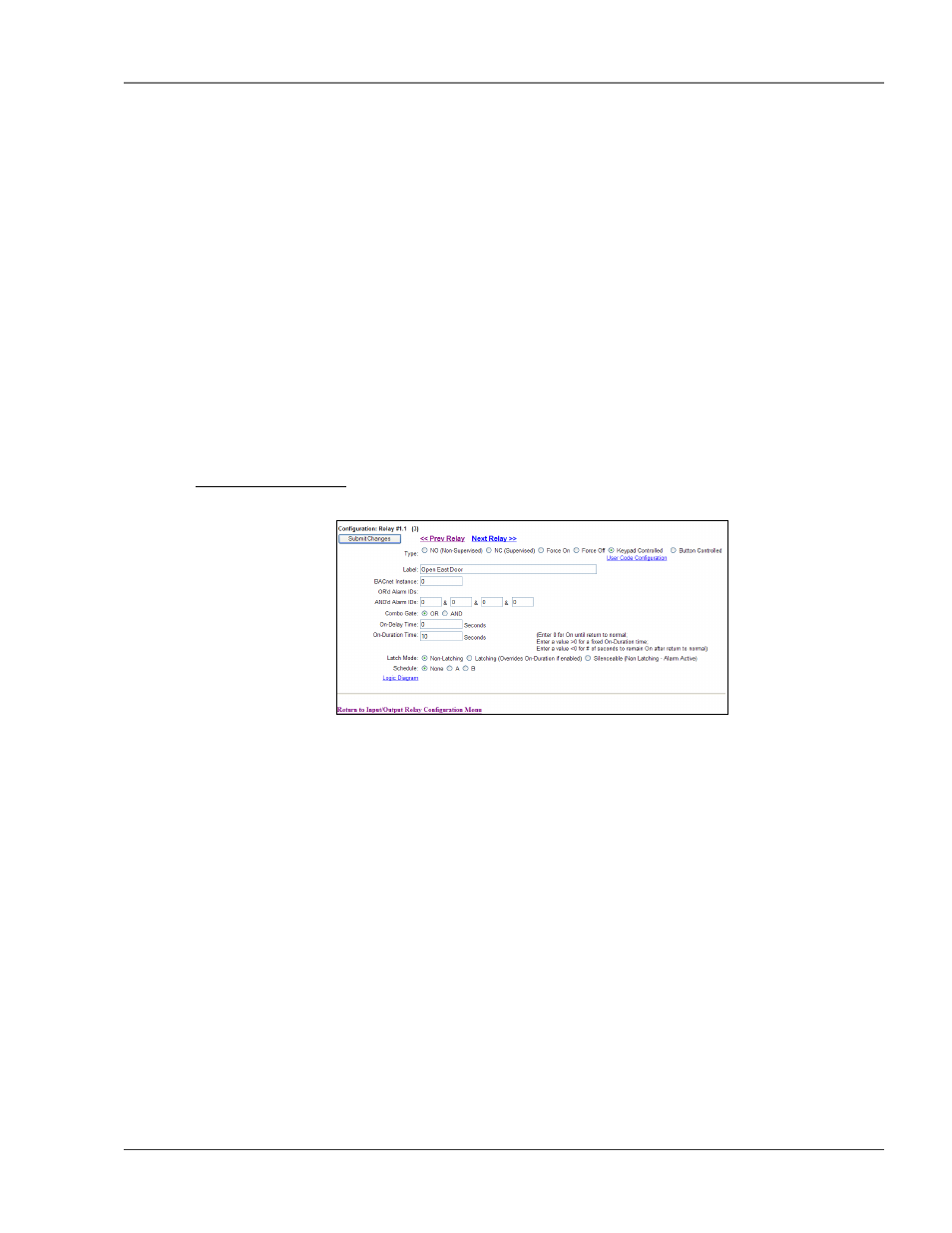
User Guide: Falcon FMS
FMS Configuration
www.rletech.com 970
484-6510
29
Figure 3-9 will be displayed when configuring inputs for Expansion Card “C”. It is similar to the FMS
Main Board Input Configuration page—see 3-3.1, Main Board Input Configuration (Channels 1-8), pg.
23—with the following exceptions:
The Input Type options do not include Analog 4-20mA since Expansion Card “C”
only accepts dry contact inputs.
The Gain, Offset, Hysteresis, Unit of Measure, High Limit 2, High Limit 1, Low Limit 1, and Low
Limit 2 are not available since Expansion Card “C” does not accept analog inputs.
The option for Individual Ground Type (digital in only) is removed. Expansion Card “C” accepts
Individual and Common Ground inputs; however, it does not require any software configuration.
3-3.3.1 Internal Temperature and Internal Humidity Configuration
Internal Temperature, Ch. 105, and Internal Humidity, Ch. 106, have the same options as a standard
channel configured as an analog input, but the gain value cannot be changed—it has a fixed value
internally. The Input Type for Internal Temperature is used to specify and display the input in Fahrenheit or
Celsius.
3-3.4 Relay Configuration
Figure 3-10: Sample FMS Relay Configuration
A screen similar to Figure 3-10 will be displayed when configuring relays. Options on this page are
described below:
Type: Each relay output can be configured for one of the following types—only one type per relay output:
NO (Non-Supervised): Configures the relay output to be normally de-energized. The relay
output will energize when activated by an input or by a schedule. The silkscreen labeling for the
relay outputs (NC, NO and C) refer to the state of the relay output when it is de-energized.
NC (Supervised): Configures the relay output to be normally energized. The relay output will
de-energize when activated by an input or by a schedule. The silkscreen labeling for the relay
outputs (NC, NO and C) refer to the state of the relay output when it is de-energized.
Force On: Energizes the relay out and allows a user with Read-Write or Administrator privileges
to turn on a relay output for control or testing purposes.
Force Off: Energizes the relay out and allows a user with Read-Write or Administrator privileges
to turn off a relay output for control or testing purposes.
Button Controlled: Adds a button to the Relay Control page allowing users with Read-Only
privileges to turn on or off a relay output for control purposes.