Touch screen interface – Super Systems Paperless VR User Manual
Page 13
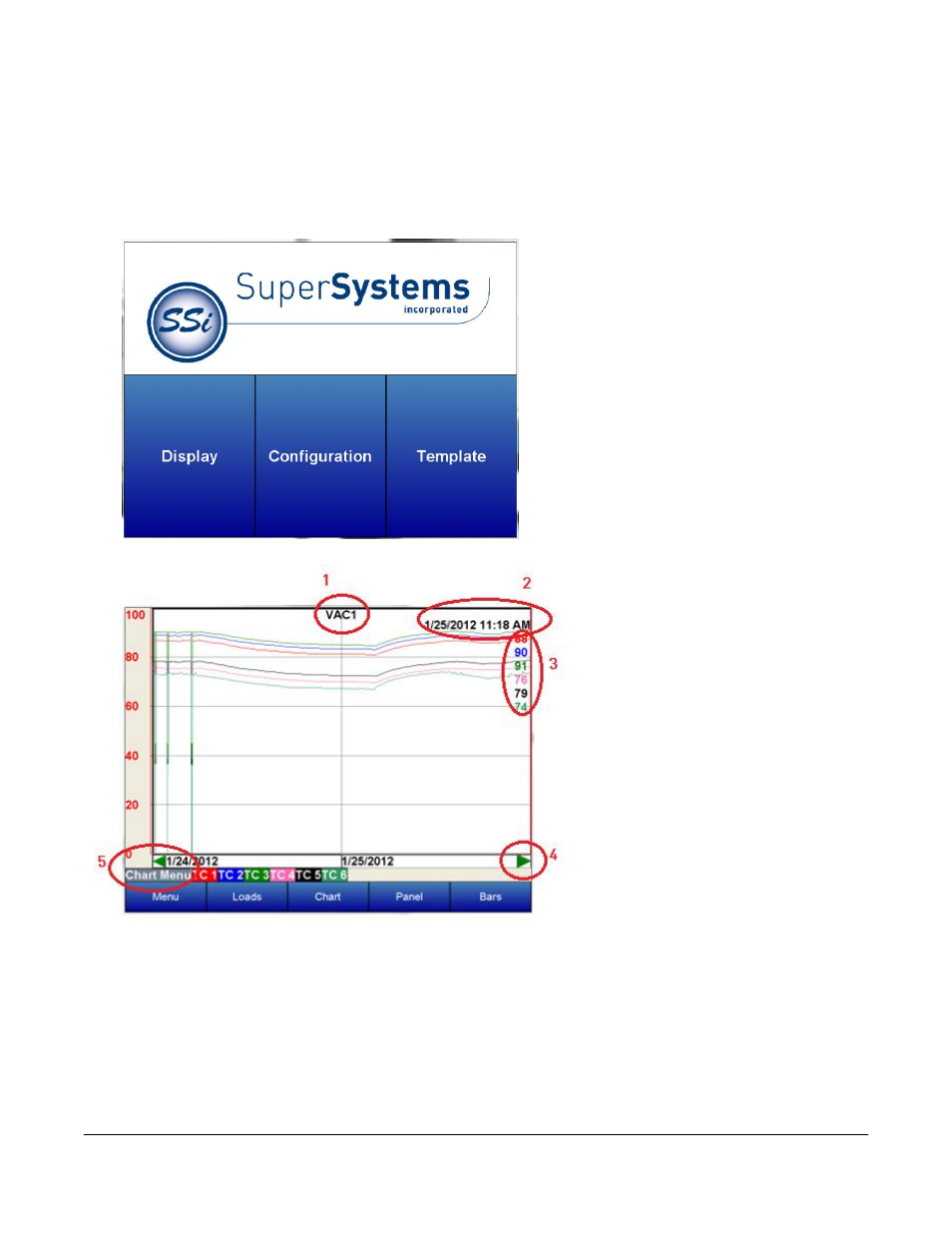
Super Systems Inc.
Page 12 Video Recorder Manual Version 2 Rev. B
Touch Screen Interface
The VR Series recorder can be equipped with a touch screen operator interface, which is used to view the
different variables that are being recorded. When the screen is powered up with the 24 VDC supply and
connected to the VR series analog input base module, the Main screen appears.
The three options available are Display,
Configuration, and Template. Clicking on
the Display option will load the chart.
On the Chart screen, there are several variables displayed.
1. Template – the chart view with the chosen process variable.
2. Date/Time – the current date and time in real time or historical mode.
3. Decimal Values – actual value of trend variable.
4. Greeen arrows – Move the displayed information either forward or backward in time.
5. Chart Menu – More choices for displayed features.