Super Systems Paperless VR User Manual
Page 14
Advertising
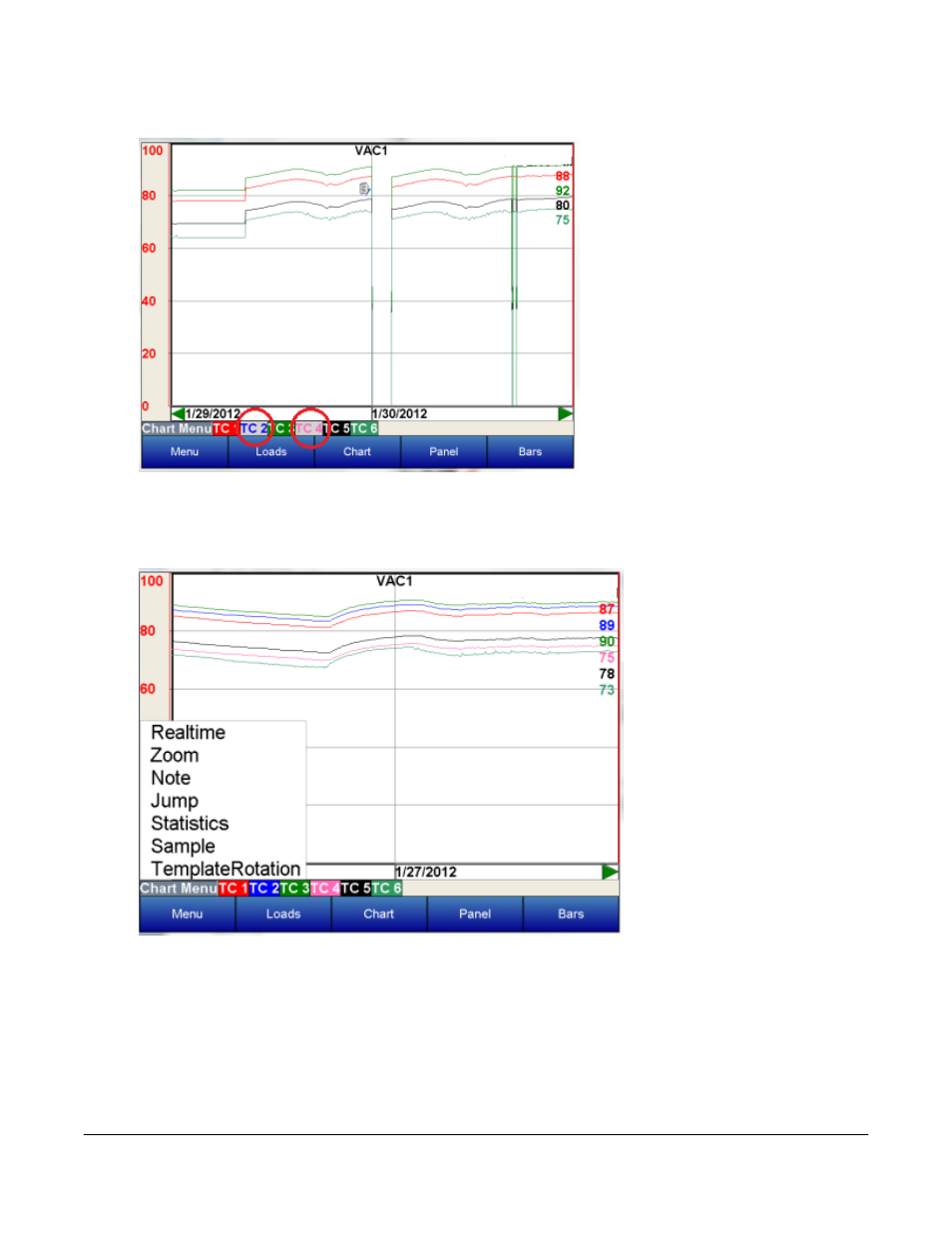
Super Systems Inc.
Page 13 Video Recorder Manual Version 2 Rev. B
The inputs that appear on the chart
can be toggled between being
displayed or being left off simply by
tapping on the name of the input
along the bottom of the chart. The
box with the input number will turn
gray.
In this example, TC2 and TC4 are
left off of the chart display and are
in gray boxes.
Selecting the Chart Menu provides more options for the display.
Advertising