Vr manager software, Installing the vr manager software – Super Systems Paperless VR User Manual
Page 50
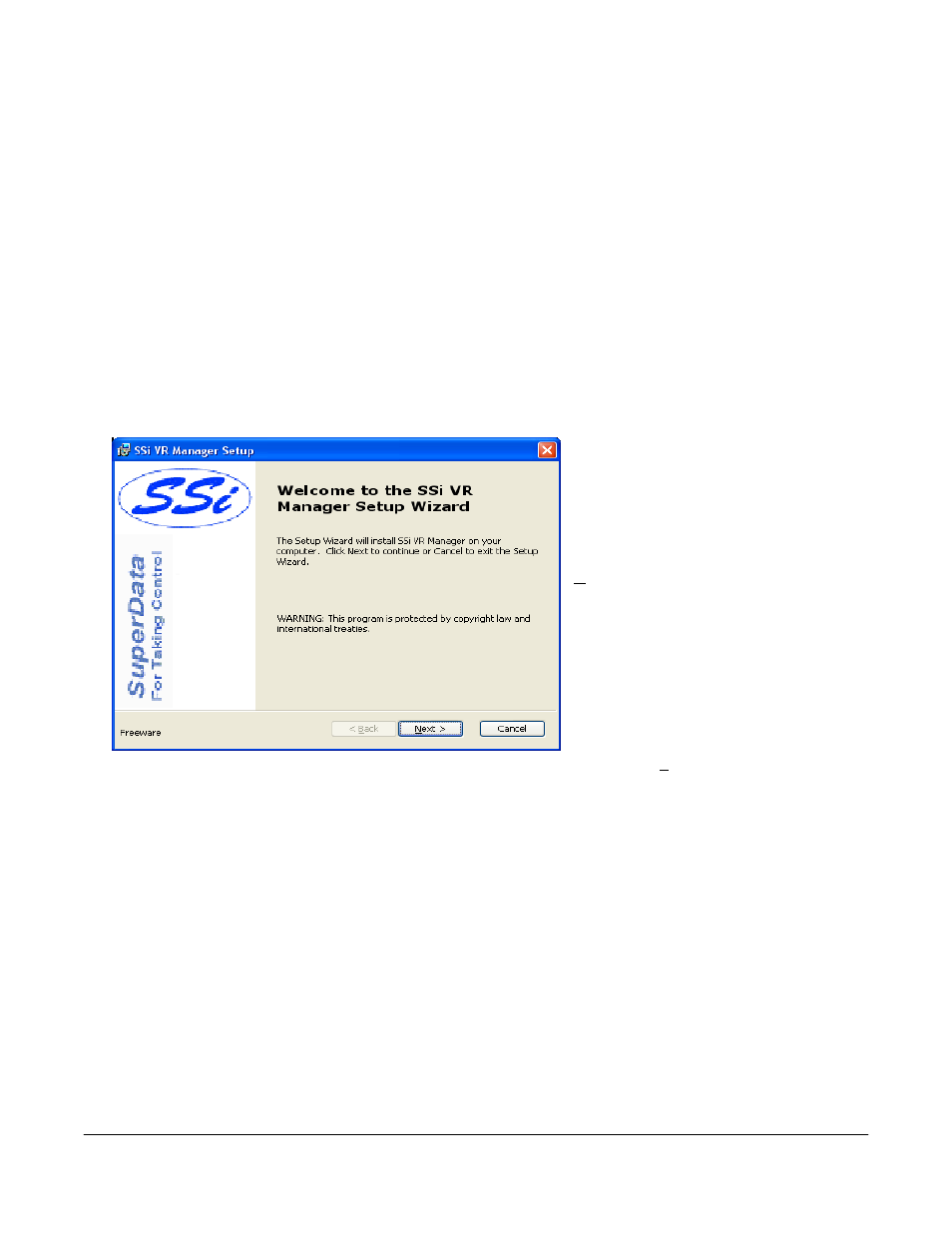
Super Systems Inc.
Page 49 Video Recorder Manual Version 2 Rev. B
VR Manager Software
Installing the VR Manager Software
Note – The person installing the VR Manager Software must have administrative rights on the
computer(s) where the installation is taking place for the installation to be successful.
If there is no install file, make sure the following six files are located in the same folder:
VRManager.exe
AutoUpgrade.exe
AutoUpgrade.Lib.dll
SSiControls.dll
SSiLibrary.dll
ZedGraph.dll
If there is a setup file, follow these
instructions. Double-click on the
setup file, VRManagerSetup.msi to
start the auto-installation. If there is
no version of the VR Manager running
on the computer, the installation will
display a splash screen. Click on the
Next > button to begin the installation.
Click on the Cancel button to cancel
the installation. The user will have to
confirm the cancellation.
Click on the Finish button to close out
the installer.