Calibration, Target vr ip address, Video recorder ip – Super Systems Paperless VR User Manual
Page 25: Analog input type setup
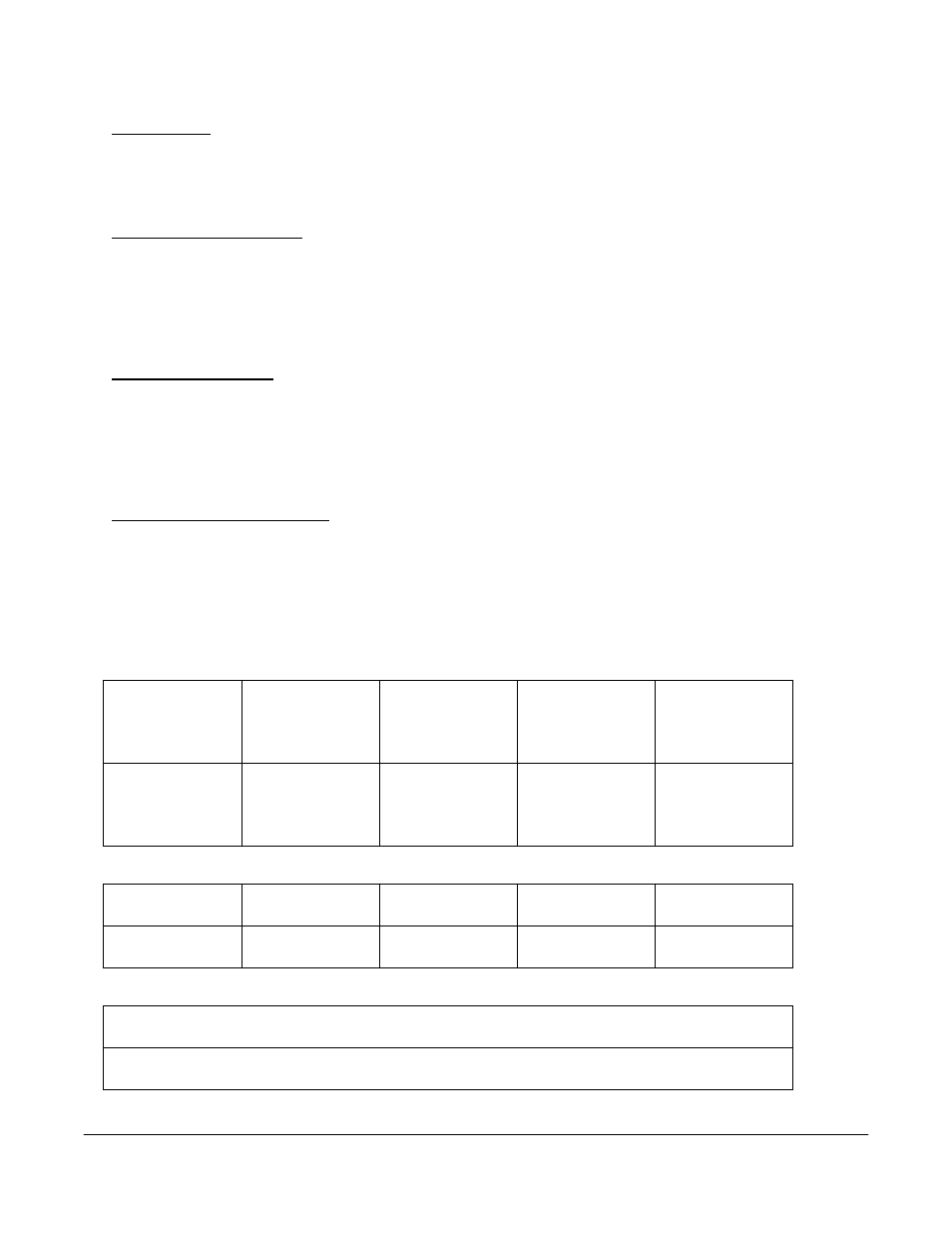
Super Systems Inc.
Page 24 Video Recorder Manual Version 2 Rev. B
Calibration
This menu option allows the operator to calibrate each input on the VR recorder. This will be covered in
detail in the
Input Calibration
section.
Target VR IP Address
Target VR IP address is the address of the operator screen or computer attached directly to the VR series
recorder. This address has to match the IP Address setup on the data logging device to display and store
data. Changing the IP address on this screen will point the screen to a different video recorder data
logger.
Video Recorder IP
This feature will display the IP address of the instrument that the VR is currently talking to and allow this
IP address to be changed. Changing this IP address will change the IP address of the instrument that the
VR is currently talking to. The VR will continue talking to the same instrument, however the IP address
for that instrument will have changed.
Analog Input Type Setup
For information about ensuring that the jumper is set up properly on a 4-20mA input, please
see the Analog Inputs section starting on page 6.
Analog Input Type – allows the operator to choose from the following parameters for each input of the VR
recorder:
Thermocouple Input Types
B
C
E
J
K
N
NNM
R
S
T
Voltage Input Types
0 – 2.56
0 – 1.28
160 mV
80 mV
40 mV
20 mV
Current Input Types
4-20mA 124 ohms
*Future Use
4-20mA 62 ohms