Error logging, List of batch mode parameters – Super Systems Paperless VR User Manual
Page 70
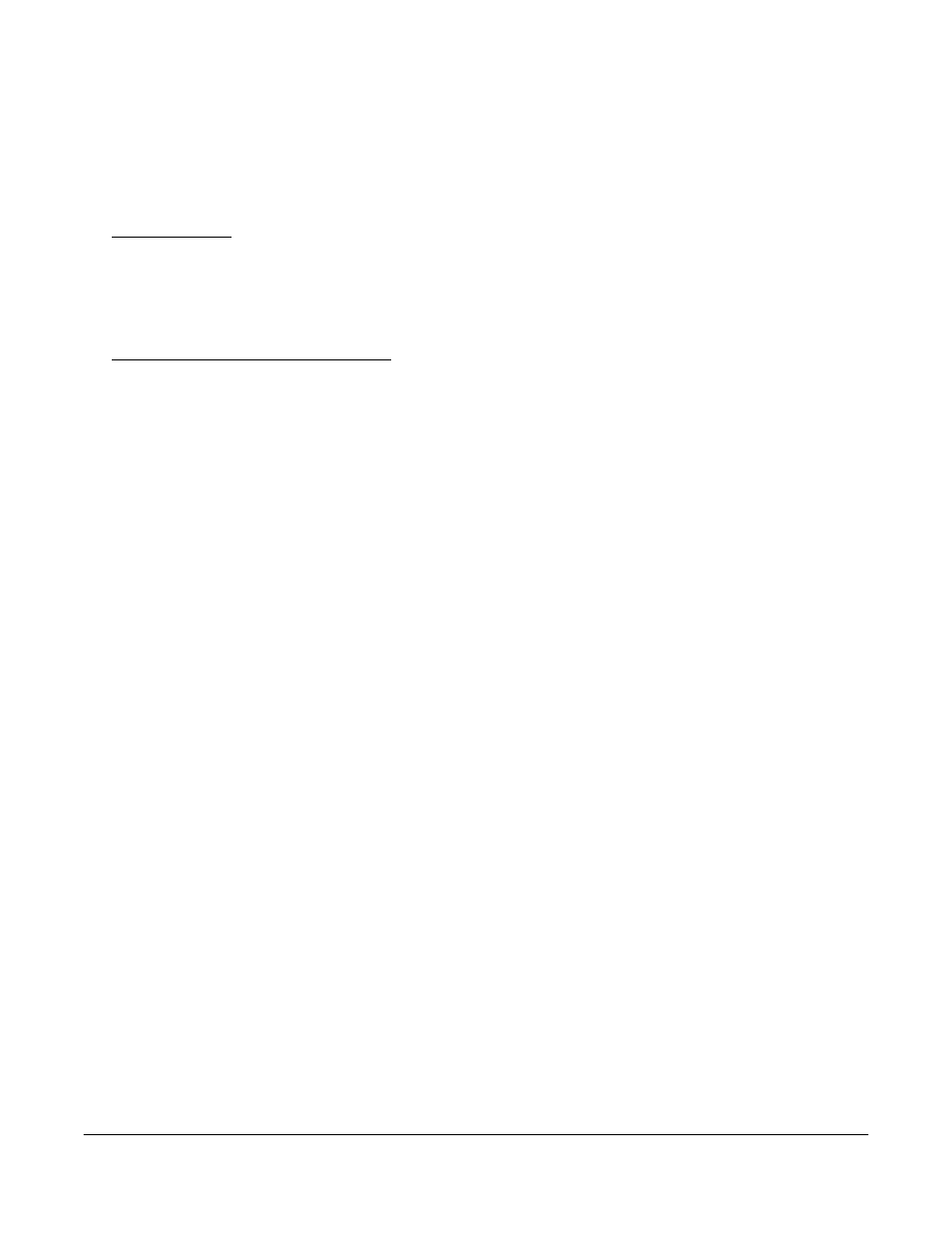
Super Systems Inc.
Page 69 Video Recorder Manual Version 2 Rev. B
Running the VR Manager in batch mode will not actually open the VR Manager software; rather, it will
download any new datalog files from all of the screens set up and export any new notes to the SD
Recorder database if desired. While the VR Manager is running in batch mode, the cursor will change to
an hourglass. When the VR Manager has finished, the cursor will change back to an arrow.
Error logging
The VR Manager will maintain an error log of the batch mode process in the installation location called
“batch.log”. This file will contain a step-by-step list of the batch mode, and it can be helpful when
contacting Super Systems Inc with any issues. The log will only contain the most recent batch run.
List of Batch Mode Parameters
Currently there are only two parameters that can be used with the batch mode.
/batch – This will initiate the datalog file download. This parameter must be located directly after
the “VRManager.exe”.
/exportnotes – This will export any new notes into the SD Recorder notes database. If this
parameter is included, it must be placed after the /batch parameter:
VRManager.exe /batch /exportnotes
The /exportnotes parameter cannot be used by itself, i.e., VRManager.exe /exportnotes.