Super Systems Paperless VR User Manual
Page 52
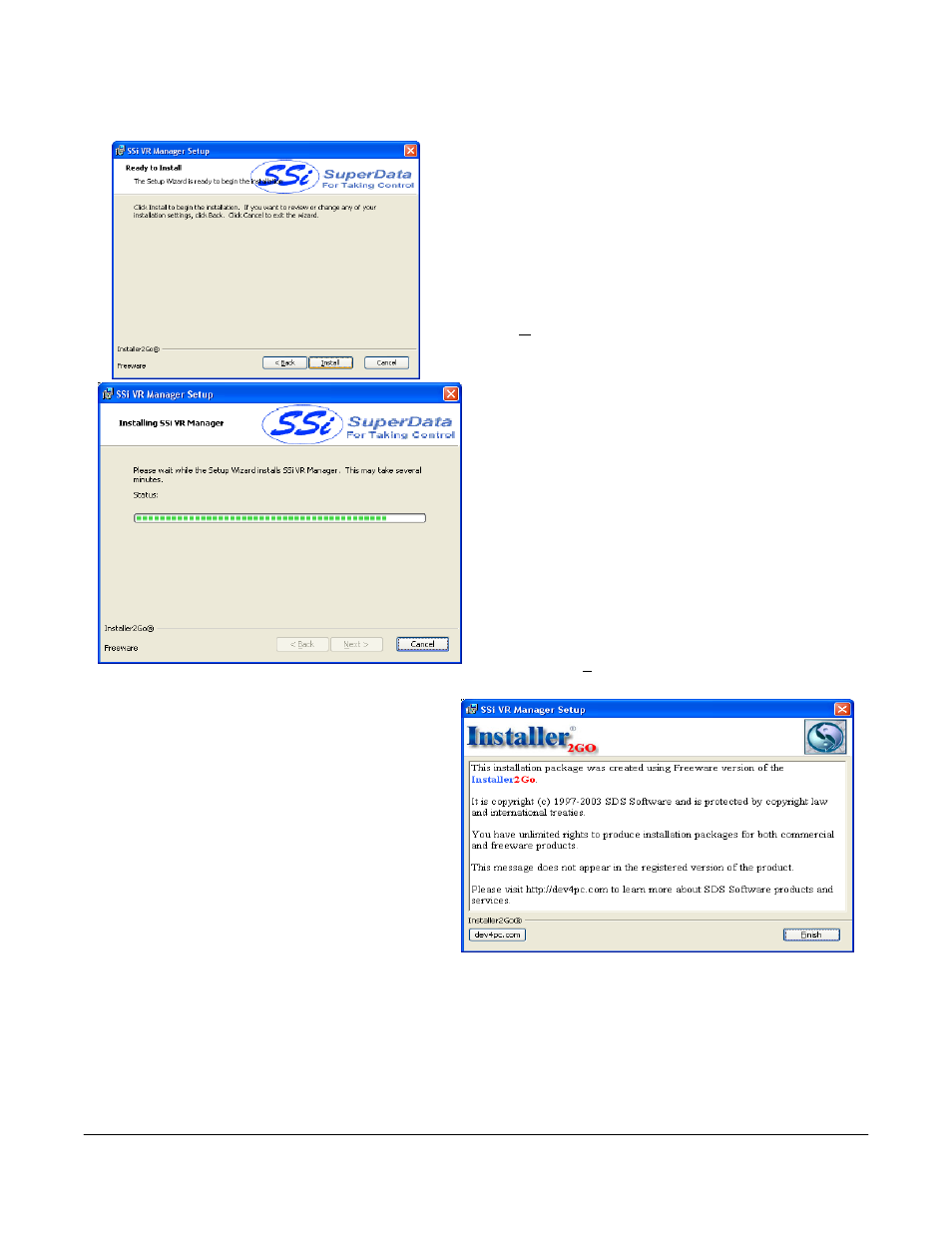
Super Systems Inc.
Page 51 Video Recorder Manual Version 2 Rev. B
Once the software has been installed, the VR Manager will
be ready to use.
Click on the Next > button to continue.
The last screen is a description of the software used
to install the VR Manager software. Clicking on the
dev4pc.com button will display the dev4pc.com
homepage, the authors of the installer software.
Clicking on the Finish button will close out the
installer.
If there is a version of the VR Manager already
installed on the computer, the installer will
either re-install the software (Repair button) or
remove the software from the computer
(Remove button). Clicking on the Cancel button
will cancel the actions. The user will have to
confirm the cancellation.
Note: the installer
does not remove any subfolders in the main VR
Manager folder. These files will have to be
manually removed
.