Super Systems Paperless VR User Manual
Page 19
Advertising
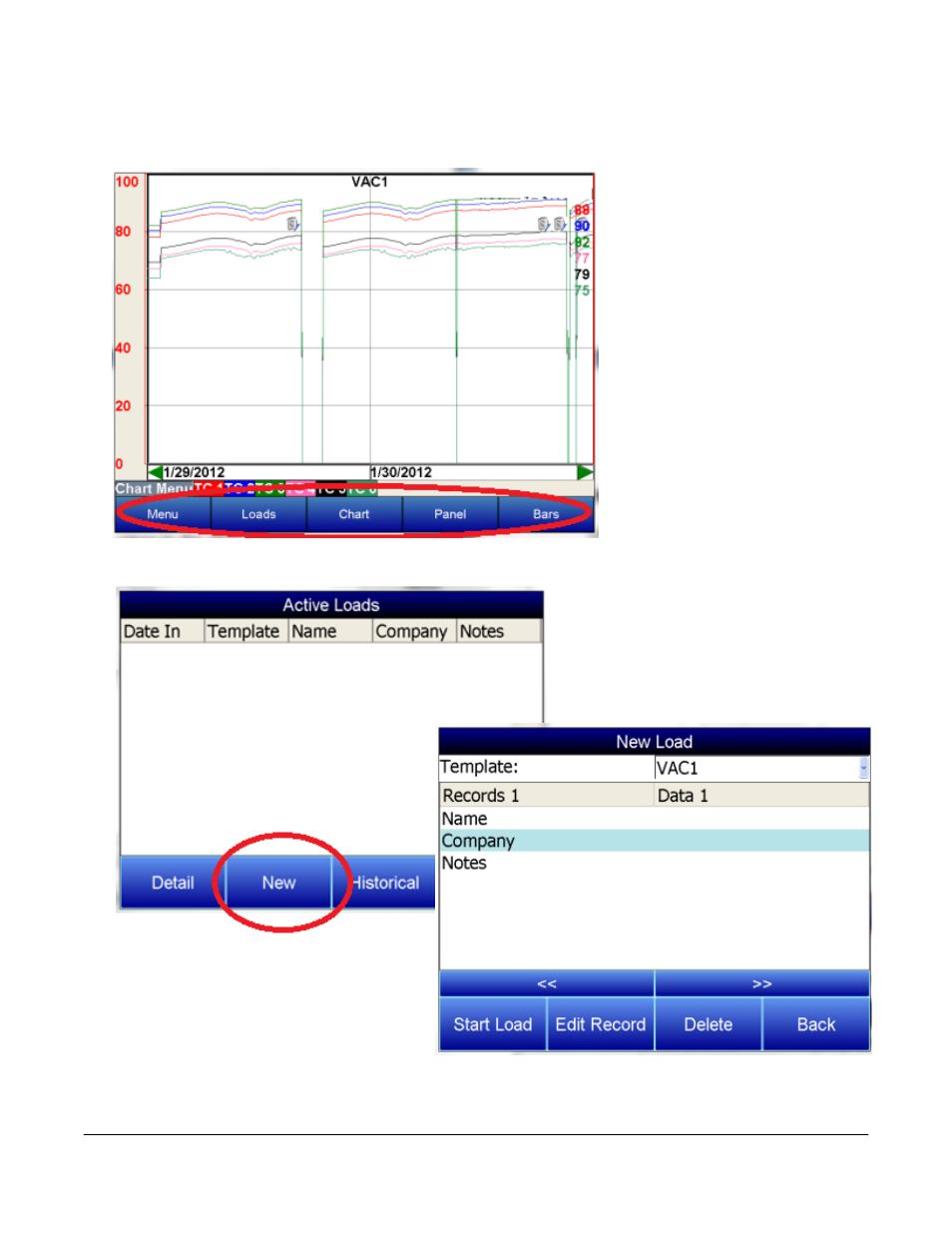
Super Systems Inc.
Page 18 Video Recorder Manual Version 2 Rev. B
Along the bottom of the Display screen, there are other options for the way the template information is
presented.
The Loads button helps keep track of Active and Historical load data.
Pressing New will bring up the screen
for a New Load.
To input information about the new load, highlight any field, Name, Company, or Notes, and press Edit
Record. A keypad will display. Press enter on the keypad to save information, delete to backspace a
letter, and esc to leave the keypad without saving changes. Choose the corresponding template from the
Advertising