Passcodes, Menu configuration – Super Systems Paperless VR User Manual
Page 37
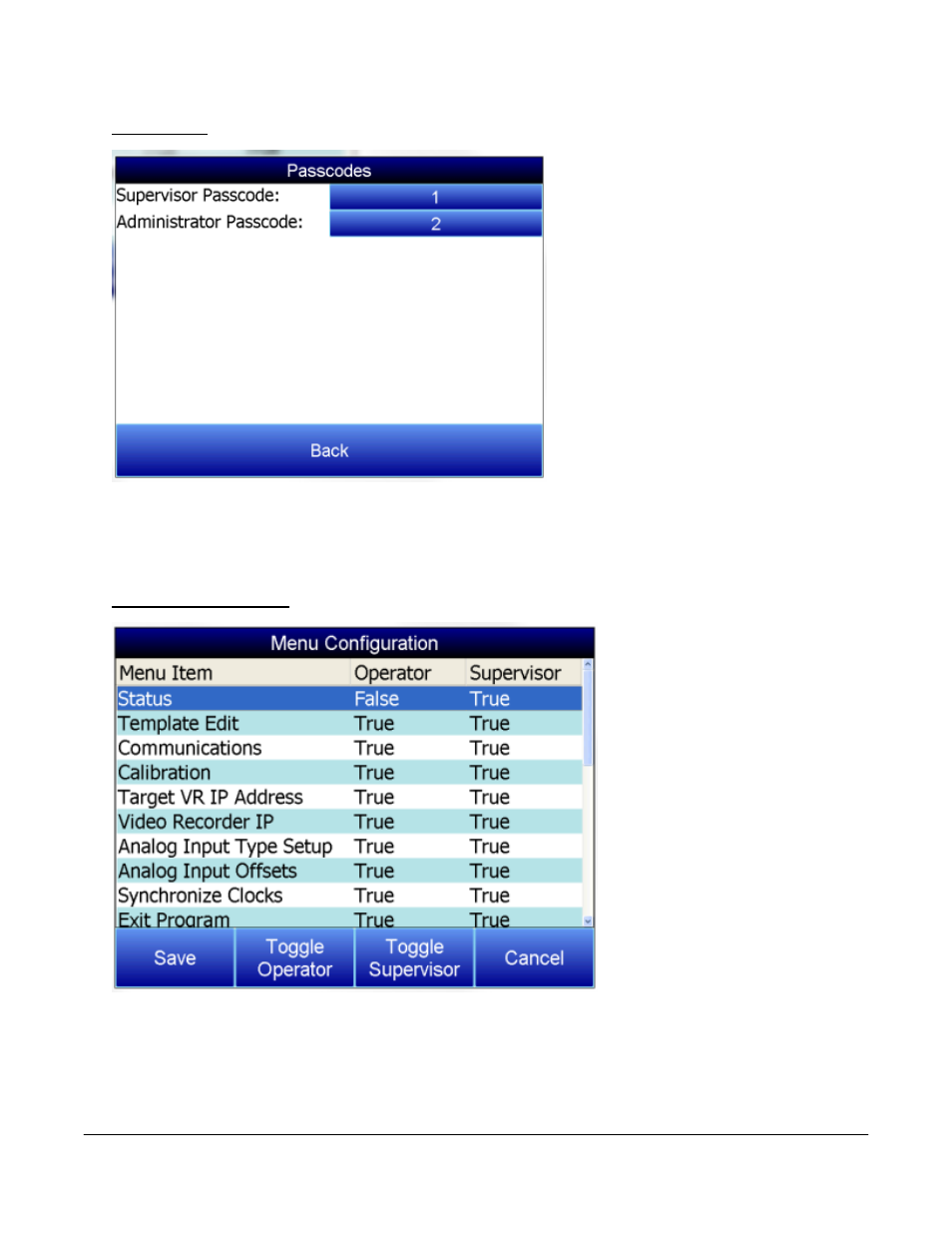
Super Systems Inc.
Page 36 Video Recorder Manual Version 2 Rev. B
Passcodes
Passcodes allows the login numbers for the supervisor or administrator passcodes to be customized.
The administrator is the only login with access to this menu. To change the passcode, press the
corresponding box. A numerical keypad will be displayed. Select the new number and press Enter.
Menu Configuration
Menu configuration allows the Configuration Menu to be customized in terms of what is displayed
depedending on the login level. The Administrator is the only login with access to this menu. To adjust
whether or not the Menu Item is displayed, highlight the appropriate item and press either the Toggle
Operator or Toggle Supervisor button. If the status reads True, the item will be accessable in the