Alarm setup, Purge data – Super Systems Paperless VR User Manual
Page 30
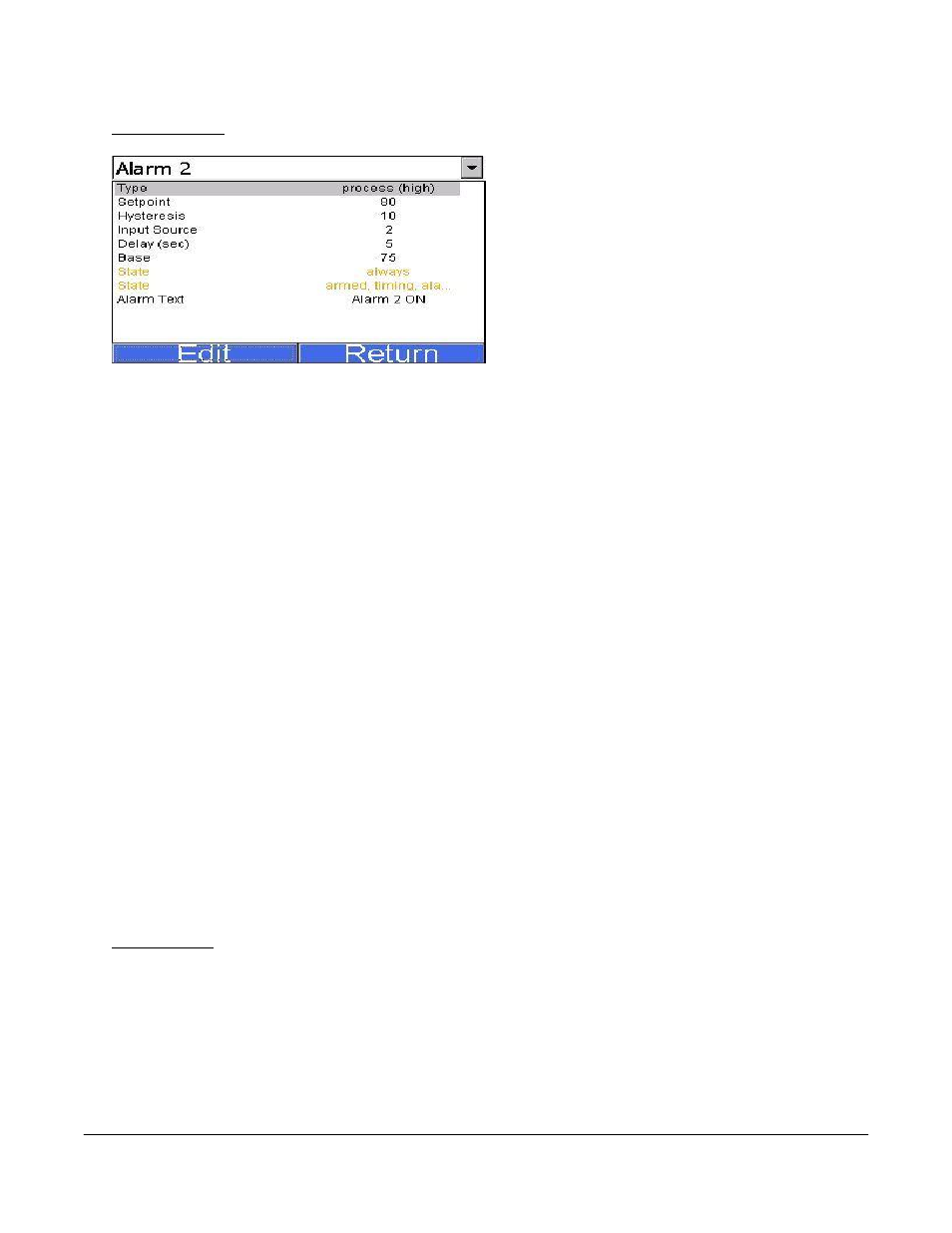
Super Systems Inc.
Page 29 Video Recorder Manual Version 2 Rev. B
Alarm Setup
This menu option allows the user to set up the
alarms for the screen. The user can set up to
twelve alarms per screen. Select the alarm to
edit from the drop down list at the top of the
screen. Once selected, the alarm’s settings will
be displayed.
The “Type” field will define what type of alarm
this alarm will be set up as.
The options are:
Off (No alarm)
Process (High)
Process (Low)
Band (In)
Band (Out)
Deviation (High)
Deviation (Low)
The “Setpoint” field will allow the user to set the setpoint for the alarm. This will bring up the numeric
keypad where the user can enter the setpoint.
The “Hysteresis” field will allow the user to set the hysteresis for the alarm. This will bring up the
numeric keypad where the user can enter the setpoint.
The “Input Source” field will allow the user to select the input or inputs to focus the alarm on. The
process is identical to selecting the active inputs for a totalizer.
The “Delay (sec)” field will allow the user to set the delay time, in seconds, for the alarm. This will bring
up the numeric keypad where the user can enter the setpoint.
The “Base” field will allow the user to set the base for the alarm. This will bring up the numeric keypad
where the user can enter the setpoint.
The two “State” fields are non-editable, and will display the state of the alarm.
The “Alarm Text” field will allow the user to give a text description that will be displayed on the screen
when the alarm is activated. The text of the alarm will also be referenced on the alarms report in the VR
Manager.
Purge Data
This menu option will allow the user to delete data in one of four ways. This menu option will be useful if
any of the following conditions apply:
There is a “Low disk space” alarm on the screen
Communication with the video recorder data logger has been down for a few hours and the user
needs to get that data from the data logger
The user believes that data is missing or is incorrect for the past week and would like to
synchronize just those hours and/or days