Help check for updates, Help about – Super Systems Paperless VR User Manual
Page 64
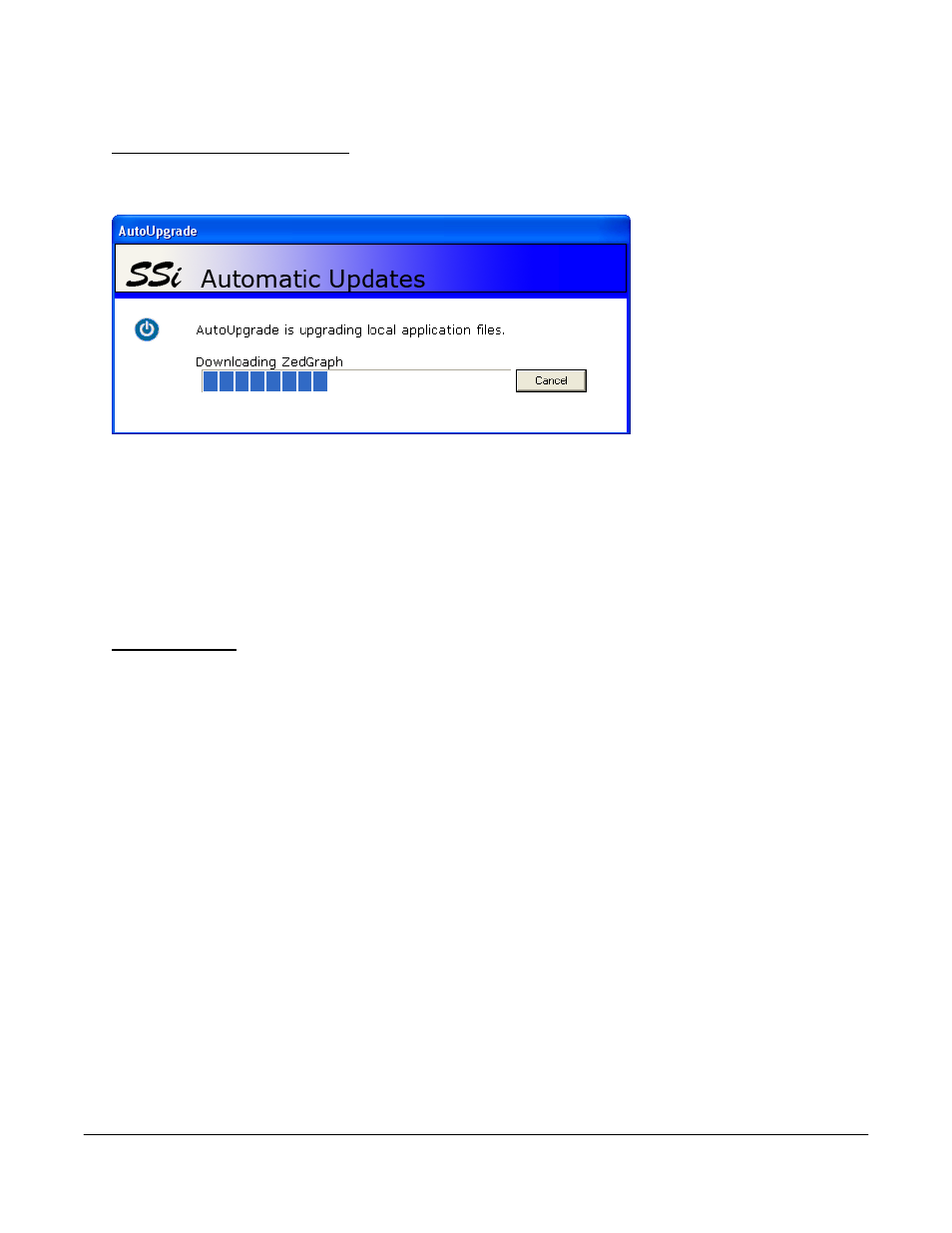
Super Systems Inc.
Page 63 Video Recorder Manual Version 2 Rev. B
Help Check for Updates
This menu option requires an Internet connection to work.
Be sure to save any changes in the VR
Manager before updating the VR Manager
. Clicking on this menu option will allow the user to easily
update the VR Manager
software, as well as receive
any updates for the VR
Screen. If there are no
updates available, the
software will display a
message box saying that
there are no updates
available. If there is an
update available, then the
software will display a
message box asking the
user whether to begin the
update process or not. If the user begins the process, the VR Manager screen will shut down and the
auto-update will begin.
Note: Since a new executable file is being downloaded, some settings, such as
the backup information
(
Tools
Data Backup
)
will be lost. These settings will need to be reapplied once
the download is finished
.
Once the update has completed, the VR Manager software will start up.
Help About
This menu option will display the current version number. This will be helpful when troubleshooting any
issue with the VR Manager, or when in contact with someone from Super Systems Inc.