Super Systems Paperless VR User Manual
Page 18
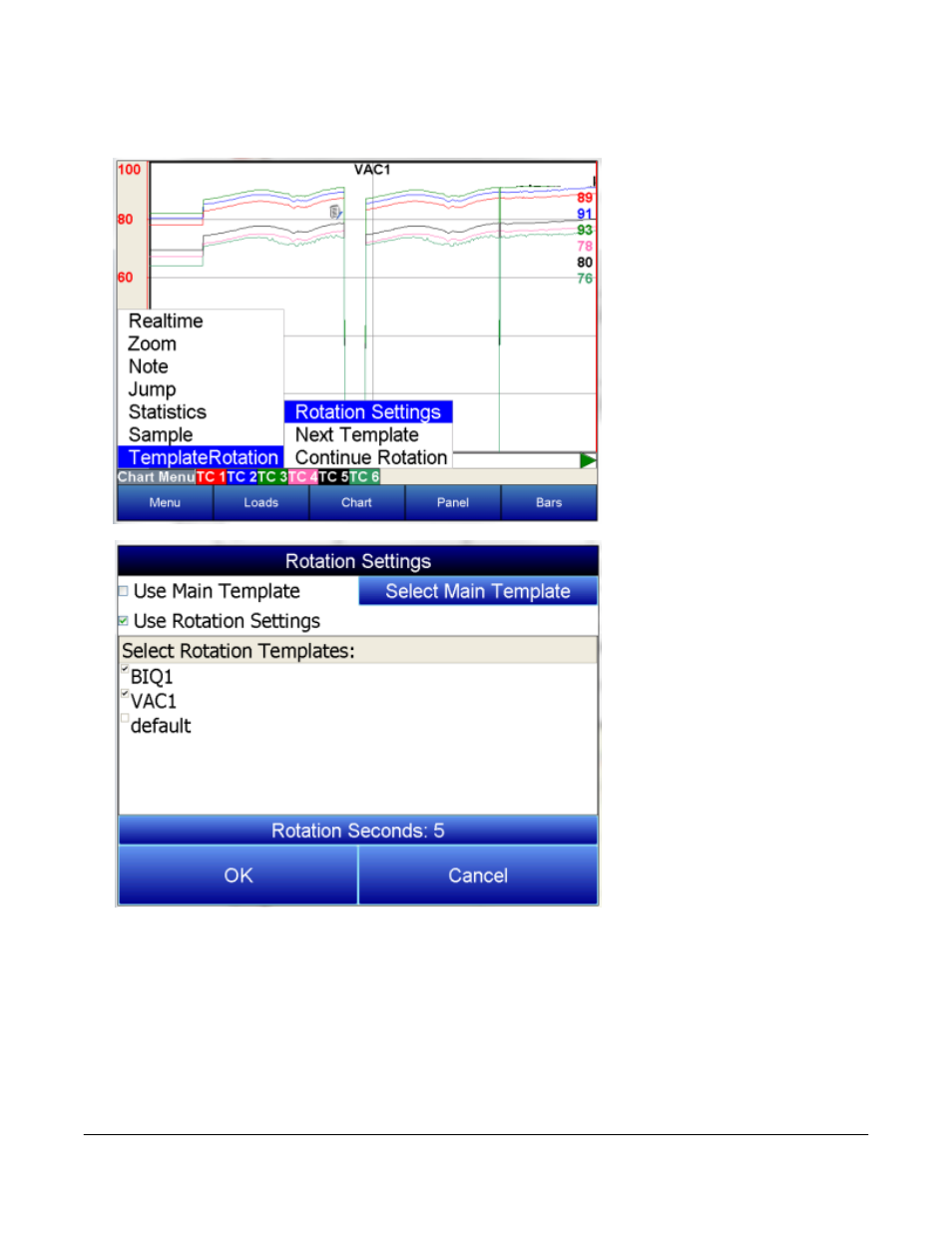
Super Systems Inc.
Page 17 Video Recorder Manual Version 2 Rev. B
Template Roatation – This option enables the display to cycle through the different templates that have
been saved.
Selecting Rotation Settings
brings up a list of available
options for the display settings.
Checking the Use Main
Template box will keep the
display on one template. Select
Main Template allows the user
to decide which template to
display permanently if Use Main
Template is chosen. Checking
the Use Rotation Settings box
will enable the templates to
cycle. The templates to be
displayed can be customized by
checking or unchecking the box
next to each name under Select
Rotation Templates. The
amount of time each template is
displayed can be adjusted using
the Rotation Settings button.