Super Systems Paperless VR User Manual
Page 31
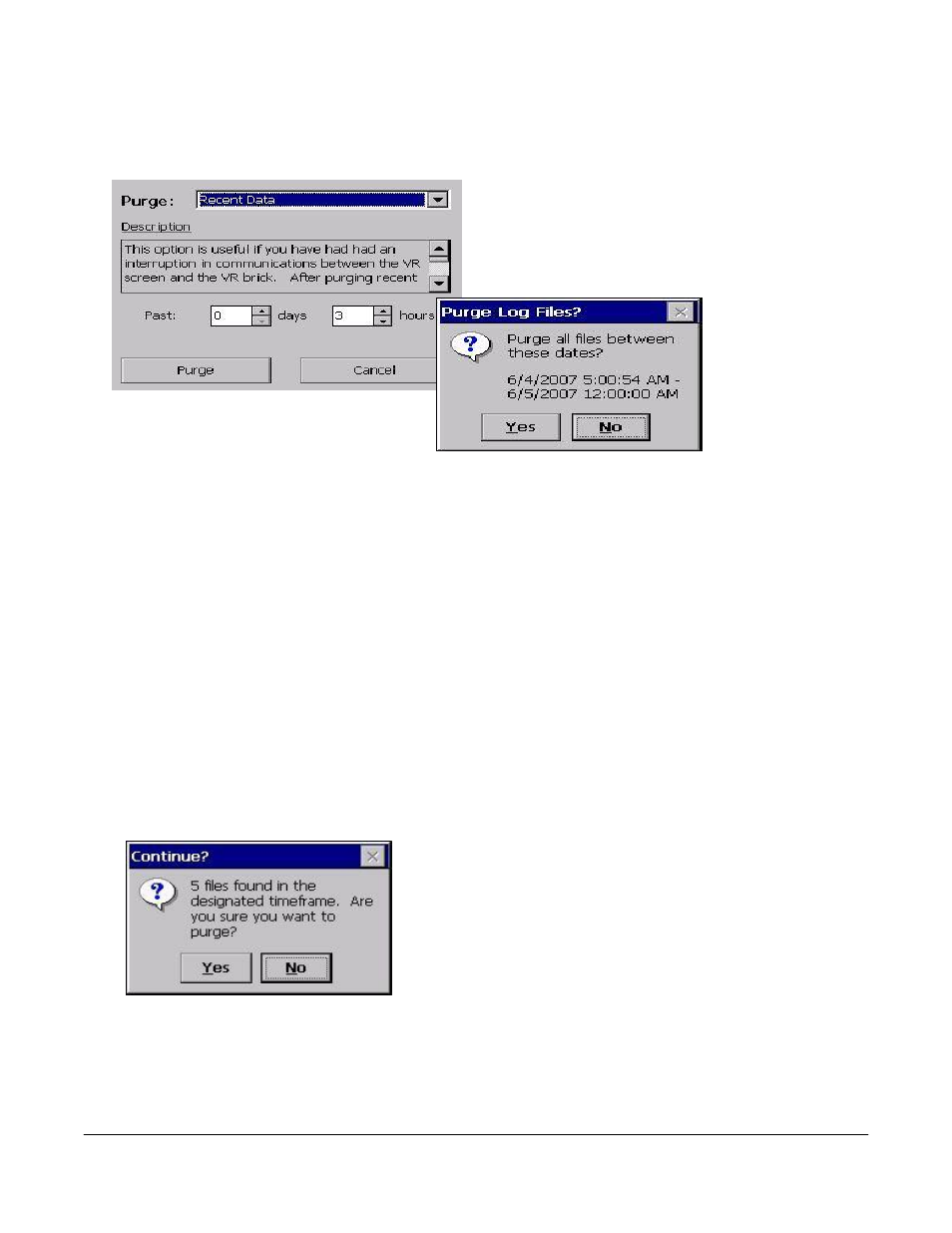
Super Systems Inc.
Page 30 Video Recorder Manual Version 2 Rev. B
The user wants to delete all data and completely resynchronize with the video recorder data
logger
Before, this would have been accomplished by shutting down the screen program and manually deleting
the files from the storage card. With this menu
option, the user can perform these operations
without shutting the screen program down. There is
a drop down list on the
Purge Data
screen that will
allow the user to select what data is to be deleted.
The first option, “Recent Data”, will allow the user to delete the most recent data from the screen. Each
option will have a brief description listed on the screen that the user can scroll through and read. These
descriptions will also be listed in this manual.
Description – This option is useful if you have had an interruption in communications between the VR
screen and the VR brick (data logger). After purging recent data and restarting the screen, the screen
will download the data from the brick during the synchronization procedure. Assuming continuous
operation, data from the past 7 days is available for download from the VR brick.
It may take up to 1 hour for the screen to download and compress the week of data.
The user will have the option to delete between 0 and 7 days, and 0 and 24 hours from the VR screen.
Clicking on the Purge button will delete the files. Clicking on the Cancel button will cancel the purge and
close out the screen. The user will have to confirm the purge.
Clicking on the Yes button will begin the file deletion. Clicking on the No button will cancel the delete
process. Since this process involves deleting data logged data, the user will have a second chance to
confirm the deletion.
Clicking on the Yes button will begin the file deletion. Clicking
on the No button will cancel the delete.
Since the VR screen will need to be restarted in order to
resynchronize with the data logger, the user will have the
option to restart the screen from the
Purge Data
menu.