Date time settings, User fields – Super Systems Paperless VR User Manual
Page 36
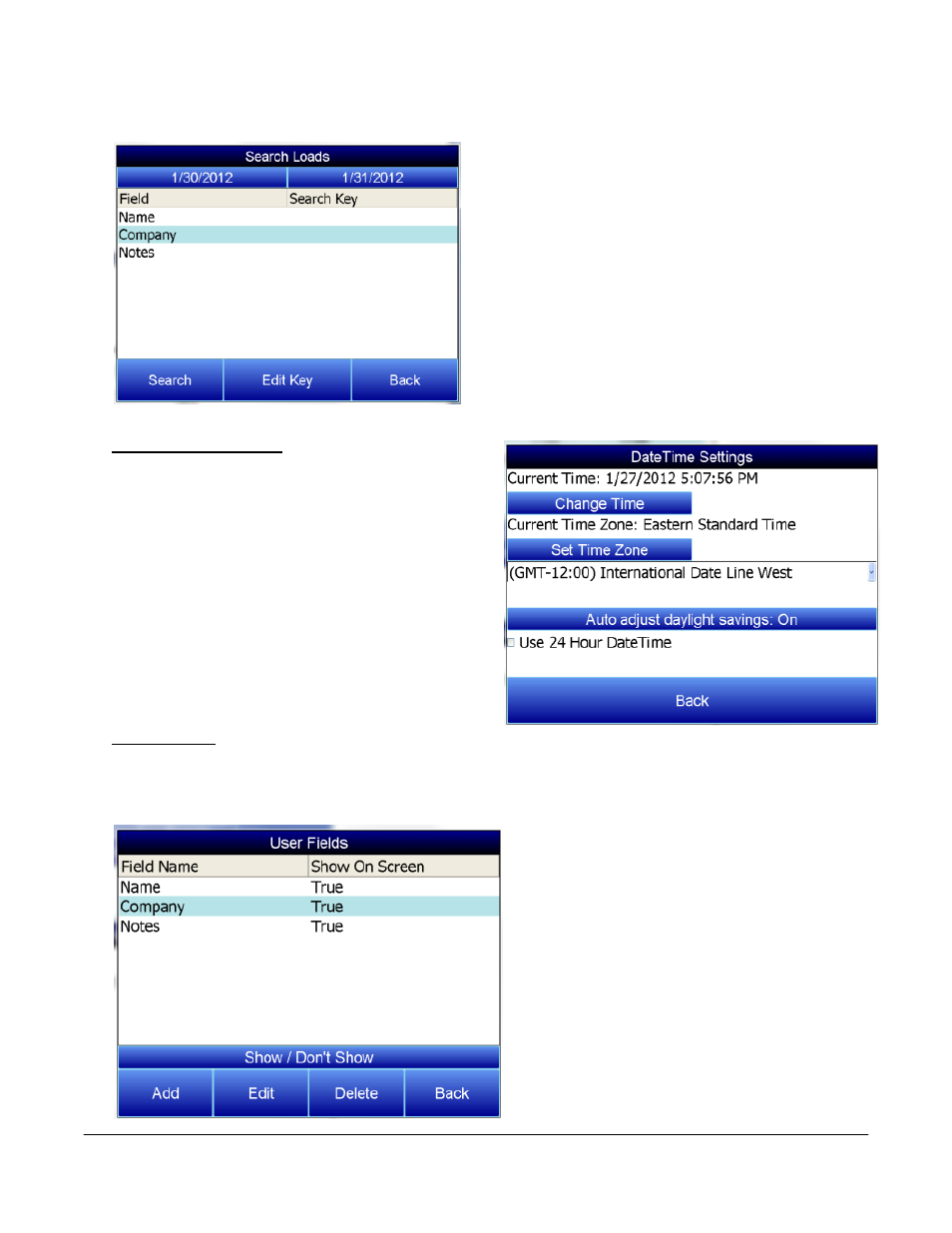
Super Systems Inc.
Page 35 Video Recorder Manual Version 2 Rev. B
The Details button will display the information that has been stored about each load. The Search key
allows all historical load data to be searched
through according to either the Name, Company, or
within the Notes. Only notes that have been entered
with the keypad can be searched. Notes written the
stylus will not be included in searches.
To search historical loads, press the Search key.
Highlight the appropriate field and press Edit Key. A
keypad will display. Press enter on the keypad to
save information, delete to backspace a letter, and
esc to leave the keypad without saving changes.
Once the search key(s) have been entered, press the
Search button, and a list of matching results will be
displayed.
Date Time Settings
The Date Time Settings option lets the user change
the current date and time from this menu.
Furthermore, the Date and Time settings can be
changed to 24 hour instead of AM/PM. For changes to
take effect, the screen must be shut down and
rebooted (See the Exit Program configuration menu
option).
User Fields
The User Fields feature allows for the Name, Company, and Notes asscotiated with a load to be either
displayed or hidden. To toggle between, select the appropriate field name and press the Show/Don’t
Show button.