Totalizers and function based timers logs, Edit custom curves, Vr manager – data point statistics – Super Systems Paperless VR User Manual
Page 65
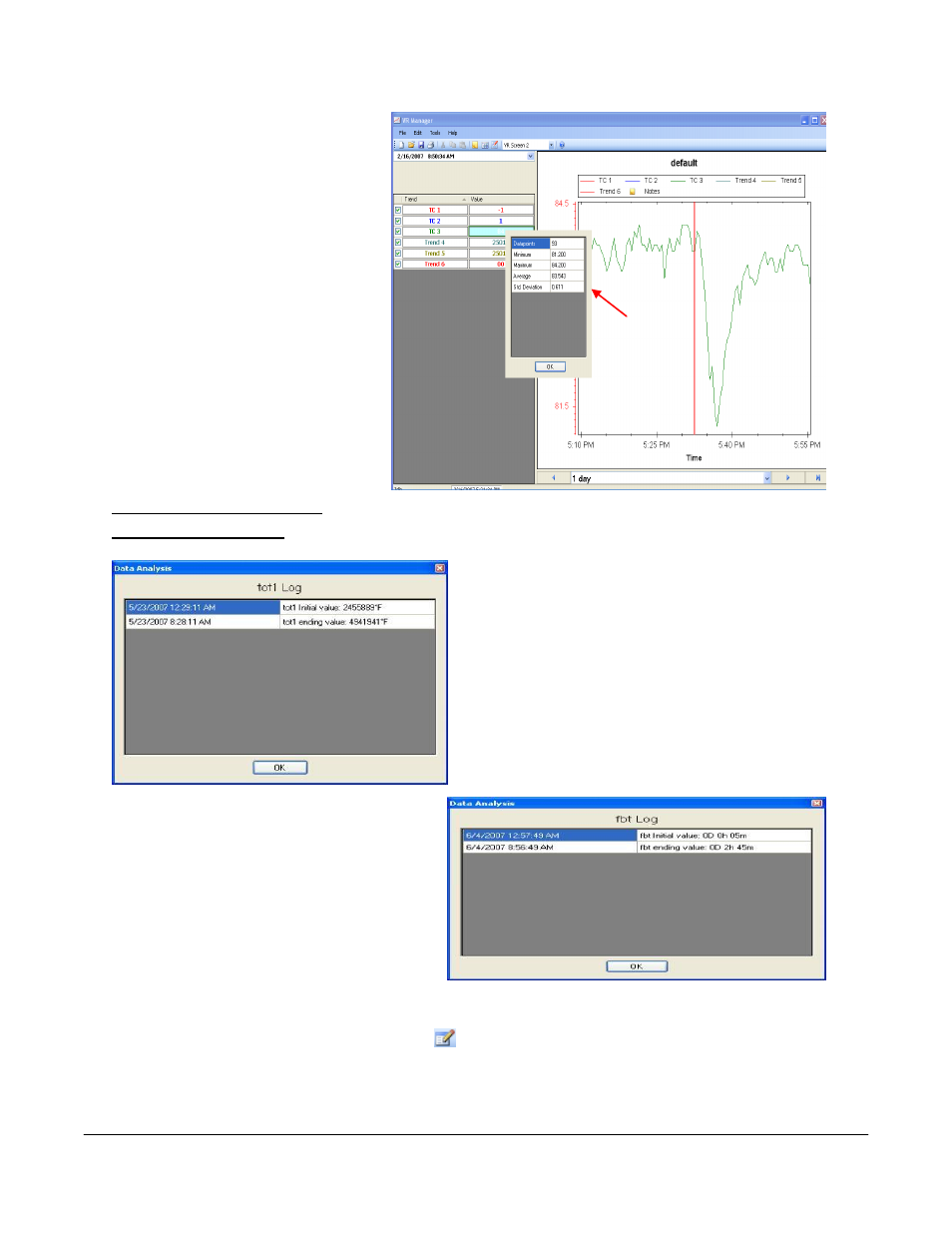
Super Systems Inc.
Page 64 Video Recorder Manual Version 2 Rev. B
VR Manager – Data Point
Statistics
Data points for a given display and
trend are displayed in detail on the VR
Manager screen. Click on a TC’s
“Value” cell to display the statistics.
The data set that is displayed is based
on the location of the red cursor. For
additional information about a data
point, click on the trend value to see
the statistics of the data currently on
the screen. The system will display
the number of data points, minimum
value, maximum value, average and
standard deviation.
Totalizers and Function
Based Timers Logs
Clicking on the “Value” cell for a totalizer or a function
based timer will display a log for that item. For a
totalizer, the log will display the initial and ending
value for the given time range.
Clicking on the OK button will close out the log form.
For a function based timer, the log will display when
the timer was activated and when it was deactivated
during the given time range.
Clicking on the OK button will close out the log
form.
Edit Custom Curves
The Edit Custom Curves button on the toolbar,
, will allow the user the option to edit a curve that is
located on the computer.
Statistics for displayed data