Analog input offsets, Synchronize clocks, Exit the program – Super Systems Paperless VR User Manual
Page 26: Full disk options, Manage curves
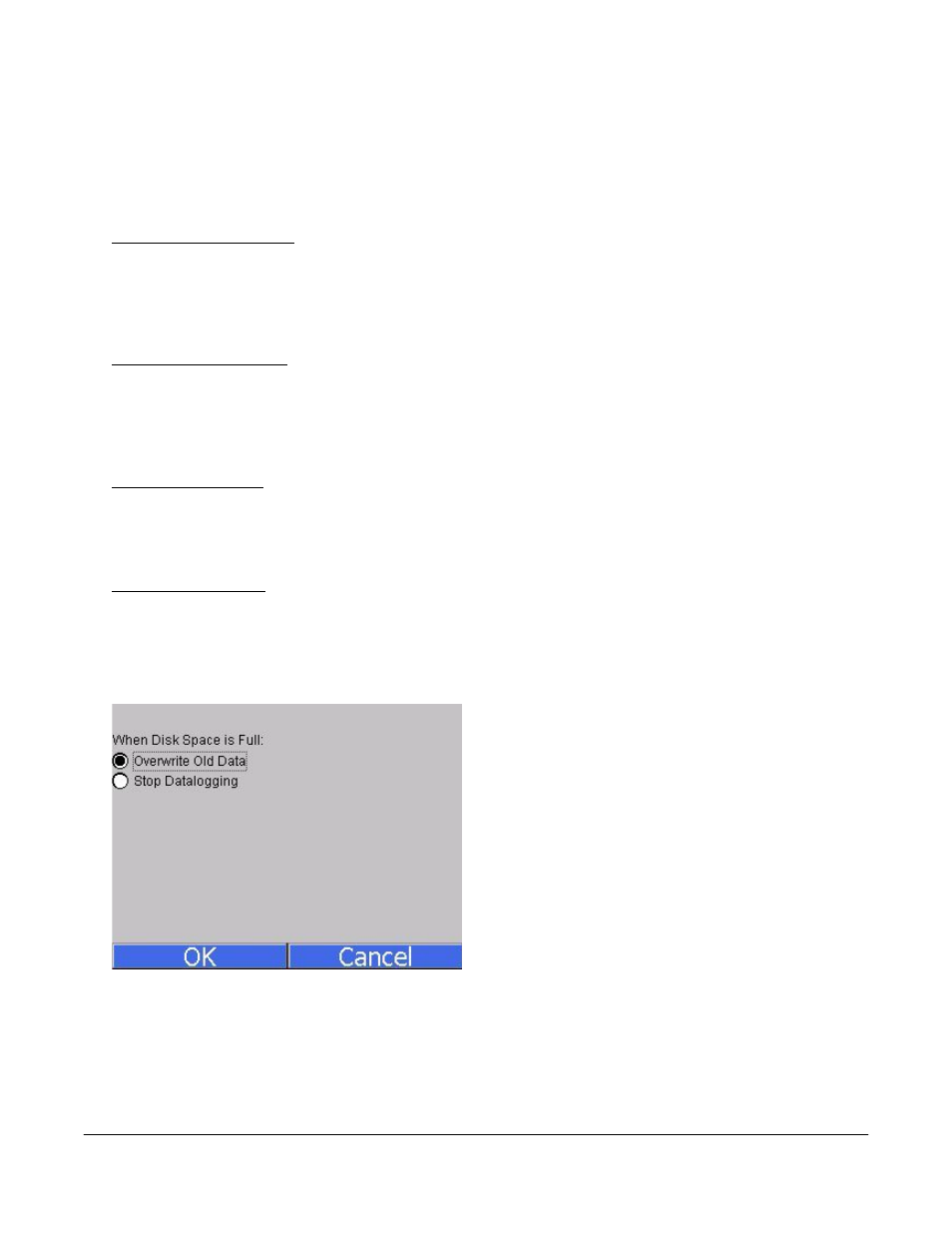
Super Systems Inc.
Page 25 Video Recorder Manual Version 2 Rev. B
Note – The 4-20 mA 124 ohms option is currently reserved for future use. Currently, when using a 4-20
mA input, be sure to select the 4-20 mA 62 ohms option
.
For information about ensuring that the
jumper is set up properly on a 4-20mA input, please see the Analog Inputs section starting on
page 6.
Analog Input Offsets
Allows the operator to offset the input by a value entered for this parameter. For example if
thermocouple input is chosen as an input type, a value of 5 will increase the displayed value 5°. Scaling
of the input should be considered when entering an offset value for any input.
Synchronize Clocks
Choose this parameter to synchronize the clock in the operator interface with the clock in the analog
input base unit of the VR series recorder. This should only be performed when there has been a loss of
power or other data logging issues.
Exit the program
Clicking on this menu item will exit the program and display the Windows screen. The user will have to
confirm this action.
Full Disk Options
As the disk space on the flash card nears its capacity, the operator will have to decide how to handle the
data logging capabilities if there is not enough free space to continue data logging. There are two
options: “Overwrite Old Data”, or “Stop Datalogging”.
The first option, “Overwrite Old Data”, will begin to overwrite the oldest files when the free space goes
under 10 MB. The software will look for the oldest
compressed files and it will begin to delete those
files first. The software will delete around 5 MB and
then resume normal data logging. Once the disk
space gets below 10 MB again, these steps will be
repeated.
The second option, “Stop Datalogging”, will stop all
data logging and inform the user that data logging
has stopped. When this option is selected, the
software will not log data until the disk space has
been cleaned up.