Super Systems Paperless VR User Manual
Page 49
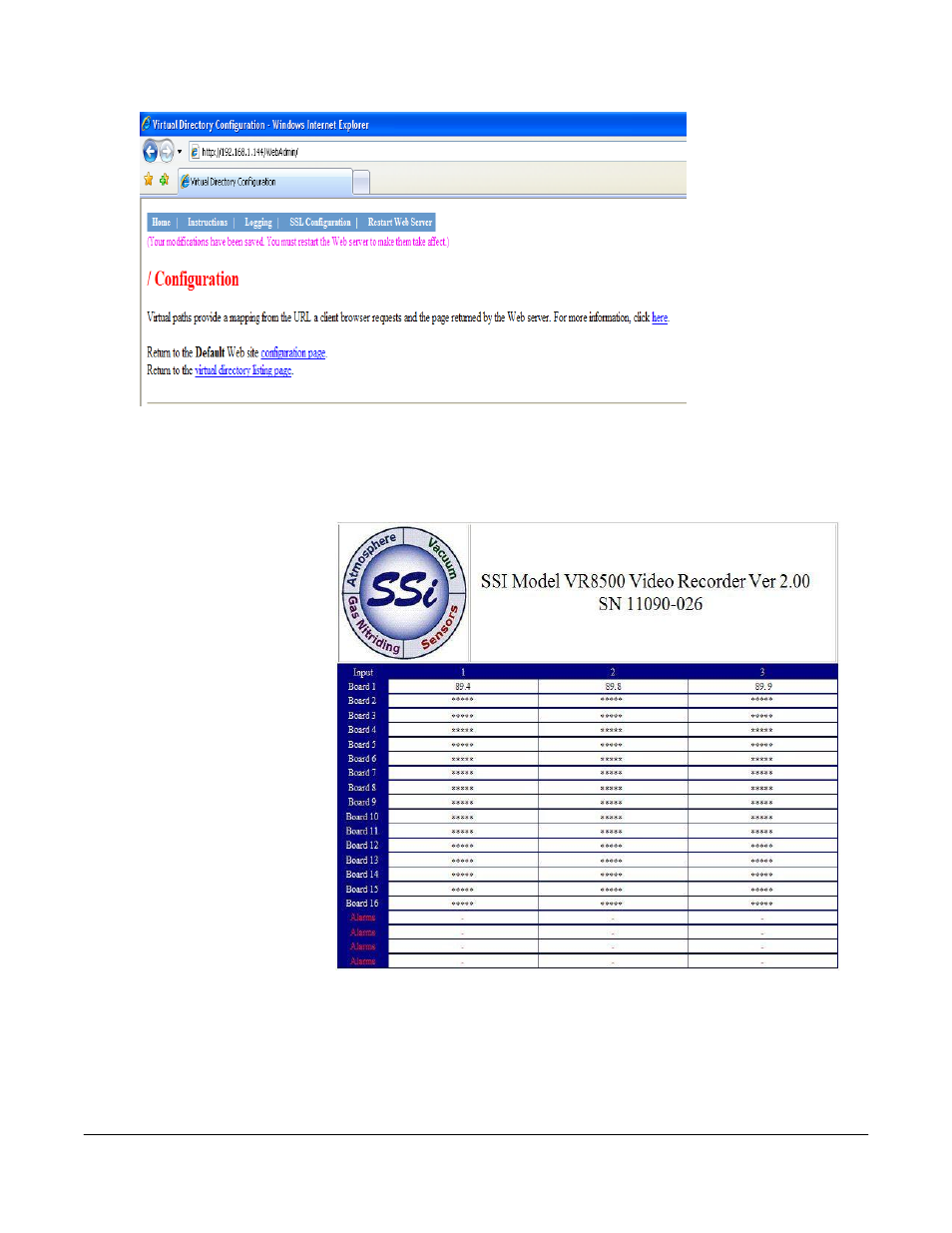
Super Systems Inc.
Page 48 Video Recorder Manual Version 2 Rev. B
Video Recorder Web Page
Each Video Recorder unit will
also contain a simple web
page that the user will be able
to view. The web page will
display the current values of
all of the inputs on the video
recorder unit, plus any
alarms. The web page will
display information for sixteen
boards, even if the Video
Recorder unit does not have
sixteen input boards installed.
Any line for an input board
that is not installed will
display asterisks (*). To
access the web page, enter
the IP address of the Video
Recorder unit itself into the
address bar of any Internet
browser, such as Internet
Explorer or Mozilla Firefox,
i.e. http://<VR Unit IP
Address> where <VR Unit IP
Address> is the IP address of
the unit. For example, if the IP address was “192.168.1.216”, then to access the Video Recorder unit’s
web page, the user will have to enter “http://192.168.1.216” into the web browser’s address bar.
Note:
An Internet connection is not needed to access the Video Recorder unit’s web page
.