Vr manager menu options, File new / new button, File open / open button – Super Systems Paperless VR User Manual
Page 56
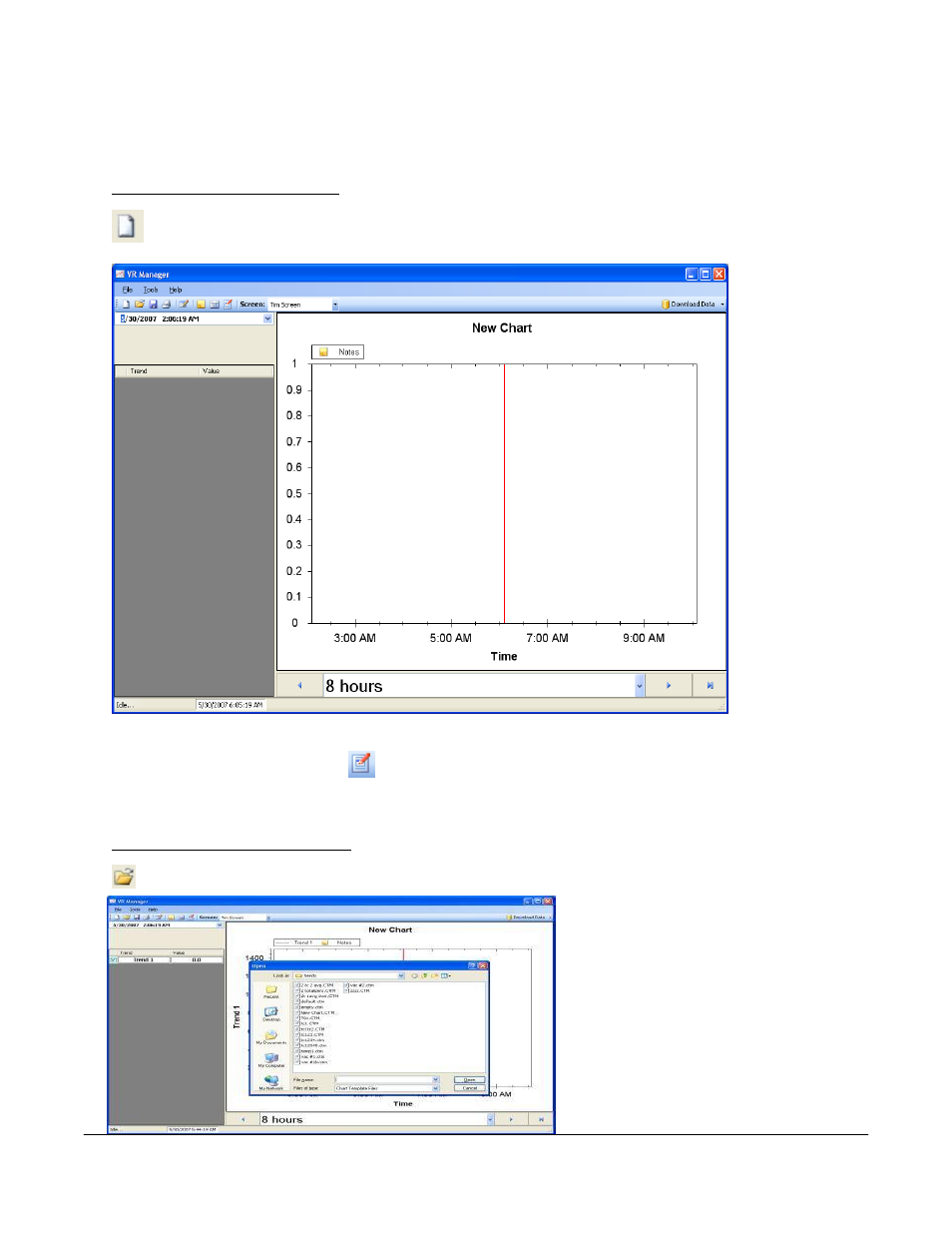
Super Systems Inc.
Page 55 Video Recorder Manual Version 2 Rev. B
VR Manager Menu Options
File New / New Button
The New option will allow the user to create a new trend chart. The default name is “New Chart”.
When a chart is first created, there will be no trend variables assigned. Trend variables can be created
using the Edit Chart menu button,
. For more information on how to edit a chart, see the section
Editing a Chart in VR Manager
on page 68.
File Open / Open Button
The Open menu option will allow the user to choose an existing Trend for the selected Video
Recorder Screen. The Video Screen
that is highlighted will be one of the
previously created profiles for a device.
The Trends that are available here
have to be Synchronized with the Video
Screen in order to be up to date with
the data logger and screen. This is
performed using the Synchronize
option under the
Tools
Communications
Advanced
Download & Maintenance
selection, or
by clicking on the Download Data