Super Systems Paperless VR User Manual
Page 51
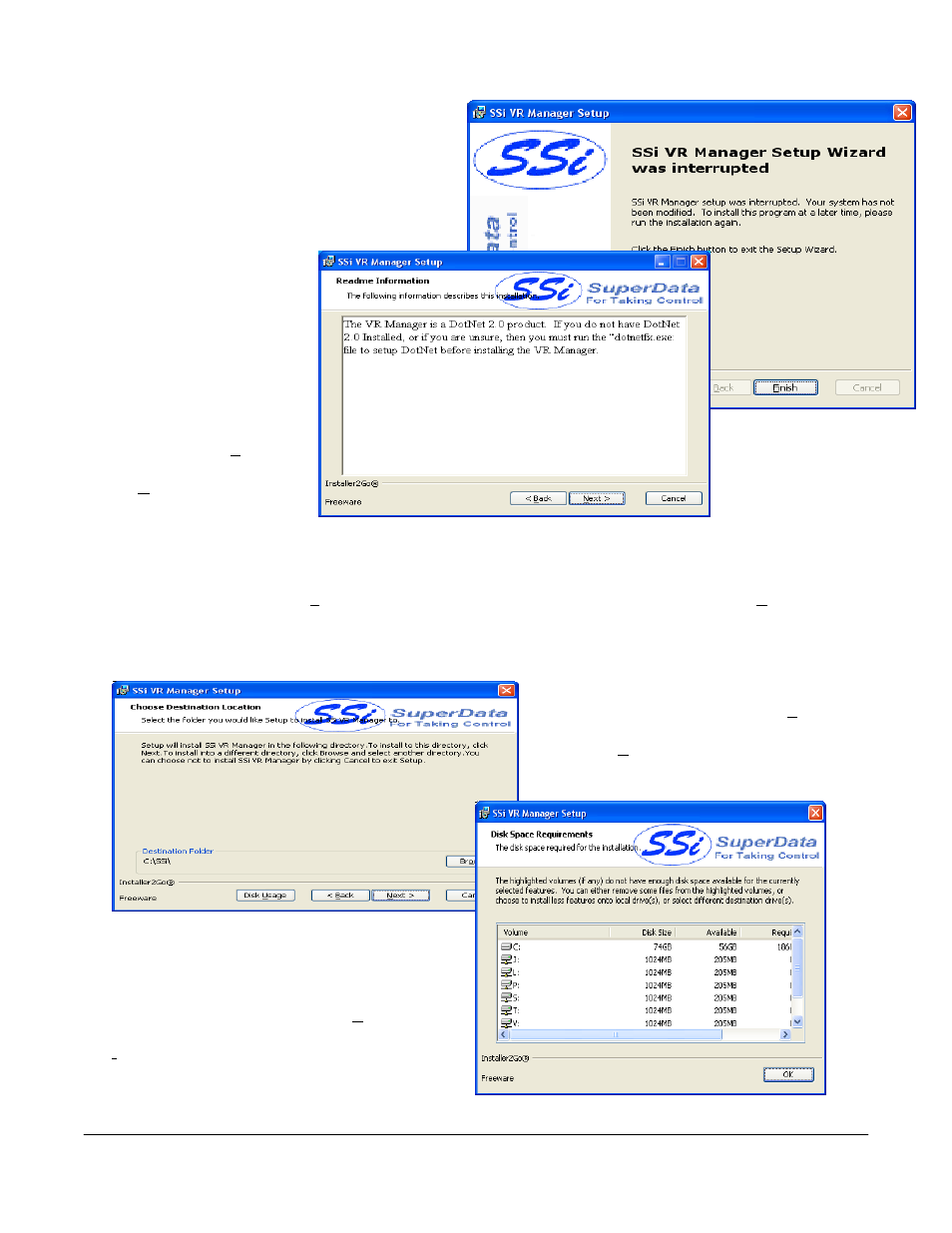
Super Systems Inc.
Page 50 Video Recorder Manual Version 2 Rev. B
Since the VR Manager software uses the
Microsoft .NET 2.0 framework, the framework
must be installed on the computer in order for
the software to run. If you are unsure if the .NET
framework is installed on the computer, contact
Super Systems Inc at 800-666-4330. If the .NET
2.0 framework is not
installed, click on the
Cancel button to close out
the installer and install the
framework. The user will
have to confirm the
cancellation.
Note: The
.NET framework
installation file is named
“dotnetfx.exe”.
Clicking on the < Back
button will
display the previous screen,
and clicking on
the Next > button will
display the next
screen. The next screen
will prompt the
user for the download
location.
The default location is “C:\SSI\”.
Note: The installer will automatically create a “Bin” folder to install the
files to. For example, if the default location, “C:\SSi\” is used, then the files will be installed to
“C:\SSi\Bin”.
Click on the Browse button to select an alternate location. Clicking on the Disk Usage
button will display the available computer drives onto which the SDS Reporter can be downloaded, as well
as the total space, available space, required space, and the difference between the available and required
space for each drive.
Clicking on the OK button will close out the
disk usage screen. Clicking on the < Back
button will display the previous screen.
Clicking the Next > button will continue with
the installation process. Clicking on the
Cancel button will cancel the installation
process. The user will have to confirm the
cancellation.
Clicking on the Cancel button will cancel the
installation process. The user will have to confirm
the cancellation. Clicking on the < Back button
will display the previous page. Clicking on the
Install button will install the software to the
specified location.