Super Systems Paperless VR User Manual
Page 32
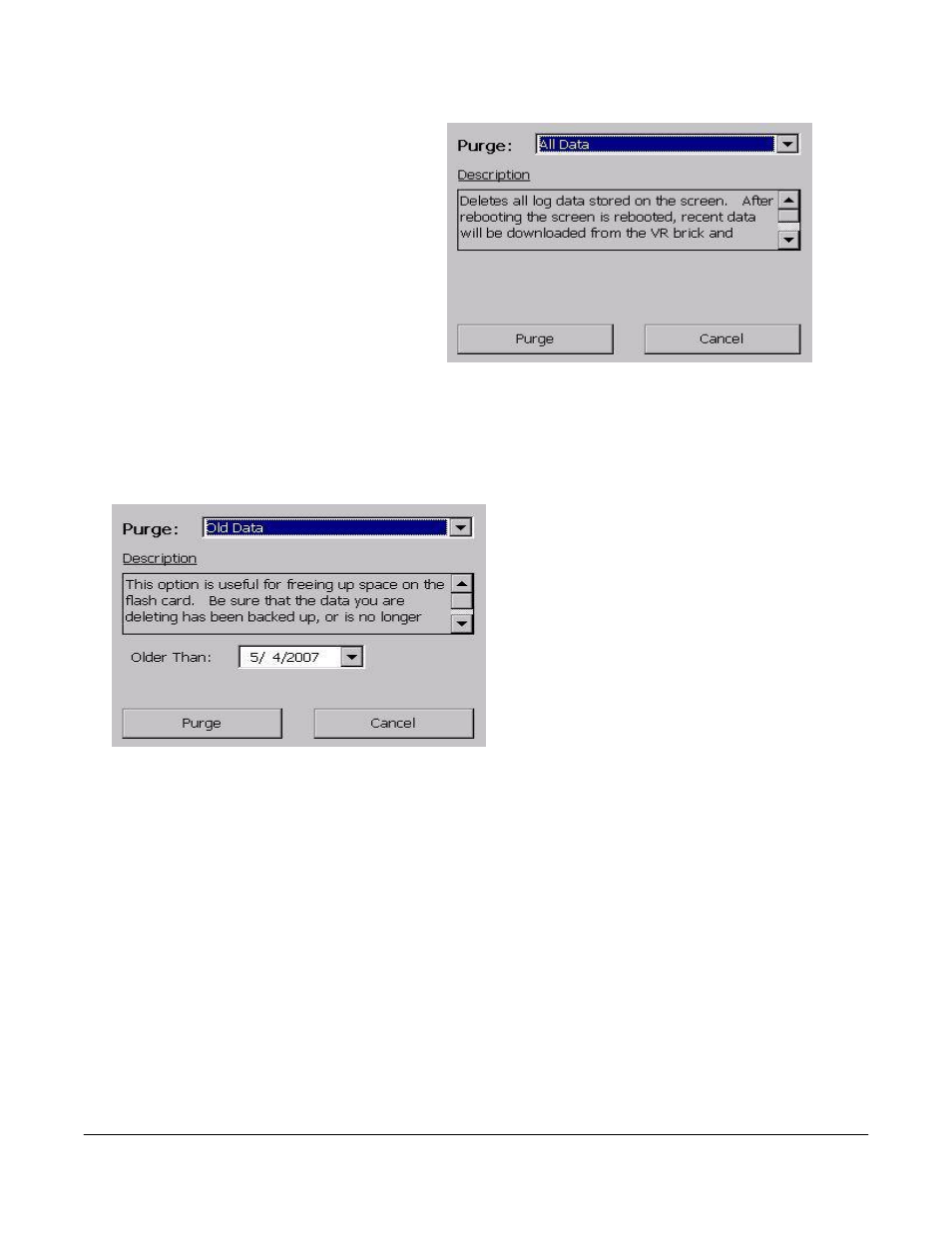
Super Systems Inc.
Page 31 Video Recorder Manual Version 2 Rev. B
The second option, “All Data”, will allow users
the ability to delete all of the logged data from
the VR screen. This option can be used if the
user wishes to completely resynchronize the
VR screen with the VR data logger.
Description – This option deletes all log data
stored on the screen. After rebooting the
screen is rebooted, recent data will be
downloaded from the VR brick (data logger)
and compressed. This will take up to 1 hour to
complete.
The user will have to confirm the deletion
twice in order for the files to be deleted.
Since the VR screen will need to be restarted in order to resynchronize with the data logger, the user will
have the option to restart the screen from the
Purge Data
menu.
The third option, “Old Data”, will allow the users
the ability to delete older data from the VR
screen. The option can be used if the user
wishes to free up space on the storage card.
Description – This option is useful for freeing up
space on the flash card. Be sure that the data
you are deleting has been backed up, or is no
longer needed.
The user can select the start date from the list
box on the screen. The program will delete any
datalog files that are older than the selected
date.
To ensure that the datalog files are backed up before purging the data, it is recommended that the user
run the download option from the VR Manager (Download Data button on the main screen, or
Tools
Communications
Advanced Download & Maintenance
menu option).
The user will have to confirm the deletion twice in order for the files to be deleted.
Since there is no need to resynchronize the data on the screen with the data on the VR data logger, the
user will not have to restart the screen.