Running applications over a network – Super Systems Paperless VR User Manual
Page 72
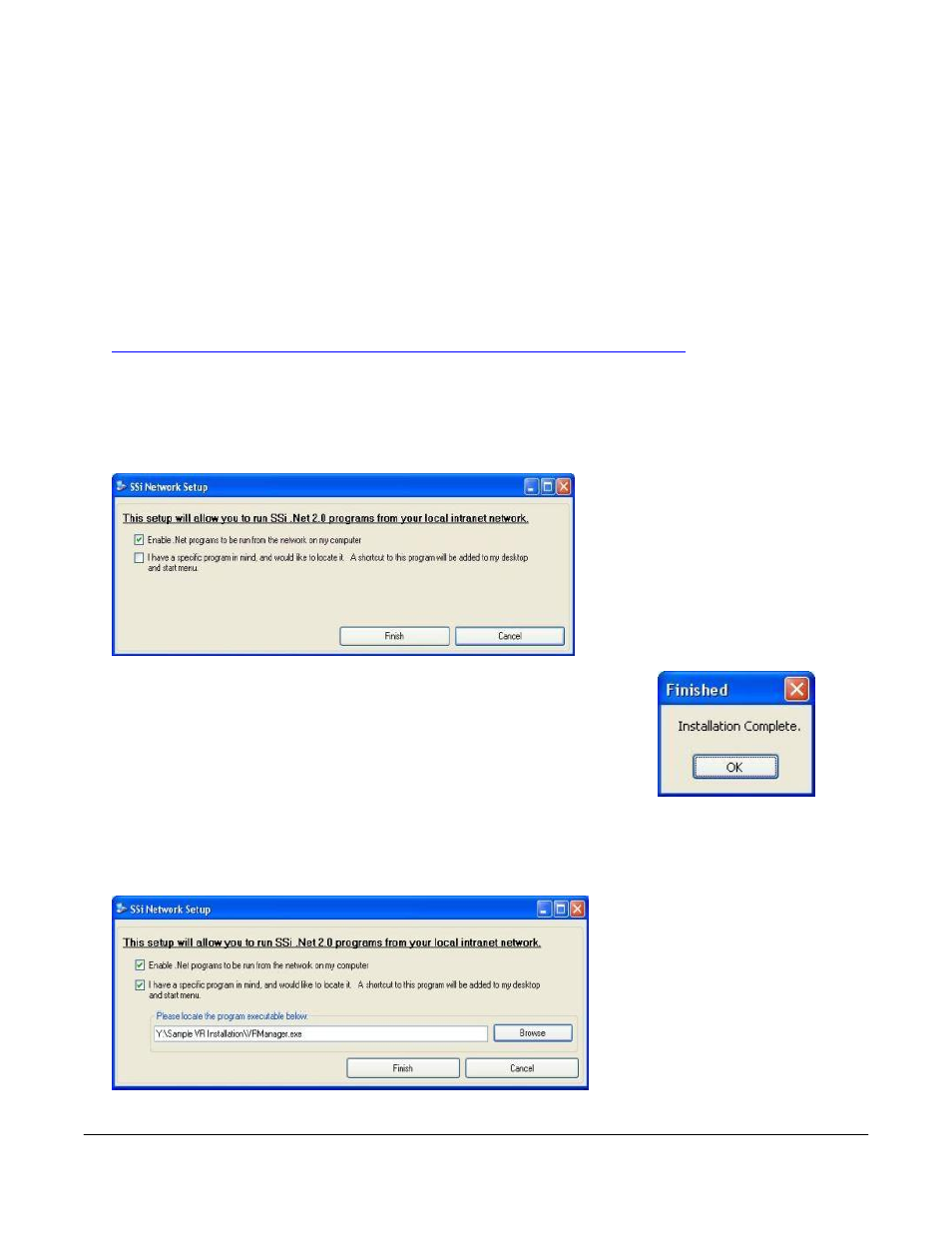
Super Systems Inc.
Page 71 Video Recorder Manual Version 2 Rev. B
Running Applications Over A Network
Super Systems Inc has developed an application called “SSi Network Setup” that will allow users to run
SSi programs that require the Microsoft .Net Framework version 2.0 directly from a local intranet
network.
In order to run the SSiNetworkSetup.exe file, the Microsoft .Net framework 2.0 will need to be installed
on the local computer. Contact Super Systems Inc at 800-666-4330 if you are not sure if the .Net
framework 2.0 is installed on your computer. The .Net framework 2.0 installation file should be included
with the installation CD for the VR Manager application. If the installation file was not included, it can be
downloaded directly from Microsoft’s website free of charge. Go to:
and look for the
download link for “.NET Framework Version 2.0 Redistributable Package (x86)”.
Note: The VR Manager
application also requires the .Net framework 2.0 to run. If the VR Manager application can be run on the
computer, then the .Net framework 2.0 has already been installed
. Also, the user logged on to the local
computer should have administrative rights when running the SSi Network Setup application or certain
access errors may result.
To enable Microsoft .NET programs,
such as the VR Manager, to be run
on a local computer directly from a
network location, make sure the
first checkbox “Enable .Net
programs to be run from the
network on my computer” is
checked and click on the Finish
button. Clicking on the Cancel
button will not allow .Net programs
to be run locally from a network
resource. When the setup has been completed, a message box will be
displayed.
Once this setup has been completed, the operator can navigate to the
network location and be able to run the desired SSi .Net 2.0 application
directly from the network.
The second checkbox “I have a specific program in mind, and would like to
locate it. A shortcut to this program will be added to my desktop and start menu.”, will allow the operator
to add a shortcut to an application in a network location directly onto the local computer’s desktop and
start menu.
Clicking on the Browse button will
open up a Windows-style file
browsing dialog, which will allow
the user to locate the specific
application file. Once an
application has been selected, the
SSi Network Setup application will
create a shortcut to the network
location on the local computer’s
desktop, as well as create a
shortcut to the program in the SSi
folder in the Start Menu’s programs list.