Super Systems Paperless VR User Manual
Page 59
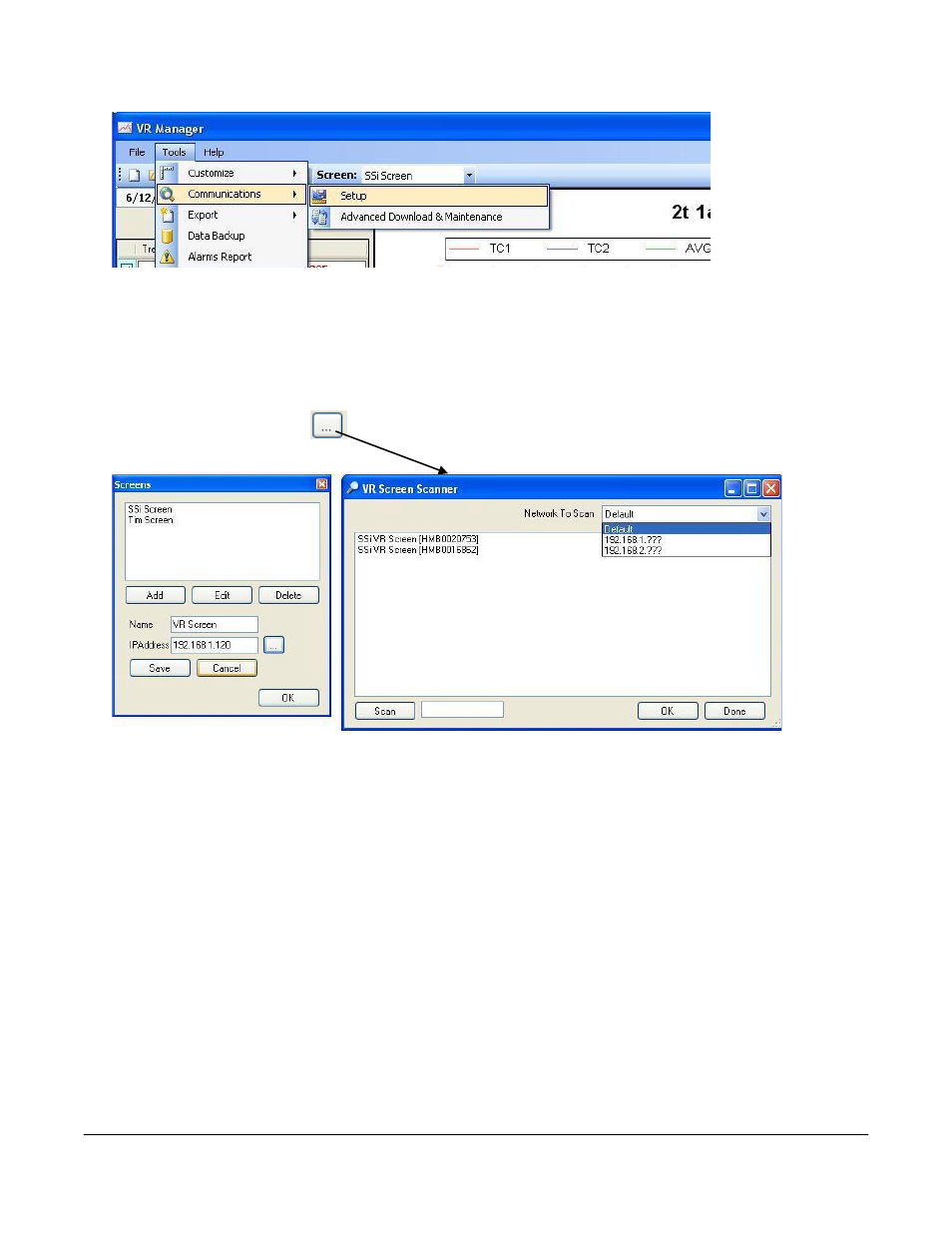
Super Systems Inc.
Page 58 Video Recorder Manual Version 2 Rev. B
Setup Add
Used to Add new
Video Recorders
to the VR
Manager Menu.
All added Video
Recorders will
be available in
the drop down list on the main VR Manager Screen once they have been added. All changes are
instantaneous.
The Add Button displays the text box with a Name and IP Address fields set to a default value. The
system will default the name to VR Screen. The system will default the IP Address to 192.168.1.120. The
name is user defined and can be configured by the operator. The IP address is the IP address of the
touch screen device. If the computer is connected to the touch screen either directly or through a
network, the 3 period button
can be selected to search the network for existing devices. The VR
Screen Scanner is displayed below.
Clicking on the Scan button will scan the network for any touch screens. The “Network To Scan” drop
down list will allow the user to select the specific network to scan for the screens. This option is useful if
the user is using the VR Manager software on a laptop that also has a wireless network setup, or is
connected to more than one network. The screens will be displayed with the following format: SSi VR
Screen [Device Name], where [Device Name] is the device name given to the touch screen, which is
typically the serial number located on the back of the screen. Select the desired touch screen from the
list and click on the OK button to select that screen and close the VR Screen Scanner form. When a touch
screen is selected, the IP address will be displayed in the textbox. Clicking the Done button will close out
the scanning screen without selecting a screen.
Note: The touch screen must be powered up and the
screen program (DCR.exe) must be running in order for the screen to be seen in the scan
.
In order to download the data directly from the flash card on the touch screen, the IP Address needs to be
correct. Click on the Save button to save any changes or add the touch screen.
Setup Modify
This menu option allows the operator to change the Name or the IP address of an existing Video Recorder
definition.