Super Systems Paperless VR User Manual
Page 21
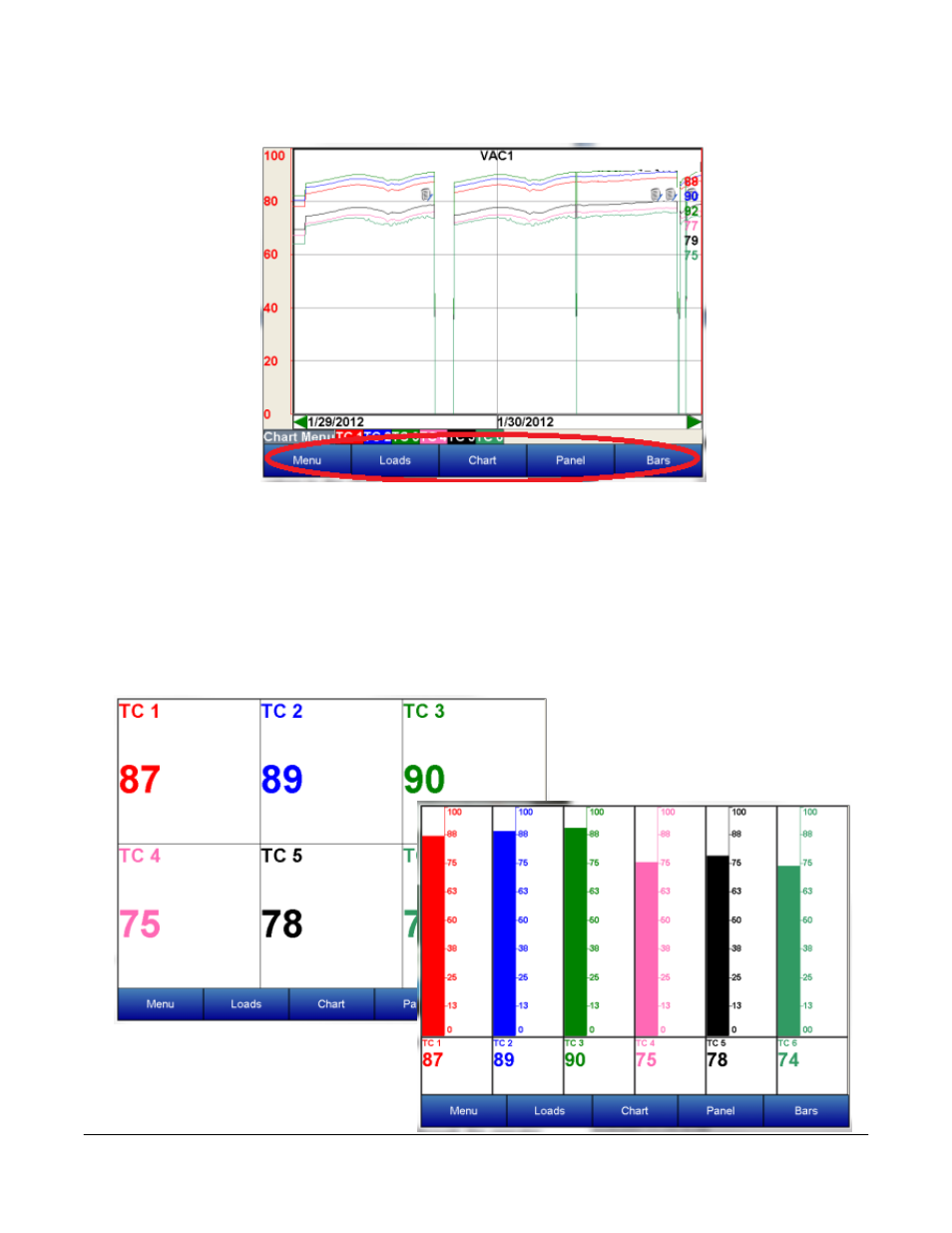
Super Systems Inc.
Page 20 Video Recorder Manual Version 2 Rev. B
Returning to the main display screen, the data can also be displayed in a panel or bar format.
To select the panel view, view touch the Panel button on the bottom of the screen. In this mode,e decimal
values chosen for this template are displayed. Only realtime data can be displayed in the panel view.
Starting with version 3.12 of the screen software, it will be possible to send a setpoint down to a slave
instrument. The slave instrument’s setpoint must be included as a trend line. From the panel view
screen, touch the slave instrument’s setpoint panel and a menu will pop up that will allow the user to
send the setpoint down to the instrument. Select this option and enter the new setpoint.
A third choice for viewing variables on the VR operator interface is the Bars view. To select this view touch
the Bars button on the bottom of the screen. In this mode, the decimal values chosen for this template
are displayed as well as a vertical bar
chart for each variable with the
appropriate scaling for each. Only
realtime data can be displayed in the
Bars view.